Trending
Opinion: How will Project 2025 impact game developers?
The Heritage Foundation's manifesto for the possible next administration could do great harm to many, including large portions of the game development community.
This blog shows my past in environment art and why I find it important to educate starting environment artists and students from the start on. This to make them excited about new software and programs, but also to bridge the gap of the unknown.

Starting as a student or as a beginning environment artist learning on your own can be quite challenging. So many packages, workflows, styles, names and tools that should help you create the art you want to create, but they are either closely tied to their own field or show only new approaches in a technically advanced way. With regard to those packages, each will have a different interface and, in most cases, a library of technical terms that might look daunting at start and generally create a step that is difficult to overcome when you just begin. However, many -if not all- of the packages and tools out there are built to improve various fields in creating assets; this can be to increase the quality, speed of working, the flexibility in iterating or any other aspect that helps to create art. Many of the starting students and beginning environment artists do not know all packages, tools or workflow habits professionals are using today, which in my opinion is quite ironic, knowing it will aid them in the process of making better art.
When I started to create art for games, little to no information was available in how to create visually appealing, but still very optimized art. If there was information available, that information was usually explained in a very technical or advanced way, neglecting the starters who might also want to follow along. These are the reasons I want to explore the most fundamental techniques in creating assets for environments and the level of difficulty in existing tutorials. Besides that, I want to experiment with new tools that are used to increase the work speed and overall realism when creating new assets for environments. When I have carried out all the previously mentioned activities, I will be able to create an eBook that will cover the most fundamental techniques in creating environment art. The objective of this eBook will be that it is accessible, that it helps to avoid commonly made mistakes and that it increases the speed in creating more appealing and optimized art.

Gathering fundamental techniques to increase visual quality and the level of optimization that experienced artists use –that can be transformed to a basic level for beginning artists, students or indie developers—is key for getting a jumpstart into the industry and for creating art in general. Achieving a higher level of realism, creating a more appealing image or increasing the visual likeness will usually come over time by adapting existing workflows to your own workflow or creating a new one that fits your liking. The speed and skill in creating art will come automatically by building up portfolio-ready content and by sharing work or workflows in a tutorial video. However, to successfully complete that jumpstart, easily accessible content, guides or tutorials that share professionally used workflows, techniques and tool usage need to be available for the starters .
All free and payed tutorial-related content will, in most cases, help you advance in the chosen field; however, much of the content that is freely available leaves out crucial steps in learning those fundamentally important techniques or professional workflows that should be known to starters to feel more confident when working on assets earlier on. As a starting artist, everything you encounter looks daunting for the first time, and when you finally make up your mind to take the first steps into overcoming those encounters, you normally go online, you quickly search for any tutorial to watch, and in most cases you will end up watching a “forty-five hours long, twelve-part, super-advanced, procedurally-generated-environment tutorial” and immediately feel depressed and wonder why you wanted to become an artist in the first place. Useful methods in learning how to create art are delivered in a broad range of sources, for example educational tutorials, online videos, digital courses, or magazines. Unfortunately, in many cases these sources are locked away behind a price, only revealing snippets of information of a series for free or only sharing the “highlight moments”, which in my opinion is quite sad for students -who also have to pay off debts- or starting artists who require each and every step explained in-depth to learn and follow along.
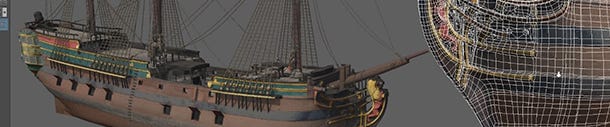
While working, I have noticed that commonly known terms, tools, programs and shortcuts are used a lot by professionals or long-term modelers, while at the same time those terms, tools, programs and shortcuts are completely unknown to beginners. These usually sneak by in a recorded video of a professional, simply because it was not verbally explained or shown on screen. This may be acceptable for other professionals who are following along, but starters might find this quite frustrating because they want to improve too. It is common knowledge that there are many known and unknown programs, styles and tools in the field that show numerous advantages besides pitfalls. By learning to work with these, and even mastering them, starters will experience the advantages in the industry and in their personal work and learn to avoid the pitfalls.
Nowadays, an armada of tools and programs are available to create visually better and more optimized art and achieve a larger library of assets that can be used when creating environments and games. Most of these tools and programs are either not commonly used or have such a high learning curve (usually paired with a low amount of freely available guides) that starters and beginners in general are confronted with a step that is too complex to overcome. Commonly used programs are 3Ds Max, Maya, ZBrush, Blender, Photoshop, Substance, Quixel and xNormal. They are widely known and are well explained in most (freely available) tutorials and documents and are usually the ones that stand out when discussed on forums by both professionals and starters. On the other hand, RealityCapture, Agisoft Photoscan, KNALD, Marvelous Designer, Simplygon Connect, MeshLab and InstantMeshes are only known and used by professionals and are in most cases hidden from the world of starters, not documented at all or require the starters to purchase an expensive collection of tutorials and videos. Those tools, in general, decrease the time required to create an asset and increases the amount and overall quality of assets that need to be created (Brown, 2016), resulting in a more diverse and/or even a bigger environment.

When I started out creating assets and working on environments, I wished there was a book, guide or document that showed some (professional) workflow tricks and tips. The only book I had back in the day was the Foundation for Games (Ott & Wanglass, 2010). This book offered a step by step guide into creating assets and setting up scenes for games. After looking at the images and reading the book, I then decided if I ever had the chance to write down any of my findings in asset creation and environment art, I would. This would not only be to help out starting artists and students, but it could also be used as a reference guide to consult after focusing on another area of interest. The purpose of such a guide would be to refresh the mind of forgotten subjects, workflows and general tricks in creating environment art and assets.
A lot of programs, tools and terms are used by professionals, and learning those programs might be a daunting step when you are about to begin working on assets or in the games industry in general. Bridging the world of appealing visuals, advanced terms and libraries of programs, with the about-to-start environment, artists could be beneficial to all parties involved. Writing down the common solutions in creating art, workflow tricks, general modeling tips and how to get art ready for games and portfolios in a starter-friendly way can only be beneficial.

Preparing starters on how to use the latest programs, tools and workflows, available as of today, might make starters excited to create, reinvent or share their own findings and work with the future industry. Creating art for games is getting bigger, better and faster with every day that passes by; this is mainly because of the vast amount of information that is shared by professionals and longtime enthusiasts. The industry is growing, and every small contribution to the vast database of information will enormously help the starters and future generation of artists and young professionals. I hope by adding content to the vast database later on, commonly made mistakes and learning deficiencies will be overcome and should lead to a better result. Thank you for taking the time to read this article. Stay tuned for more updates and information. -Danny
Ott, D. and Wanlass, T. (2010). Autodesk 3ds Max 2010: Foundation for Games. Retrieved from http://books.google.nl |
Brown, K. and Hamilton, A. (2016). Photogrammetry and 'Star Wars Battlefront'. Retrieved from http://www.gdcvault.com/play/1023272/Photogrammetry-and-Star-Wars-Battlefront |
(“Agisoft Photoscan by Agisoft LLC”, 2010). Retrieved from http://www.agisoft.com/ |
(“RealityCapture or RC by Capturing Reality”, 2013). Retrieved from https://www.capturingreality.com/ |
(“Simplygon by Donya Labs AB and Microsoft”, 2006/2017). Retrieved from https://simplygon.com/ |
Deguy, S. (2003) Allegorithmic Substance. Retrieved from https://www.allegorithmic.com/ |
(“Pluralsight”, 2015). How to get started with 3D. Retrieved from https://www.pluralsight.com/blog/film-games/how-to-get-started-in-3d |
Lovato, N. (n.d.). 3 Simple Steps to Improve your Game’s Graphics. Retrieved from https://gameanalytics.com/blog/3-steps-to-improve-your-games-graphics.html |
Wyszolmirski. T. (2017). Dabarti Capture - Surface normal capturing tool. Retrieved from http://dabarti.com/capture/ |
Read more about:
BlogsYou May Also Like