Trending
Opinion: How will Project 2025 impact game developers?
The Heritage Foundation's manifesto for the possible next administration could do great harm to many, including large portions of the game development community.

Featured Blog | This community-written post highlights the best of what the game industry has to offer. Read more like it on the Game Developer Blogs or learn how to Submit Your Own Blog Post
Second and final part of a post that outlines how one of the enemy creatures for Amnesia: The Dark Descent was created.

(Not read part 1? Do so here.)
by Olof Strand (www.OlofStrand.com)
As a modeler the first thing I noted about this character was that the concept design demanded it to be completely unique in all of its parts. Usually it is possible to mirror some parts (e.g. an arm, a leg or some cloth piece) to save texture space and maybe some production time when modeling game characters. Not so this time.
The character was based on a human body type with various deformities and modifications done to it. This meant that I could easily use a regular human base mesh as a starting point. Using already existing meshes as a starting point is, when possible, very important for production efficiency.
Another thing that needed to be taken into consideration was how the character would be rigged for animation later on. In this case the rig would be shared with another character from the game and therefore needed to be built under certain specifications (joints in specific places, etc).
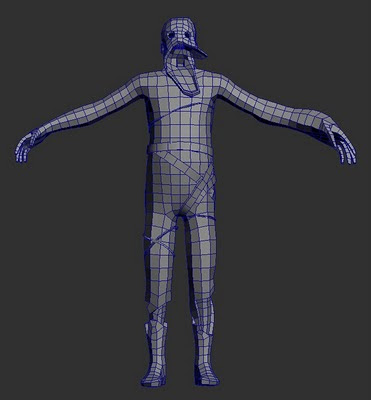
The basic mesh created before importing into Zbrush. (Click to enlarge.)
When the the base modeling was done, the mesh was taken into Zbrush for a sculpting pass. The purpose of the sculpting pass is to create details that can be projected on to the final in-game mesh to make it look more detailed than it really is. Since the proportions and general shape where already defined on the base-mesh these should not be changed too much and mostly only minor details were added.
All the separate parts of the base-mesh where imported into Zbrush as separate sub-tools. This made it easy to hide, show and mask parts off. It was also possible to assign different materials to the separate parts as a visual aid. In Zbrush the mesh was subdivided several times giving me more polygons to work with. Once there was enough polygons, new details and shapes could be added by pulling, pushing and using other various tools, almost as if it was a piece of clay.

The different subdivision levels in z-brush. (Click to enlarge.)
When the sculpting was done the lowest subdivision level was exported in obj-format to use as a starting point for the final low-polygon in-game mesh. The reason to make a new low polygon mesh and not use the mesh from sculpting is to optimize the number of polygons in the final mesh. This can be very important for performance when added in the game. The mesh used as a base when sculpting has a a relatively uniform tessellation (distribution and a size of polygons) and mostly a quad layout of the geometry (meaning that most polygons are four sided). The in-game mesh then had to be modified to only have geometry where it was needed. By doing this, more details could be added where really needed without decreasing any performance of the final mesh. This process is sometimes called retopologizing and can be done several different ways. Some people like to use the specialized retopologizing tools within Zbrush, but I personally like to use the regular modeling tools in my 3d software.

The final version of the low polygon mesh. (Click to enlarge.)
When the modeling was done it was time to create the uv-map. A uv-map is basically a way to show where parts of model belong on a flat surface, the texture. This is called a projection, and in this case a 3D to 2D one (the model is in 3D and the texture 2D). Unless the 3D object is a very simple one (like cube or plane) this is a very tricky operation and it is almost impossible to maintain the same ratios as on the model. A good example of this is to look at the various ways our planet earth (a 3D object) has turned into maps (a 2D surface) and all of the distortions and/or strange layouts that follow.
There are some conventions that should be followed when laying out this uv-map. The most important is probably to make sure to put seams (places where polygons split up during the 3d to 2d projection) in places where they are not very visible. This since it is often very hard to match up colors of pieces not next to one another on the texture. Seams can also mess up shading when using normal maps. On a humanoid character a good place to put them could be on the inside of the arms and legs for example. This character also have some irregular areas that have to be given some extra thought. For example the head had an unusual shape making the uv-mapping extra tricky. Once the placement of seams in the uv-map have been established the chunks where laid out to maximize the use of the texture space.

The uv-map layout. (Click to enlarge.)
Before starting the actual texturing work I generated colors for some of the texture maps from information in the high poly mesh. The textures produced this way were the normal map and an ambient occlusion (AO) map. The normal map gives the mesh some extra detail and makes it seem like it is made up from more polygons than it really is. The AO map was to be blended into the diffuse (the base color) texture to give a greater sense of detail and form. Basically, AO is a calculation of how much light reach each point on the mesh, making creases darker and pointy details brighter.
The diffuse map represent the base color of the character and was created in Photoshop by using a mix of various photos, custom Photoshop brushes and the previously mentioned AO map. The diffuse map was extra important as it was also used as a base for creating some other maps like the specular and gloss map. These two are black and white maps that control how light will affect the model. Specular determines the strength of shininess on an areas and gloss how sharp the shininess is. Some of the detail in the diffuse was also used to add extra details in the normal map, like wrinkles and scars.

The final normal, diffuse, specular and gloss maps. Notice that all use the uv-map layout as base. (Click to enlarge.)
Once the texture was completed, the model was ready to be used in-game!
Renderings of final model using different setups of texture maps. (Click to enlarge.)
By Thomas Grip (Frictional Games)
Before the model could be used in game, some other things was required. First the model needed to be rigged and skinned, a process where the mesh is connected to a skeleton. This skeleton then need to get animations and not until that was done where we able to get a it into the game. This job was made in part internally and partly by an external company. There were a lot of job put into this, but is unfortunately outside of the scope of the article. To some sum things up: we got the creature moving and it was now time to put inside the game.
For Amnesia: The Dark Descent we use a proprietary engine called HPL2 which is a vastly improved and revised version of the engine that powered the Penumbra games (although quite old now as we are developing version 3 of the engine for our upcoming game). It uses a rendering algorithm called deferred shading at its core, a technique that is very useful when rendering lots of lights. It works by drawing out the the normals, depth, specular and diffuse colors to separate buffers and then use these to calculate the final color of a light. Normally when drawing a light, all models that intersect with the light needs to be found and then redrawn based on the light's properties. The nice thing about deferred shading is that models are only need to be drawn once, saving tons of rendering time and allowing more predictable frame rate.
Amnesia: The Dark Descent can be a quite dark game in places, sometimes making it hard to see enemies properly. To remedy this we added a rim lighting algorithm that made the creature's outline light up when in dark areas. This proved extremely moody and when walking in dark passages the player could suddenly get a glimpse of disturbing silhouette slouching off in the distant. After this final touch, our creature was ready to frighten unknowing players!

In-game screenshot showing of the rim-lighting on the creature. (Click to enlarge.)
Hopefully this article will give you some insight into the work that it took to create an enemy for our game. It was quite a long process and took several months from idea to finished asset but we think the final result is well worth it!
An in-game screenshot of the final rigged model in a scene. (Click to enlarge.)
This article was originally published March 18, 2011. It has been updated in 2024 for formatting.
You May Also Like