Trending
Opinion: How will Project 2025 impact game developers?
The Heritage Foundation's manifesto for the possible next administration could do great harm to many, including large portions of the game development community.
This will be a blog where I will be discussing the 3D modeling and animation projects that I will be continuously working on. I will post photos and ask for opinions, help, and advice. All information and advice is welcome and appreciated.

Currently, I'm working with a small group of 3D artists from my school to begin designing pieces of a video game. The group we are working with/for is a start up company called Thunderbeast Entertainment LLC.
Also, I've begun making 3D designs of my room and all details in it, and a futuristic vehicle. As I progress on these files I'll post rendered images and links to animations where you can take a look.
4/19/2011
Right now I'm working on two different projects: the first is a simple water droplet that will be masked into a film project for a classmate. The droplet's movement and shape have been animated, as well as a realistic water material added to the shape. I'm fine-tuning it at the moment to make it as realistic as possible.
My second project is a 30 second animation of an asteroid floating through space, crashing into an ocean, and flooding a city. I'm working on it with a friend, so we can focus on the quality of the animation. I've made an asteroid and a landscape object, which will become islands in the ocean. I've also made an ocean with a water helper added to it. The issue I'm having is setting the scene up so the asteroid will react with the water and create waves, but keep the keyframes that I have set. I've managed to make the asteroid react with the water by creating a rigid body set, but it simply falls down and doesn't keep the forward motion that I wanted it to have.
below is a rendered fram of where I want the asteroid to hit the water and create a big splash. (the scene and objects in it are not at all finalized, simply added as a starting point to see the reaction of the water) I've added a water system from 3Ds Max's reactor system, binded it to a plane, and made the "asteroid" a rigid body. The problem I run into is when I set up the reaction between the water and the asteroid, I have the asteroid keyframed along the path I want it to travel. This gives me the result below. When I click "create animation" in the reactor utilities window, it makes the asteroid simply fall from its starting position. Any thoughts of how I could create the water reacting with the asteroid, while keeping the asteroid moving along the same path?
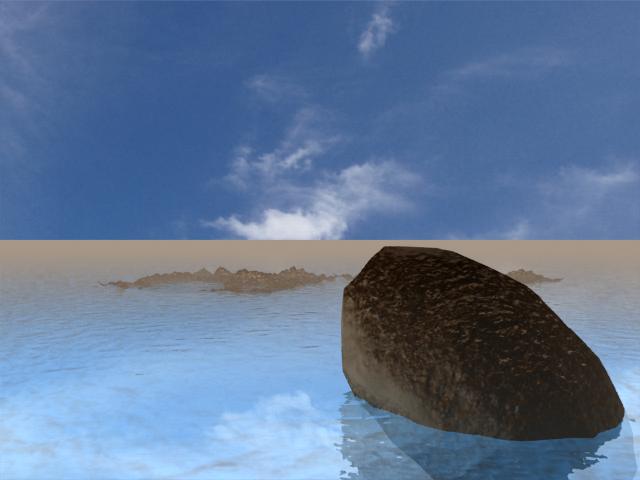
6/6/2011
We finally finished our 3D animation with the asteroid impact. You can view it at http://www.youtube.com/watch?v=mYIwEWLvomc
We ended up changing a lot of things, and getting rid of a few scenes we originally wanted to do, but overall it was a pretty good project. Please let us know what you think. All suggestions and comments are welcome!
You May Also Like