Trending
Opinion: How will Project 2025 impact game developers?
The Heritage Foundation's manifesto for the possible next administration could do great harm to many, including large portions of the game development community.
This a series of articles that want to present to developers 6 easy ways of creating interactive music so they can add a fresher experience for their future projects.
Let's start with the first 2 ways!

I think a lot of games nowadays aren’t using their music department at its full potential.
There's a way of adding more color to the musical experience of your game, you've probably heard of it, interactive music.
We can define it as a music that adapts to the changes of the gameplay.
Let's see an example from the game Super Mario World.
In Super Mario World, in the level called ‘’Yoshi’s Island 2’’ you are listening to a music during all the level (composed by legendary Koji Kondo), but the music interactivity appears when you ride Yoshi.
A new audio track appears, it’s a percussive element that symbolize the moment of riding.
Check out this change:
So, the music interactivity is made with 2 tracks:
1- Background music (plays all the time)
2- Percussive element (only appears when you ride Yoshi)
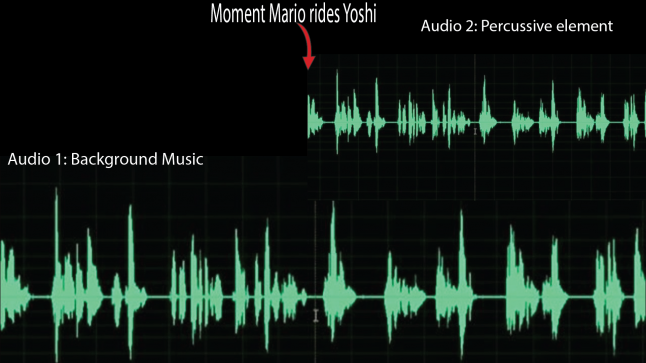
(visual representation of what happens in the audio engine of the game)
The fact of adding a music element when there’s a singular gameplay change means that the player not only gets a visual input (he goes more faster while riding Yoshi), but also gets a musical input (the percussion makes the song crazier)
We could say it's a simple music interactivity, but very effective.
Now let's talk about a very important factor: communication with the composer.
As you can imagine, there has to be a pre-production behind creating interactive music, you have to sit and talk about the moments you want to emphasize and how much do you want to emphasize it.
Yoshi example was subtle, but imagine that a whole orchestra with electric guitars and death metal drums was the second layer that plays when you ride Yoshi… Well, that would be funny but it's important to define the intensity of this changes with the composer.
It's preferable that both of you come up with ideas.
Let's explore another way of adding musical variety to your games.
If you've played Banjo Kazooie, probably you've noticed how the music on this game it's special, not only for the memorable melodies composed by Grant Kirkhope, but also because of how the music changes.
If you're in the main area of the game, you're constantly hearing the track "Gruntilda's Lair" but if you're near one of the dungeon entrances or underwater, you will hear how this song gets its instrumentation changed.
Check how this transition it’s done:
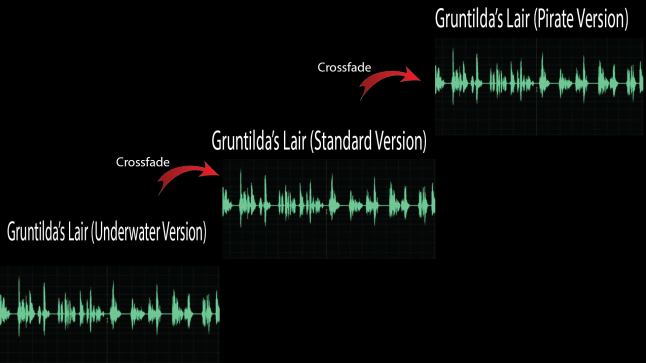
(visual representation of what really happens in the engine)
When you are underwater, the instrumentation consists of harps.
When you are in the dungeon lobby, the instrumentation consist of pizzicato strings (to give that spooky vibe).
When you are inside the pirate zone, the instrumentation consist of an accordion and percussion.
Note how the instrumentation changes are very logic and adapts to the thematic. This is a great way of adding variety to a good theme.
With the same method, let's say you are creating a city in your game, you want the background music to be interactive and you want to communicate this to the composer.
You could ask the composer to create a main theme for the city, and explain that you want the instrumentation changes when you're visiting the richer part of the city and also when you're visiting the spiritual guild.
Standard background music instrumentation:
Orchestral
Rich part instrumentation:
More elegant, baroquish, maybe with a harpsichord.
Spiritual guild instrumentation:
A choir singing alongside chillout elements (with pads, electric instruments)
If you don't want to come up with an instrumentation, you can search for references (or ask the composer to search references). It's a great way for both of you to be in the same page before the composer starts to work.
In this example the references could be:
Standard background music instrumentation reference:
Rich part instrumentation reference:
Spiritual guild instrumentation reference:
Remember: It’s important to plan the interactivity of the music before the composer starts working on the tracks. It's not a good idea to say in the final phases of the game: ‘’Okay, all this music you’ve made, let’s make it interactive’’, because it'll lead to rearranging a lot of the music and this process can take a lot of time.
We can conclude that these methods add a fresher experience and gives the player a more interesting audio experience.
In this article I've showed you some ways of creating music interactivity that have been used in published games, I would be happy if after reading this article a developer feels inspired and adds some form of music interactivity in a new project :)
Follow me on Twitter: https://twitter.com/Albert_composer
If you're curious about what I do as a composer for videogames, check out my website: https://albertgamemusic.com/
Read more about:
BlogsYou May Also Like