Trending
Opinion: How will Project 2025 impact game developers?
The Heritage Foundation's manifesto for the possible next administration could do great harm to many, including large portions of the game development community.
How to ensure your game is accessible to those with hearing impairments and comprehensible to all players? This wealth of simple tips can help.

There's no doubt that video games are popular. Sales are continually growing, with individual titles selling in their millions. Wii Fit, for example, has sold over 8 million copies while Halo 3 sold over 1.8 million copies during the first eight hours of release! Lord knows how many units it has currently managed, but we can be safe to assume it's many millions more.
Now, out of those millions of sales, we can easily assume that the people who buy the games are not going to be identical. There are a high number of players out there who have some kind of disability. And video games should be as accessible as possible to as many people as possible.
One such disability, which is actually surprisingly common, is hearing impairment. Whether the player is completely deaf, or just has some kind of hearing issue, the game should be able to accommodate them -- and the simplest way to do this is through the use of subtitles.
Before we get into the grit of games and subtitles though, let's have a quick look at the stats. In the developed world alone, the belief is that the number of hearing-impaired people will reach 215 million in 2015. Of those, some 90 million will be Europeans.
According to the Gallaudet Research Institute (GRI) which published a study in 1971, 8.6% of the U.S population was either deaf or hard of hearing. That accounted for approximately 20,295,000 out of a total population of 235,688,000 at the time. No matter how you look at it, that's a lot of people, and with the population of the U.S now around 300 million, we can be assured that the number of people with hearing issues has also grown.
It would be good if we could put this into a gaming context, too. Asking how many of those people play (or will play) video games should put things into perspective. If we take an extremely conservative figure of that 215 million; say 2%, then that gives us a figure of approximately just over 4 million! Again, that's a lot of people.
So what is the state of subtitles within the gaming industry, then? Well, to be honest, the majority of games do have subtitles. We can even go back to early games on the old 8-bit machines such as the Spectrum and Commodore 64 and see subtitles in the games. Although, to be fair, they were the only way the story could be conveyed to the player, as sound hardware wasn't sophisticated enough to produce speech...
However, today we see companies such as Ubisoft openly stating that subtitles are going to be in all of their future in-house games and you can guarantee that many others will follow suit.
The important thing to note about subtitles is that it's not only players who are hard of hearing that use them. All players find them useful, as it gives them the ability to:
Read information, so they are not confined to having to wait to hear important information
Reinforce information when ambient sound in the outside world interferes.
The problem I have with subtitles in video games is that there does not appear to be any guidelines that developers follow. As a result of this, I often come across some which I cannot read due to color clash, or they are too small, or a number of other problems.
This is in direct contrast to the television and film industry, which follows quite strict guidelines to ensure the user gets the full experience. At first the television corporations were only putting subtitles on a few select programs but this is rapidly changing. The BBC, for example, committed to subtitling 100% of BBC TV programs -- 95% of BBC One and BBC Two are already subtitled, and 80% of BBC Three, BBC Four, CBBC, CBeebies and the BBC News channel. Pretty impressive, when you think about it.
 However, when it comes to television, there are general standards that media companies must follow. In the UK, for example, there are standards dictated by Ofcom which put forward a strict set of guidelines that all broadcasters must follow.
However, when it comes to television, there are general standards that media companies must follow. In the UK, for example, there are standards dictated by Ofcom which put forward a strict set of guidelines that all broadcasters must follow.
Some of these are:
Subtitling should use the Tiresias Screenfont, which was designed for ease of reading on digital screens.
Subtitles on standard definition DTT services should be no less than 20 television lines for the capital letter "V".
Subtitles should be placed within the "safe caption area" of a 16:9 display and should normally occupy the bottom of the screen, except where they would obscure the speaker's mouth or other vital information or activity.
Pre-prepared block subtitles should be used for pre-recorded programs.
Recommended colors are white, yellow, cyan and green against a solid black background to provide the best contrast.
Subtitles should normally comprise a single sentence occupying no more than two lines, unless three lines will not obscure the picture. Line breaks within a word must be avoided.
Where the source of speech is not immediately apparent, the first subtitle should have a caption to label the source.
Different colors should be used to denote different speakers.
The speed should not normally exceed 160 to 180 words per minute for pre-recorded programs. Slower speed and more heavily edited subtitles are appropriate for young children.
The word "Subtitles" should be displayed legibly on the screen at the start of the program.
Ofcom places such high importance on accessibility that it has also introduced "Audio Description" in its subtitles -- which is like a narrator telling a story, including additional commentary which describes body language, expressions and movements -- allowing you to hear what you might not be able to see, so the viewer doesn't miss anything.
So what can we do to ensure that subtitles in games are usable for the players?
The benefit of my work is that I get to work with players on a regular basis, and I am therefore able to base a lot of my research on actual practical experience. This comes from observing how they play the game, questioning them about what they like and dislike, and getting a general understanding of what makes games playable from the player perspective.
From this experience, I realized that it could be beneficial to everyone if there were some kind of guideline we could follow that would help when putting subtitles in our games. So, this article is meant as a means to highlight areas that we need to pay attention to when implementing subtitles within our games and also to potentially serve as the basis for a first-set of guidelines. Please note that this list may not be complete, but it's a start.
1. Use the right font
This may sound like a no-brainer, but I've seen games which have tried to go for the "fancy" font only to have it completely unreadable. Subtitles should be in a nice, simple font which is easy to read. Some good ones are Times Roman, Helvetica, Arial, or Calibri. If it is important to have a stylized font, then ensure it is tested thoroughly on players to make sure they can read it.
2. Large enough font
They font needs to be large enough to be easily read. There is no point having them if the user has to strain and squint their eyes to try and read it.
3. Consistent font size and in mixed case
The font should always be the same size and in mixed case to ensure good readability. For example:
"The rain in Spain falls mainly on the plain" reads easier than "THE RAIN IN SPAIN FALLS MAINLY ON THE PLAIN".
This also makes it much easier if we ever need to use capitals to emphasize certain aspects.
4. Usable on various output devices
Not everyone has a HDTV and until that day comes, we need to ensure subtitles are visible on both HDTVs and SDTVs. Therefore, ensure that your game is thoroughly tested on all the displays that the game will be played on, to make certain players are able to easily read the words.
5. Try to keep the line length under control
There can be a tendency to have long sentences that can cover the entire length of the screen. Research has shown that users find it easier to read smaller, narrower lines of text.
6. Good space between words and lines
If there is a lot of dialogue, then there is the possible tendency to try and cram as many words as possible on the screen. This just makes things difficult to read as the words are often extremely close together, which means it makes the words harder to identify.
Ensure there is enough space between the words and, if need be, split the dialogue up to ensure the user is able to clearly read and identify individual words.
Additionally, if the subtitle splits onto multiple lines then there should be ample space between the lines to ensure there is no crossover between letters.
7. Can be switched on or off (at any time)
Not everyone wants/needs subtitles and, because of this, we need to give the player the ability to switch them on/off whenever they want -- even when mid-game.
8. Separate button for control
If the user is pressing a button to skip the subtitles, it is important that the same button does not carry out an action when the last subtitle has gone. For an example, check out Mass Effect. This had the user skipping the subtitles and when they reached the last one, the same button was used to activate a conversation option -- very annoying. Figure 1 shows an example scene where this happened.

Figure 1: Scene from Mass Effect.
9. User controlled speed
There is nothing worse than having lengthy subtitles which do not give the player the ability to control them. This means they can be either on the screen too long or not long enough and we have to remember that not everyone reads at the same speed. As a result of this we should give the player the ability to control how they appear on the screen.
10. Selecting the right color
This covers a range of potential issues:
Different color to system font
It is important that the subtitles are of a different color to the rest of the system fonts, as we need to ensure the user does not mix-up any dialogue accidentally, or that words become jumbled.
It is also important to pick the correct color for the subtitle. The recommended ones are white, yellow, cyan, and green, against a solid black background to provide the best contrast.
They should have their own background
When a subtitle is displayed, there is no guarantee that the background will always be plain. Often the subtitle can clash with what is happening in the game, making certain words extremely difficult to read. Because of this, it is best to place it on a background to ensure they stand out.
However, it may not always be possible (or desirable) to have a full-on black background, so we can make do with either using a subtle background color, or actually even place them underneath the action. Figure 2 gives an example of this.
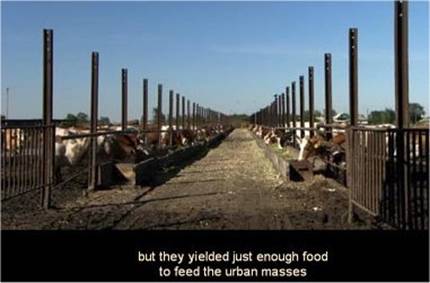
Figure 2 -- Example of subtitling underneath the action
If neither of these is possible, then at the very least we should use a drop shadow, to give the font more visibility.
Differing colors between sentences when multiple characters are on-screen
When there is just one person on the screen, the subtitles will only need to be in one color. However, if we have a conversation between characters X and Y, then the two need to be a different color so the player is able to easily determine who is speaking.
11. Ensure staggered subtitles if in conversation
If there are two people in the conversation, then we need to ensure that the player knows who is talking. It is recommended that we stagger the subtitles to reflect who is currently speaking. An example is:
Bob: Beware, you're in danger!
Jack: Thanks. I almost fell into that pit.
Bob: No worries!
Additionally, where the source of speech is not immediately apparent, the subtitle has a caption to label the source. So, in the above (inspired dialogue!) example, the names of the people speaking have been added before the subtitles. This is important if there is more than one character and a fair amount of dialogue as it can be a simple matter of losing track while reading.
12. Include captions and other relevant non-speech information where necessary
When using subtitles, we can also use them to display captions such as:
*Jack: (Sound of drawing sword) You have met your match!
We can also add things such as giving a very brief example of the mood of music being played. If this is the case, then we should put a character before hand to indicate this. An example is:
# (soft, haunting music)
By doing this, deaf players, or even those who are hard of hearing can get even more out of the game because they are not only able to read the dialogue but also get the mood of the game too.
13. Always need to be within the safe caption area
While this is blatantly a "common sense" point, I have seen some games where the bottom part of a subtitle has actually been cut off due to being outside the safe-zone. We need to make sure the positioning is always spot-on -- even on smaller televisions.
14. Make sure the subtitles matches the speech
This is a guideline actually helps those people who are actually not deaf.
For players who are hard of hearing, the subtitles are used more as a reinforcement of what is being said. When they can hear the conversation on the screen but the subtitles don't match what is being said perfectly, then this can be extremely annoying and can make it more difficult to read.
As a result of this, the subtitles should match the spoken dialog word for word.
15. Careful when using unusual speech -- like slang
This actually works both ways, for both the spoken words and the subtitles.
Slang and idioms are different all over the world, and are especially prevalent in the English language. For example, would many people understand what the meaning of "to chew the fat"? Or even a simple thing such as "Dump the body in the boot"? Here boot is British English for American English "trunk".
Now, if the game is being released predominately in a single territory, then it may not be so bad. However, this is often not the case, and while the use of slang is great for keeping the dialog current, we just need to ensure that players understand what is being said.
16. Ensure the quality is perfect
This may seem like one of those "no brainer" things but it is important to ensure that the spelling and grammar are perfect, as those who rely heavily on the subtitles will need this to ensure they are able to correctly read the words in the correct context.
While a number of these points may appear to be common sense, it is alarming to see how often they are not adhered to, which results in a somewhat broken user experience.
A good way to look at this article is as a way for it to serve as a sort of checklist for developers when they incorporate subtitles into their games. It is all too easy to think that you've covered everything when you work with something every day, but in reality there will always have been one or two things which have been overlooked. These guidelines can be followed to determine that what has been implemented meets the required standard.
The other thing to note is that having subtitles in games should not be one of those things which are added in "because everyone else is doing so" or at the "last minute" but instead as something which can enhance the player experience; be they deaf, hard of hearing, or have perfect hearing. If your game has heavy dialogue, then the quality needs to reflect the rest of the game.
Today we are trying to create games that branch out into an ever-increasing audience. As more people embrace video games, more people with specific disabilities will also be part of this audience. By ensuring we are trying our best to cater for everyone, our hopes that even more people will be able to enjoy what games have been offering to millions of people already can be realized.
Read more about:
FeaturesYou May Also Like