Trending
Opinion: How will Project 2025 impact game developers?
The Heritage Foundation's manifesto for the possible next administration could do great harm to many, including large portions of the game development community.

Featured Blog | This community-written post highlights the best of what the game industry has to offer. Read more like it on the Game Developer Blogs or learn how to Submit Your Own Blog Post
How do you build Player Support Operations for game studios? How do you set them up for success? What are the key components companies utilise to serve their audience's needs in customer service for games?


This article was originally published on The PX Hub, my personal blog specializing in content on Player Experience in game development. Find insights, best practices and handy tips to help you ensure your players stay happy and engaged. If you want to stay updated on more Player Experience content, consider subscribing to the newsletter.
One of the more common questions I receive from people in newly-formed studios is how would I set up Player Support (PS) Operations for success. More often than not my answer ends up being “it depends”, as there are so many different factors to keep in consideration. No game or studio is ever the same. This means that there is no clear-cut answer, no secret formula for certain success.
Yet, there are a couple of components you should add to your proverbial toolbox to increase the probability of succeeding. This blog post will touch on a set of key building blocks for creating killer Player Support Operations at your studio:
CRM software that suits the needs of your audience and your PS team
a PS administration portal to manipulate player profile data
a full analytics overview and KPI dashboards
a PS Playbook that contains guidelines, policies and describes your voice
a public localised knowledge base with FAQs
Automations and/or Bots to help you with menial tasks
a closed player feedback loop
For the sake of simplicity, this series of blog posts will not cover team-building. How to build and grow efficient Player Support teams merits its own series of posts, which I will tackle at a later point. To make sure you do not miss out on these future blog posts, sign up to The PX Newsletter.
Customer Relationship Management (CRM) software allows you to receive, categorise and respond to player messages. Recent CRM software is often powered with automated features, segmentation capabilities, workflow management, machine learning and analytics features, to name a few. Many also offer in-app support solutions (integration via SDK), which seem to be best suited for mobile game studios, and integrate with many popular channels. While most promise a plug-and-play concept, integration, new features and regular maintenance require technical expertise.
When shopping for CRM software, you need to keep a couple of things in mind. Without a doubt, the most important points are:
Ease-of-use by the end-user (both player and PS specialist)
Ease-of-integration and customisation
A fit for your need and that of your audience
The three points above are by no means the only criteria but will get you a better bang for your buck.
Communicating with your players is likely the most important thing. Being able to help them out is even better.
Administration portals or consoles allow Player Support specialists to manipulate and/or search for player profile data to solve support requests. You do not want to call on a developer each time a request requires more support than a simple reply. Most consoles are a visual representation of profile data with a layer of functionalities added on top. These will allow your specialists to link accounts with identifiers, manage scores or in-game resources, reset player progress, etc. Do not resort to support agents making changes straight into a JSON file! Ever!
New game features often need new administrative functions or changes to existing ones, so plan adequate resources to update your portal or console.
The most common actions PS specialists need to perform:
Search for player profiles
Adjust basic player profile data
Recover player profiles
Gift in-game resources
Depending on feature-depth, the number of functionalities required differs from game to game.

Image by Brandon Serna Correa from Pixabay
Collecting data on player behaviour is key to improving your game. This is especially true in both the mobile and free-to-play space. Make sure you track the performance of your PS operations. But, measure what matters. Often, companies get too granular about the type of data they collect and look at. Yet, without data, you will not be able to figure out what goes on under the hood. You will not figure out which specialists need help or which topic is driving your contact rate up.
Ensure you have dashboards that show agent performance and high-level operational metrics. Measure at the very least:
Contact rate
Time to first reply
Resolution time
Player satisfaction
The best possible scenario consists of linking your operational PS KPIs and data to your business analytics. This will allow you to oversee the effect of positive interactions on retention, LTV and conversion.
Player Support tools alone will not allow for a consistent experience or allow you to run efficient operations. This is where a PS Playbook comes into play, describing common practices, policies and guidelines. When it comes down to handling player communications and requests, everyone needs to be on the same page. Aim to have at least the following in your Playbook:
A) Policies help clarify to anyone in the company (and outside of it) how you view particular topics and provide a strategic direction. Examples of policies include:
Privacy Policies
Service Standards
Code of Conduct
Reimbursement Policies
B) Guidelines and procedures explain how your PS specialists manage particular conversations or requests. Some of the more common ones are:
Receiving player feedback
Bug reports
Account recovery
Reimbursement requests
C) It is not only what you say, but rather the way you say it. Having both a style guide and a tone of voice guide is vital for remaining consistent in your communication.
How do you write dates or quantities?
How do you use punctuation and capitalisation of words?
Do you sound casual? Or formal?
Is there room for humour?
ADDED BONUS: Having a PS Playbook in place is also beneficial when on-boarding new team members or a new service partner (BPO).

Image by Mario Aranda from Pixabay
Self-service is a trend that gained massive momentum over the past years. What do you do when you have questions about a product or service? You use Google or any other search engine before anything else. It is no different with games. Rather than needing to reach out, players often prefer to search for answers themselves.
Having a localised knowledge base with Frequently Asked Questions (FAQs) is crucial nowadays, for Player Support operations. Players want answers now, not tomorrow, so they can get back to enjoying your game. From a studio perspective, they offer many positives. FAQs allow your PS specialists to aid players in need, instead of answering basic questions. Well researched and well-written FAQs can have a deflection rate of 90-95%. They can range from basic information on a feature to more elaborate instructions.
The best FAQs:
Answer the right questions
Are clear, concise and straightforward
Are always up-to-date
Are categorised
Always keep an eye on your FAQ analytics and compare with volume generators. Trending FAQs are usually not a good thing. They can be indicators of larger underlying Player Experience issues.
Another way to lighten the load of your support operations, and scale operations, is by adding automations and bots. Of course, this can also have a positive effect on the player experience, as it can be another form of self-service. As soon as you set up shop, strive to find as many touchpoints and obstacles players will run into that you can automate. The more you can automate, the more time you save from your PS specialists. But, only automate when it improves the experience for players!
There are a variety of easy and repetitive tasks that are well-suited for automation. Which is why you will find many of these manageable within most CRM software. Things such as:
Auto-responders
Requesting information
Routing to queues
Sending reminders
Then there are more powerful automations where you will need to tie in your Admin console to your CRM. These can be:
Name change-requests
Refund requests
Game log requests
Lost item claims
Always make sure to keep an eye on both the performance and outcome of automations. In the worst-case scenario, you could end up with automations that do exactly the opposite of what you expected. And that would deteriorate the player experience and efficiency of your operations.
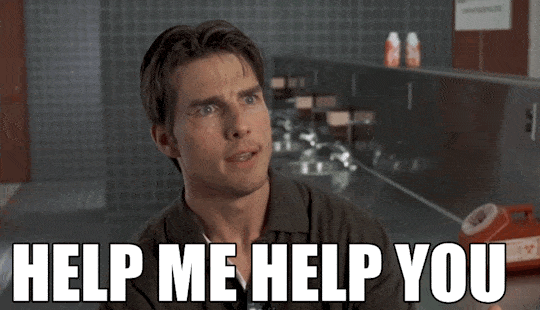
There is still one more important thing to tackle. All the above will not matter if you do not create the necessary feedback loops in your development process. Player feedback has to reach the developers. Important updates from developers on that player feedback need to reach the players. To be effective, the feedback has to come full circle - it is of the utmost importance to close the loop.
Player feedback can take many forms; from topical conversations to reviews, surveys and Player Support KPIs. All contain aspects of how players experience your game or brand. But the loop also needs developer feedback and response. What is being planned next? What improvements are being investigated? What did not work as planned? Transparency and honesty matter to players.
Here are four qualities you should strive for in your feedback loop:
Do not over-promise or under-deliver
Be as transparent as possible
Consolidate information
Always follow-up
It is worth noting that closed feedback loops are an essential part of successful live-game development. By triggering more engagement within the community, you will gain access to more feedback, which continues the cycle.
A studio that puts time and effort in each of these components will see increased efficiency in its Player Support operations and have more satisfied players, than those without. I hope this post provides a good overview of the essential building blocks and helps out anyone looking to set up Player Support operations. Next, I will dig deeper into each of these components.
In the meantime, let me know if there are specific parts you would want me to highlight and explain a bit more. If you enjoyed reading this article, make sure to head over to The PX Hub to read more of my thoughts on Player Experience, subscribe to the newsletter or connect with me on LinkedIn.
Read more about:
Featured BlogsYou May Also Like