Trending
Opinion: How will Project 2025 impact game developers?
The Heritage Foundation's manifesto for the possible next administration could do great harm to many, including large portions of the game development community.

Featured Blog | This community-written post highlights the best of what the game industry has to offer. Read more like it on the Game Developer Blogs or learn how to Submit Your Own Blog Post
Part 3 of the Hang Line Postmortem, offering a complete project breakdown that covers budget, timeline, production data, tools and plugins used.


This is the third part of my Hang Line post mortem. You might want to start at part 1 first:
DISCLAIMER: This section is going to be less fun than the other parts. It's all about data and it only has two Kermit jpgs (sorry). But it does have a lot of facts and figures about the game's production, all the tools and plugins used and lots of other juicy info.
When I was thinking of entering the terrifying world of indie game development, I read a crazy number of game dev articles. A lot of them told me now I was doomed and that the Indiepocalypse would spare no one. But there were some articles I found helpful - those that provided honest and thorough postmortems of exactly what the developer did and how it turned out, and what it cost in terms of time and resources. So I’m hoping to provide exactly that with this article.
Before you start reading, to give context to the data below I highly recommend familiarising yourself with the game by watching the trailer:
And ideally trying out the game (it's free):
Download on Apple App Store:
https://itunes.apple.com/us/app/hang-line-mountain-climber/id1372005090?mt=8
Download on Google Play:
https://play.google.com/store/apps/details?id=com.yodo1.hanglinerescue&hl=en_US
This is the easy bit - it was just me!
Well, more accurately it was just me up until soft launch, then afterward I partnered with a publisher called Yodo1.
Aside from that, I did rope a few friends in to help with sound and music.
Before making Hang Line I was working on AAA console games mostly as a designer or lead for about 15 years. I had mainly worked on action adventure games like Bulletstorm, Timeshift, Wanted etc. At the point I decided I wanted to make my own game by myself, here’s what my experience looked like:
Design: 15 years experience.
Programming: 1 year of experience from my very first job in video games.
Art: zero experience.
Production: who needs production experience when you’re working by yourself!? Er...
Before quitting my job and making Hang Line, I spent about 4 months learning Blender via tutorials, just a few hours per day. I also spent many evenings making a simple parking game prototype in Unity to improve my programming skills over a few months. This gave me the confidence I needed to get started on a full project by myself.
This is a very simple section but I’m including it as people often wonder about how expensive it is to make games. Basically the cost of me building Hang Line from start to soft launch was as follows:
My living costs for a year and a half
Cost of fixing my laptop when it decided to die (you should definitely have a spare computer to fall back on in emergencies)
Cost of a few Unity assets (you can see the prices below)
Cost of entering the Apple development program (99 USD per year)
Cost of entering Google Play development program (25 USD one time fee)
Aside from a few other smaller expenses specific to my situation, that was about it. Unsurprisingly, as a solo developer, by far the most expensive thing is simply your living costs. The only thing to be aware of is that if your game makes over 100k USD per year then you will have to pay for a Unity license, but hey, that’s a good problem to have!
Here's a summary of the development timeline:
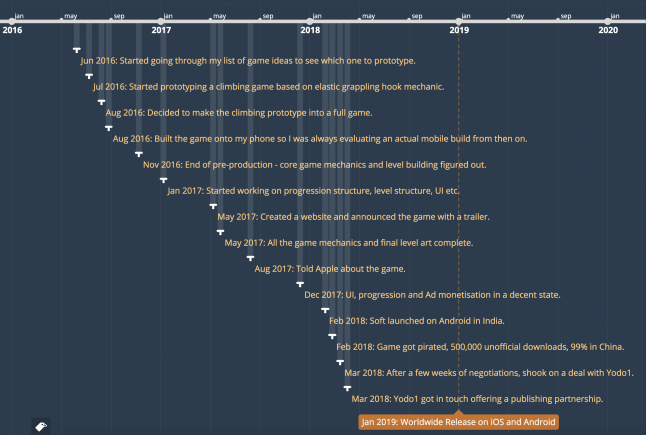
So in summary - the game took a year and a half to build from zero to fully a functioning soft launch. But in total it took about 2 and a half years from start to final release.
To track my progress on Hang Line I used a simple online tool called toggl:
https://www.toggl.com/

It works like this: when you start working on a task, you click the ‘start’ button in toggle. When you finish working on the task a few hours later, you click the ‘end’ button and simply write what you did in a few words. Then if you like you can also set what type of work you did (coding, art etc).
Using toggl serves two purposes:
Once you click that ‘start’ button, you are highly encouraged to actually stick to whatever task you started and not waste time reading articles, looking at Kermit gifs etc.
Once you’ve finished a project you get a really handy set of data that you can use to see a breakdown of where you spent most of your time.
So for Hang Line, according to toggl, this is what I spent taking the game from start to Soft Launch:
Total hours: 2571
Total days (assuming an 8 hour working day): 321
Total weeks (assuming 5 days work a week): 64.2
Total years (assuming 48 weeks per year of actual work): 1.34
The actual time I spent on the game at this point was actually about a year and a half, but there were times when I forgot to log a task, or periods where I couldn’t work on the game due to other commitments, hence the number above being a bit lower. At soft launch the game had about 5-6 hours of content.
Note: I only tracked tasks using toggle for getting the game to soft launch. For the period up to full launch when I was working with the publisher, I didn't use time tracking.
I pulled the data out of toggl to a spreadsheet and made this pie chart:
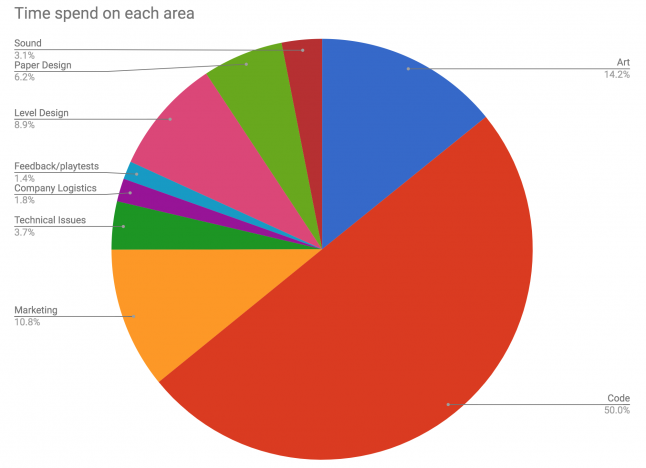
Here’s a bit more information on the categories:
Art: includes technical art tasks like rigging, post processing etc. as well as UI art.
Technical issues: stuff that I had to solve to be able to work e.g. getting computer fixed, build creation issues, xcode, cloud build etc.
Sound: getting sounds to play from code, not the actual creation of audio samples.
Marketing: includes everything from making a website, creating gifs, trailer, screenshots, and posting on the interwebs.
Some conclusions I drew from this:
I spent half my time programming. To be honest it felt like I’d spent almost ALL my time programming! Keep in mind that my programming experience was pretty minimal (I come from a design background), so I had to figure out a ton of stuff from scratch.
I spent a huge amount more time building systems than building content, even though I have hand-authored levels. This was intentional. When you’re making a free to play game, you need to be able to make new content as rapidly as possible or you can get swamped.
Marketing was the third biggest time sap. This surprised me mostly because I didn’t really do a huge amount of useful marketing. Making materials for marketing can really eat time (screenshots, trailers etc). I made quite a few 5 seconds gifs for twitter that took a heck of a lot longer than 5 seconds to make! Were they really worth it? For me, probably not. With mobile, getting a feature with Apple or Google makes so much more difference than someone seeing your game on twitter.
Unfortunately I can’t talk about how much the game has earned due to contractual obligations with my Publisher. But I’m not swimming in a bathtub of 100 dollar bills, in case you were wondering.

But for a solo indie developer, it has definitely been a huge success and enabled me to keep making my own games.
Here’s the number of downloads to date:
> 2 million on iOS
> 2 million on Google Play
Where would I be without the Unity Asset Store? Absolutely nowhere is the answer. There’s simply no way I would have had the ability or will power to code some of the tools you can get on the asset store, and a lot of it is even free. Here's a complete list of what plugins I used:
I2 localisation - 50 USD
Well supported by its creator, robust, Google Sheets integration. https://assetstore.unity.com/packages/tools/localization/i2-localization-14884
Post Processing V2 - Free
https://github.com/Unity-Technologies/PostProcessing
Unity’s own post processing stack. I used bloom, colour grading and vignette. I will admit that the post processing wasn’t fast enough for the game on mid-low end android devices and had to be switched off on those.
Log Viewer - Free
Look at the Unity log directly on your mobile device or any other build. This is so useful for finding issues directly on a build, esepecially in playtests where you may not have your computer with you.
https://assetstore.unity.com/packages/tools/integration/log-viewer-12047
Editor Coroutines - Free
Simple but useful package that allows you to run coroutines in the editor. I used this so I could run expensive mesh generation code on my levels within the editor. This meant that code would run in the background so the editor wouldn’t freeze, meaning I could continue editing the level as the art was being generated. Massive time saver.
https://assetstore.unity.com/packages/tools/utilities/editor-coroutines-27373
OBJExporter - Free
A handy little tool that allows you to export a scene to an obj file. This can be useful when you’re starting off and have hacked together a test level in the unity editor using cubes etc, but you then want to take this into Blender/Maya and understand the scale or make it look pretty.
https://wiki.unity3d.com/index.php/ObjExporter
PolyMesh - Free
A simple editor tool that allows you to build simple 2D shapes directly in the editor. Used it to create a level editing tool.
https://github.com/UnityPatterns/PolyMesh
Coherent Noise - Free
Absolutely brilliant suite of noise generation functions. Easy to set up and super powerful.
Info:
https://forum.unity.com/threads/coherentnoise-procedural-generation-library-released.91784/
Download:
https://app.assembla.com/spaces/coherentnoise/ans8N-3Gar4jxyeJe4gwI3/source/HEAD/trunk
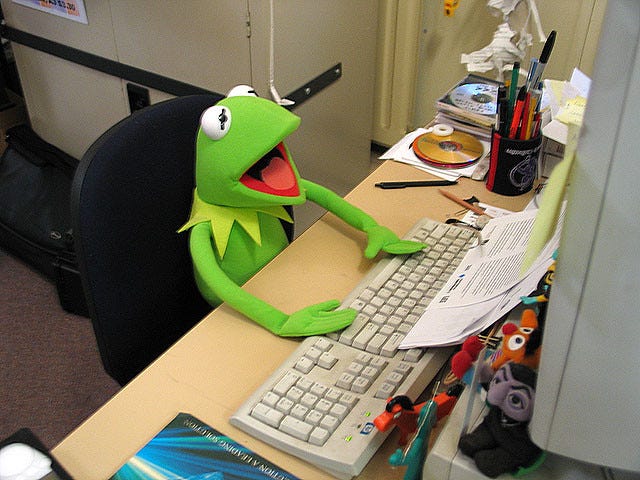
Unless otherwise stated, all of these are for either Windows or Mac.
Unity - Free
https://unity.com/
FMOD - Depends on license
https://www.fmod.com/
Blender - Free
I chose this simply because it’s free and my 3D modelling and animation requirements were quite simple, but I was super impressed with it in general.
https://www.blender.org/
Affinity Designer - 50$
Brilliant pay-once alternative to Adobe Illustrator with a similar interface.
https://affinity.serif.com/en-gb/designer/
Davinci Resolve - Free
Fantastic easy to learn tool for video editing. Used for my trailers.
https://www.blackmagicdesign.com/products/davinciresolve/
yEd - Free
A lightweight diagramming tool that I always use for flow charts or other diagrams for design docs. Incredibly easy to learn and ultra fast. I looooooooove this tool and have used it for nearly 15 years.
https://www.yworks.com/products/yed
Gif Brewery 3 - Free (Mac)
Great tool for recording gifs, compressing gifs or making a video into a gif. Gifs can be great for capturing people’s attention on twitter.
https://apps.apple.com/us/app/gif-brewery-3-by-gfycat/id1081413713?mt=12
OBS - Free
Used for recording video for trailers etc. I have to admit, my machine is ageing and it could barely handle it, and I do find OBS quite clunky to use. I recently found out that on Mac you can actually record the screen in Quicktime, which is actually a pretty solid alternative.
https://obsproject.com/
If there’s anything else that I missed or you’d like to ask, feel free to reach out to me on twitter @edform. Also, if you’d like to be informed when I write a new article, or are at all curious about what I’m working on next, you can sign up to my newsletter:
Please let me know in the comments if you found these articles useful, and best of luck in your game dev adventure!
Ed
PS. This was part 3 of a 3 part article. You can read the first part about how pirates made my game successful here:
Ed Kay is an independent game developer and owner of one man game studio DinoBoss, responsible for goat grappling action game Hang Line.
Read more about:
Featured BlogsYou May Also Like