Trending
Opinion: How will Project 2025 impact game developers?
The Heritage Foundation's manifesto for the possible next administration could do great harm to many, including large portions of the game development community.

Featured Blog | This community-written post highlights the best of what the game industry has to offer. Read more like it on the Game Developer Blogs or learn how to Submit Your Own Blog Post
An insight into how to run an online two-hour conference for a local gamedev community with eight speakers, hundreds of attendees, and thousands raised for charity.

Last week I ran an online two-hour conference with eight micro-talks, www.interface9.org. I'd no idea whether it would work, but to later receive comments like "This was hands down the best digital event I have ever attended. Great line up of speakers and the talks were brilliantly insightful" and "I think this is one of the best conferences I've attended. Hugely well pitched advice" particularly when they've come from respected industry figures is amazing. But to get them for your first online event makes them worth so much more, and whilst there was plenty went wrong, I wanted to share my experience in the hope of inspiring others to host similar events.
As context, for the past couple of years I've run a series of local game developer events around Scotland - each set of events gets several hundred attendees, which attracts some famous names to travel up to Scotland specifically to speak at the events, which in turn makes them fun, interesting *and* useful events for the local gamedev communities. I don't have a lot of spare time, I'm not especially technical, and have to pay for anything myself so need costs to be kept minimal.
Obviously with Covid-19, I don't know when I'll be able to run the events again, but it seemed the logical time to try an online event and raise a few quid for charity. If everyone hated it, no-one came, or we didn't raise any money then at least I'd tried.
Setup
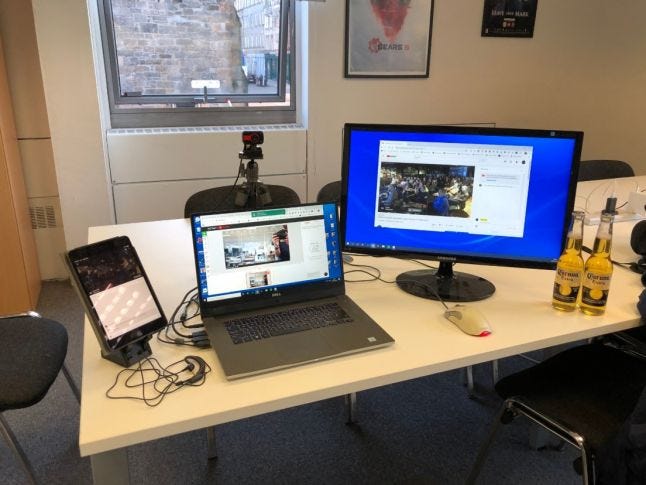
The main decision was how to run the event itself, and most of my time went on figuring out what broadcast solution to use. I needed:
- To broadcast somewhere public so that anyone could watch, and there would be no restrictions on the numbers.
- To bring in guest speakers.
- To have overlays so that I could constantly display the fundraising link.
- It not be overly complex - because of lockdown I needed to be able to do absolutely everything myself - setting up the stream, swapping feeds between speakers, adding screen overlays, solving any technical problems, and of course, actually compering the event as well.
- And given it was a free, fundraising event, that I'd be covering the costs of myself, the budget needed to be minimal.
The broadcast solution I ended up going for was belive.tv which does have a free plan that would suffice for some events; although I subscribed to the standard plan for $30 which gave me additional functionality I wanted such as uploading pre-recorded videos, allow guest speakers to screenshare etc. Then I just setup a new YouTube channel (NB: it takes 24 hours approval for a YouTube channel to be able to live stream).
Next I needed a page for the event to give people details of the event - and when there's no cost for free events I'd recommend using Eventbrite which gives you a simple editable page where you can include speaker details, fundraising links etc, and most importantly, allows people to register so that nearer the time you can email them reminders.
(In practise for this most recent I event I did pay for a HeySummit account, and whilst that gave me a much nicer landing page, along with a great speaker registration system that automatically updates on the landing page, ultimately I didn't use enough of the functionality to justify the cost, and if you really need a nicer standalone landing page you can set one up on the likes of Medium or Wordpress for free, or a modest cost if you don't want it to have ads.)
Another avoidable cost is a custom domain; but I found that buying interface9.org was only going to cost me £10/year through Google Domains, so bought that and redirected it to my landing page which I felt gave it an extra air of professionalism rather than promoting a long-winded custom URL.
Thankfully I didn't need to buy any new hardware - I used my laptop with a second monitor, and because my laptop has its builtin webcam uselessly located at the *bottom* of my screen rather than give folk a few of my fingers typing, I use a £5 external webcam that I put on a camera tripod to keep it stable and easily adjust the height.
My final worry before hosting the event was whether my internet connection at home was stable enough, after a few days periodic testing with ping.canbeuseful.com, I decided it wasn't. So arranged to go into the offices of a company I work with to use their commercial connection - convenient when everyone was working from home anyway. Although, the office had an automated alarm due to set half an hour after my event was due to finish - and as it turned out, the event ran over by more than half an hour, thankfully not causing me a problem, but I'd allow much more contingency time in future.
Organising / preparation
I was fortunate that I was able to round up eight amazing speakers from the likes of Epic Games, nVidia, London Venture Partners etc, obviously everyone's network is going to be different in terms of who they've come across they can reach out to, but my advice would be to think about who the audience is likely to be, and seek out people that will most value getting in front of them. I've found that the more events I put on, the more publishers, investors, service providers etc realise that speaking at my events is the easiest (only!?) way of speaking to the whole of the Scottish development community at once.
I waited until I had the first three speakers so that the event was as tangible as possible, then started promoting it - I've a head-start by having a few mailing lists that it'd be relevant to, but I find most of the traction I get otherwise is through my network on LinkedIn - everyone likes to hear about a cool event organised by someone they know, and their 'liking' it means the story is shared with their network and so on.
I'd decided this event would fundraise for local NHS hospital charities, but I've never been comfortable just asking folk for money, even when it's for such a good cause at the moment, and instead I thought we would raise more if it was a raffle with some prizes at stake. Thankfully all it took was a few emails round the local studios and speakers and I had more than enough game codes to put together 14 bundles of game code packages that I could draw for at the end of the event.
In preparation I'd watched a few other events that had recently held online versions (a beer festival, and a local comedy club.... I know, I know, I'm the consummate professional) which I'd recommend anyone else do partly to get the feel of what the flow of such events can be. But also to see what goes wrong - in their case not much, but they did have different speakers at vastly different audio levels which could be annoying, and they had trouble getting some of their speakers connected to the feed.
So I encouraged our speakers to do a dry run ahead of the event which let both them and me get familiar with the process of how they joined, particularly as they needed to install a plugin in order to screenshare which was another thing that could go wrong if doing on the night, and it let me check audio levels seemed fine. I'm not sure what I'dve done if they weren't, but thankfully it wasn't an issue.
Some of the other online events I'd watched had mostly used pre-recorded videos for their guest speakers, and it was only the compering which was live - which I felt detracted from the feel that it was a live event. But I was also conscious that it would be safer to have a few recorded speakers in the bag I could jump to if there were problems connecting live speakers, so I was secretly happy that one speaker chose to pre-record and I scheduled it last so that I could pull it forward if needed.
Live in 3...2...1...
I'd worked out a rough schedule and emailed it round all the speakers, asking them to dial-in 10 minutes before so that we had a little time to work out any issues, but the system (or me) wasn't overwhelmed by having all eight speakers in virtual 'green rooms' the entire event. That worked well, and I could check in with upcoming speakers during the preceding speaker. I typed up the schedule onto a PowerPoint slide, and had that as the holding slide ahead of the event going live so folks knew roughly who to expect when.
I'd looked at whether I'd encourage folk to chat on the event website, or in Discord etc, but ultimately decided it would be simplest for all for folk just to chat in the YouTube stream. In order to make it feel as 'live' as possible I wanted to put questions from viewers to speakers, but to try to avoid getting overwhelmed at information overload, I asked folk to put questions in the YouTube stream chat - also ensuring folk felt like there were plenty others watching alongside.
I'd realised from testing that there could be a delay of anything from 20-60 seconds between saying something , going through the various systems, and it being heard by viewers. I'd warned the speakers of this, and because them and I could chat fairly interactively, it still worked well - and didn't matter to viewers that what they were getting was slightly delayed. This happens with regular television anyway if you watch the same live televised event on satellite versus cable versus terrestrial.
But I hadn't realised it meant any questions/comments would appear "later" to me and the speakers by the time the transmission processing, and folks typing time was accounted for. Because the speaker had usually moved onto another topic by then, that made it hard to keep track of the context of questions, so I'd make a note of anything I wanted to remember to ask on post-it notes, and stick the note immediately under the webcam before the end of each talk so that I could read the notes as if looking straight at the camera.
But where that transmission delay really caused me problems was when something went wrong. In hindsight, although I'd done a number of test broadcasts, it clearly wasn't enough compared to a multi-hour live stream with eight speakers, most with their own screenshares, and various slides and documents that I'd bring up. I'd completely misunderstood when I would still be heard by the audience - I thought I was heard either when I was onscreen, or when there were no other speakers. It turns out the latter wasn't true, so I'd switch the feed to show slides of all the great prizes we were raffling, I'd keep talking excitedly for several minutes until I'd notice my phone (on silent of course...) go nuts, and it'd be half a dozen folk trying to tell me no-one could hear anything.
Of course, when you're "presenting" you're not thinking to check comments feed, or even text messages, so there were some gaps of several minutes until I'd be alerted, fixed the problem, particularly with the transmission delay. Although this would normally be mitigated by someone sitting nearby monitoring what viewers were actually seeing/hearing, in lockdown that's more difficult, but in hindsight I'd have a system where one person charged with letting me know of any problems could popup a message to me somehow - perhaps just as simple as propping my phone up in plain view.
My raffle system for the prizes was fairly basic - for every pound that anyone donated, they'd get a virtual raffle number that I'd assign. So whilst the final speaker was on, I'd scrape the donations list from the charity site, paste into a spreadsheet, and run a script that assigned a unique number for every pound donated. I'd then use a random number generator website to pick numbers live, and look up the spreadsheet to announce each winner. Except this was one of the sections where I lost my audio, so folks got to see 14 random numbers being generated on an otherwise static screen; not the most engaging end to the event!
Thankfully most folk appreciated the insane multi-tasking that was required, and there was lots of speculation in the comments about whether I'd been locked in the offices because we'd overrun, or I was off playing all the game prizes rather than announcing the winners. Pulling off such an event would ideally be a two-person job, but in current circumstances, doing it with just one is still possible.
And we've raised almost £3,000 for charity. Not bad for a night's work :) If I was doing it again, I'd definitely do more practice livestreams, and I'd setup a system so that I could be sure I was alerted to major problems earlier.
But it's proved it's possible to hold an engaging, fun, and interesting event that hundreds of people seemed to find valuable - that raised a good amount of money for a great cause. And whilst a couple of modest outlays can improve it, it's possible to do it all without spending a penny. So I hope this encourages others to do just that.
If you'd like to watch my event, it's here:
If you're thinking of doing similar for your local community and have any questions, email me at [email protected], and/or subscribe to my Opportunities newsletter which goes out once a month listing funding, awards, and of course events that game developers anywhere might be interested in; subscribe here: https://gamesopportunities.curated.co/
Read more about:
Featured BlogsYou May Also Like