Trending
Opinion: How will Project 2025 impact game developers?
The Heritage Foundation's manifesto for the possible next administration could do great harm to many, including large portions of the game development community.
here we discuss how building Intuitive UI is effective for games by taking examples of some Multi-Player Strategy Games

Multi-player board and strategy games have been around for many years, and one of many things they are good at is lending themselves well to a local environment. These kinds of games are a great first project for those of you who are looking to start a career in game development. One reason for this is the fact that they require a limited amount of graphics, as strategy games can be played with as little as a pack of cards and a background. The foundation on which a multi-player strategy game is built on is the understanding of the game as well as creating a rich experience.
Yet a somewhat ‘simple’ strategy game can often be lacking in UI, so I would like to share some intuitive design techniques used by successful multi-player games to give you an idea of the elements needed in a successful game.
Make Things Social
Many games including the popular Blizzard game hearthstone on playhearthstone.com allow users to link their social media accounts to the game. This enables them to easily battle their friends and share the result of their battles online. This can even spark the interest of people who don’t play the game to give it a go!
Don’t Overcomplicate Things
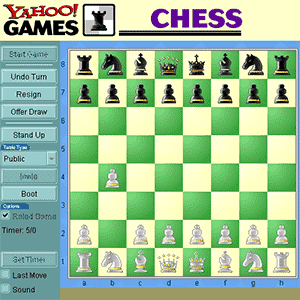
Yahoo Chess is still a widely used chess platform, some may say this is because it’s so simple and easy to use. This straightforwardness is an important feature of a game as it allows new players to quickly understand the rules, meaning they’re more likely to keep on playing. Over-complicated games are likely to irritate the user, causing them to lose interest in the game. When making your own game (especially if it’s your first) you should ensure the plot isn’t too elaborate.
Let Users Customise Their Environment
 Another key point is the ability for the user to express their individuality in the game. partypoker’s client software enables users to select custom colors for suits, control the amount of chat and game commentary that can be seen in the game dialogue and even pick out their own avatar. Game customizations such as this can make the user feel so much more invested in the game as it allows their originality to shine through, which ultimately keeps them coming back to play the game.
Another key point is the ability for the user to express their individuality in the game. partypoker’s client software enables users to select custom colors for suits, control the amount of chat and game commentary that can be seen in the game dialogue and even pick out their own avatar. Game customizations such as this can make the user feel so much more invested in the game as it allows their originality to shine through, which ultimately keeps them coming back to play the game.
Read more about:
BlogsYou May Also Like