Trending
Opinion: How will Project 2025 impact game developers?
The Heritage Foundation's manifesto for the possible next administration could do great harm to many, including large portions of the game development community.

Featured Blog | This community-written post highlights the best of what the game industry has to offer. Read more like it on the Game Developer Blogs or learn how to Submit Your Own Blog Post
I discuss how the controller layout can help replicate the movement of the actual motion. Helping to increase immersion for your game.
First posted on http://www.maxpears.com/category/blog/

Hello Design Enthusiasts,
(Disclaimer: These are MY opinions and MY opinions ALONE! I am a fan of Giant Squid's work, I am just offering another option)
I hope everyone is well, playing or making the games they love. I was struggling with what to write about for this blog. A few days past and a friend suggested I tried the game Abzu.
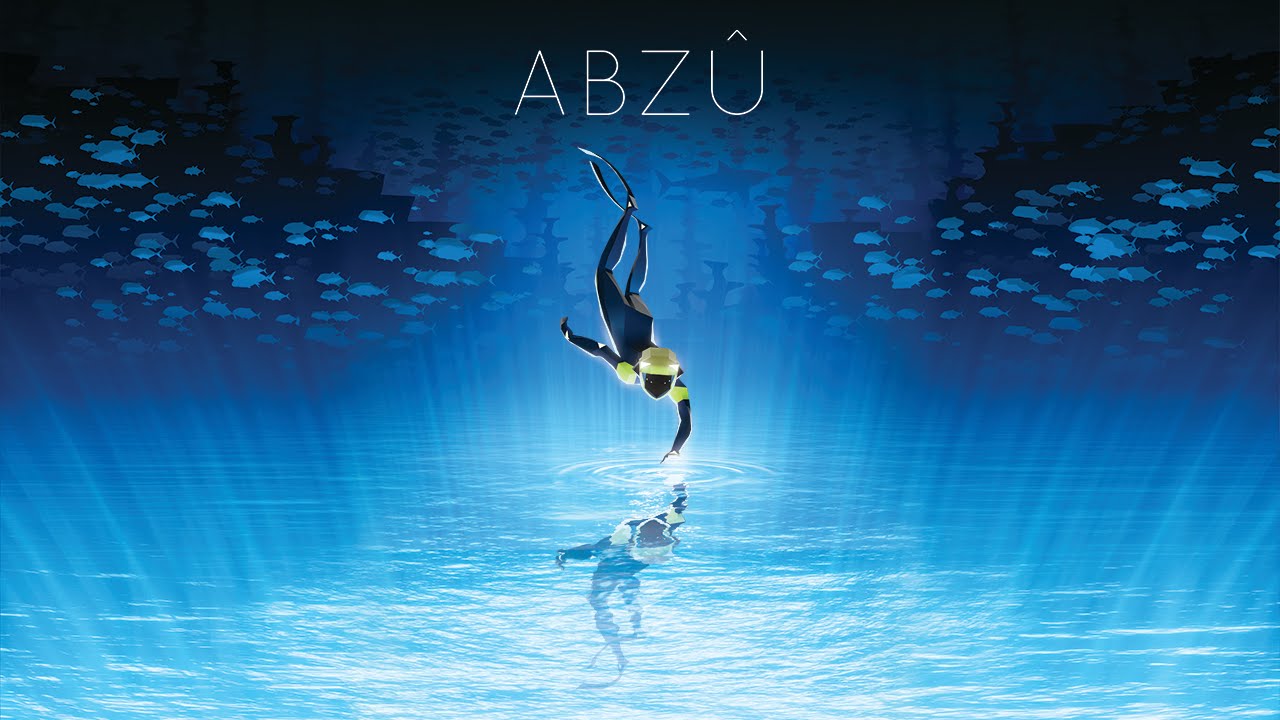
With 90% of the game finished, there was one thing that I noticed, which I liked, got frustrated over and respected. This was the controls for the game. With those controls running through my mind I decided that I must write about the control scheme for the blog.
To dive a little deeper on what I mean by the controls, I mean how Abzu’s control layout and pattern reflect that of its modes of traversal/transport.
So if you wanted a more in-depth dive (see what I did there) of Abzu or a comparison of Abzu and Journey then maybe another time.
Setting:
Now before I break down the controller I first need to set the stage for Abzu. If you know nothing about the game and the picture above has not left any clues, then let me tell you, the game is set underwater.


Which means your main mode of traverse is ……. Swimming! Now that is not to mean it is the only mode of traversal (which include walking, climbing, and jumping/diving). You can go above the sea but mainly you will be exploring the coral reef, rip tides and more. Swimming with all sorts of exotic, beautiful and majestic creatures.
Now you understand the setting and the main mode of transport, let us break down swimming with the controller in Abzu.
Controls:
Below are the controls of the game, It does not have a control map in the options menu, so I just threw this together to help you all visualize.
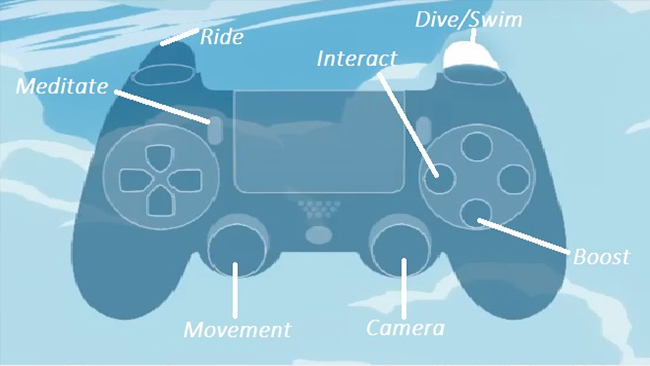
As you can see it is a clean layout with only one button having two functions. What you can not see from the layout is the fact that to Swim you have to hold down the right trigger and how the timing of the boost button being pressed is something crucial as well.
(A quick side note, I find it refreshing to have a game based on water at a time where water levels are often considered the worst part of a game or used for segments of a game where players can swim to mix up the pacing [which uses the same old puzzles “hold your breath while you quickly swim to the next above water section”, huge shout out Last of Us I found their water puzzles to be very good]


With very simple non-intuitive controls these sections are often forgotten, so I do respect this fresh take on a setting which shows the wildlife in their natural habitat.)
As you look at the control layout do you think it captures the motion of swimming with only these buttons? I am going to say no personally, with the amount of swimming techniques out there in the world it does not reflect those options.
My next point is to think about how many body parts you use to swim, 4 limbs and then your head for when you come up to breath (you are a robot so no need to breathe in this game). Looking at the number of buttons on the controller that focus on swimming I do not think it captures/simulates that sense of movement.
This is not me saying that these controls are the worst controls out there because when I am talking about these controls I am talking about them in an isolated space as the devs @GiantSquid want players to go at an easy pace and really take in the environment hence the “Meditation” button. I just feel with what I have said in a previous blog of mine Game Details: Part 2 controls can be used for more than just basic movement. So I am going to break down some of the swimming element and controls and suggest alternate methods see if they could improve the games feeling of swimming.
Swimming Controls – Floating:
Now I am presuming everyone reading this has gone swimming and knows what to do (roughly) ….. If not try swimming it is great fun! One of the things we all do in water is float above and underwater, we are just bobbing up and down. In most games it looks like this:

Player’s character is just moving arms under the water like the animation above water, yet what Abzu does which I really respect is allowing you to float with style. As a kid did you ever just swim around in circles on the spot, (I did, looking like a drowning cat trying synchronized swimming) Well Abzu allows you to swim in circles to help create the feeling of moving in water.
To swim you have to hold down R2 then move the left analog stick. If you do not hold down that button then you will just move on the spot. You may be thinking okay, but why is this a big deal? Firstly you will only move on the spot 3-4 times. Heck, I have been frustrated by this movement on more than just one occasion, as I forgot to hold down the trigger. The reason I bring this up is that they tried something new, we have all messed around in the water spinning forward or backward not just floating there in one position. To me, it gives the illusion of being in water/swimming more depth to the movement.
With that said as much as I like the attention to detail of swimming, I do not like the control set-up for how players have to move as I do not believe it matches the action of swimming. (Yes you are a robot in the game build to swim but bear with me) When you swim around under the water you are not “holding something down” like the controls suggest. You are just moving the same body parts just in a different movement pattern. So to me why are we not controls not capturing this, why am I holding something? It does not simulate swimming.
You just chose if you are going to swim on the spot, forward, backward etc. It also takes away one of your fingers now because it is now Permanently Occupied as you swim.
Now let’s try something as simple as clicking in the Left analog (L3). Now, this frees up your finger as well the transition is as simple as holding/releasing a button.
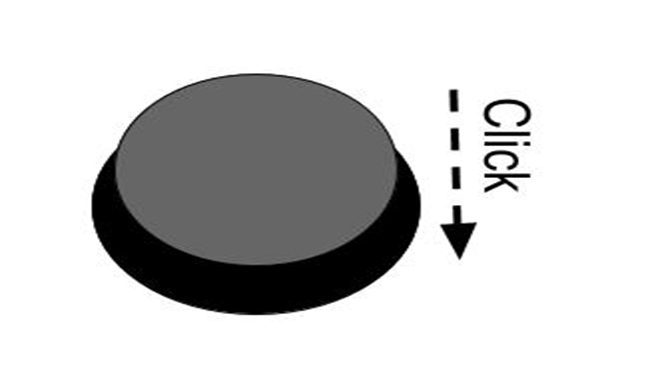
(You will either think this change is better or worse but wait till you see how this plays out when I give the rest of the controls before you decide if you agree or not)
Swimming – Boost:
Now, this is the section which inspired me to write this blog post. As I started to go through the game I noticed a cool nifty function within the ‘Boost’ mechanic with some nice (but not always clear) signposting.
The ‘Boost’ is not like a sprint mechanic where you hold the button down, and the character runs for as long as the player holds it down:
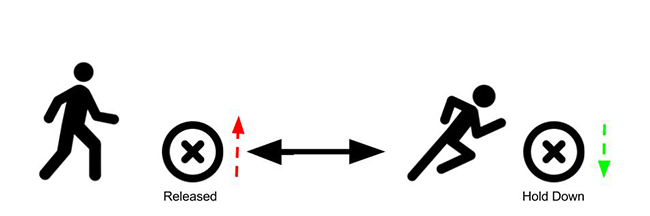
No, it plays a little different, it is like a mini game within itself, which rewards the players for seeing the pattern within each movement. Instead of holding down the button the player taps it to get a little boost, yet (here is where it gets good) if you constantly keep tapping over and over you will only get a small boost:
see how the animation changes twice and then the player has pressed the button at the wrong time so the character lost its flippers a signpost that the timing is wrong) Yet if the player keeps getting the timing right then, the speed increases to the full benefit.
players get a set of cool animations with golden particle trail rewarding players.
Honestly, this is super smart and represents swimming through this fantastic mechanic. Now I am no Michael Phelps, (So please take this next line with a pinch of salt as I have never won a swimming contest) but the slightest fraction of rotation in the hand when cutting through the water can slow a swimmer down.

Yet I do have a suggestion on how I would have laid out the controls for the swimming. As I mentioned in the Controls section I do not feel that one button can capture the feeling of using your limbs to create the best swimming pattern. I would instead of using one button use the two triggers L2 and R2.
Each trigger controlling one side of the body left and the right side.

The system will work as that of the previous controls that players will have to press the button at the correct moment for the best boost, yet the animation triggered will depend on the combination of buttons pressed. Was it L2 + R2+L2 leading to a breast stroke or R2 + R2+ L2 with R2 leading to a doggy paddle. Encouraging exploration of this mini-game following the age old design adage “Easy to play, yet difficult to master”
Before we go into the debate on which we believe is better I want to show you why I thought this all the way through my playthrough.
Inspiration:
‘Tony Hawk Pro-Skater’ back in the 90s use to mean the true high standards of skating games (Sadly not in 2017)
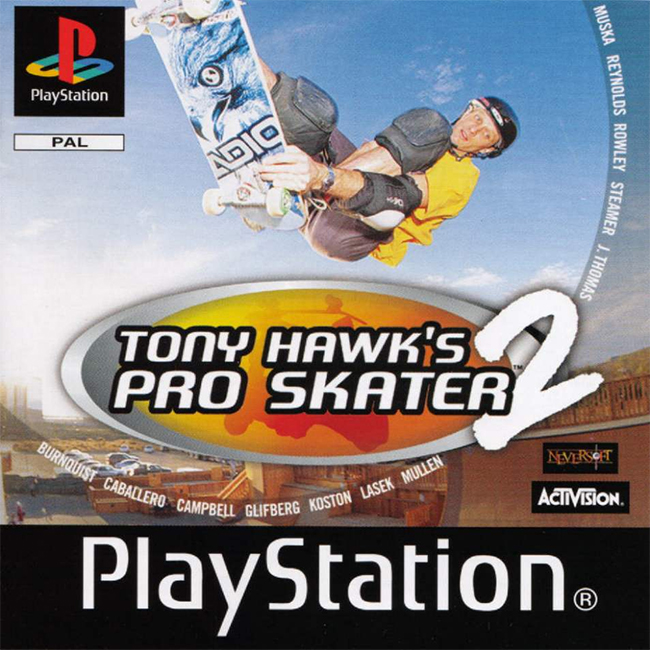
Its controls were fantastic at the time because anyone could play, you would just mash some buttons together and pull off a heelflip or a pop-shove it. Everyone could play, as I said it was top of its genre …… Until one game came out that changed it all
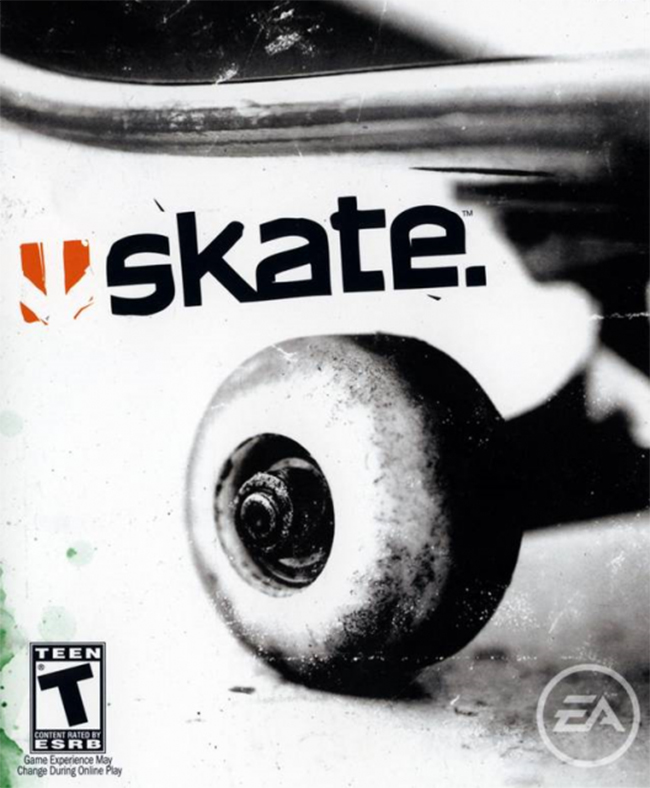
What made ‘Skate’ stand heads and shoulders above THPS, because of the control layout.
How players moved stick replicated how skaters moved their feet on a board to perform a trick on an actual skateboard.
Then we have the fighting games such as Street Fighter or Tekken, which as we all know have some issues with button mashing (people even winning by repeatedly using one move over and over) yet the combos used by pros are incredible and even look similar to those pulled off by professional fighters
Tekken:
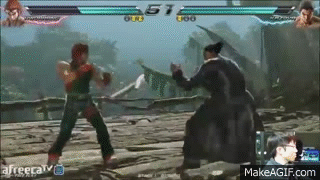
UFC:

Seeing how both of these games tried to replicate their real life action counterparts, I thought I could try and do the same with swimming in my suggestion for Abzu.
Control Comparison:
As you can see from the above examples there are controller layouts which help build a simulation of these real life activities all by using buttons in a certain order or by moving the analog stick in different directions. This is what inspired the changes I have suggested for Abzu, I do not feel the devs did a bad job but I feel the control layout I have suggested, captures the feeling of swimming.
Abzu Control Layout:
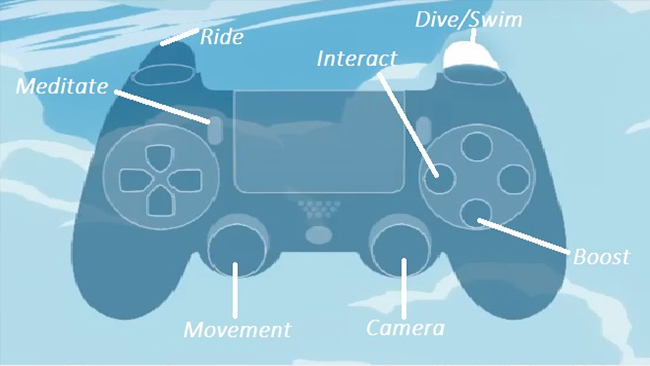
Max-Abzu Control Layout:
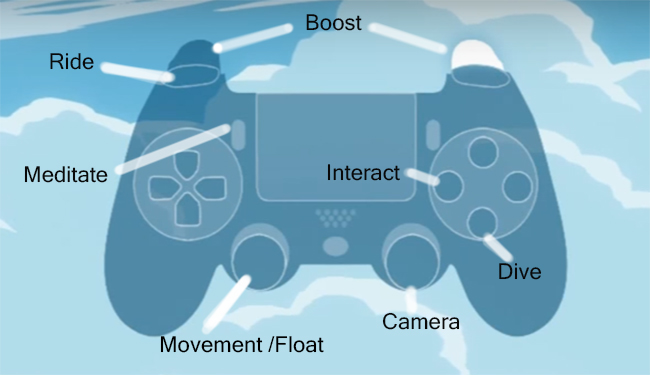
Now if you really want to try to feel the difference actually put a controller in your hand and give it a go. I believe the boost and the float better work a lot better now on my layout. Yet the Ride button is better on the original layout. The dive button is a tough one to decide on I feel the button it better on the original layout, yet I prefer tapping X in my layout because your hand is now free.
Please let me know which you think is better and why. If you have your own layout suggestions then, please put them in the comments below.
Conclusion:
So the next time you are making a game, do not be afraid to experiment with your control layout. If there is a certain action that you are trying to replicate try that actual activity and see how you move, the motions your body carries out. Then see what can be done with your controller.
I hope this has helped you to think creatively more about your controls, play some of your game collection and see what you think can be improved upon. If you like what you read and don’t want to miss out on more of my blog then subscribe for more.
If you have other examples and want to show me more great examples then:
Twitter: @MaxPears
To check out more of my work visit my site: http://www.maxpears.com/consulting/
Read more about:
Featured BlogsYou May Also Like