Trending
Opinion: How will Project 2025 impact game developers?
The Heritage Foundation's manifesto for the possible next administration could do great harm to many, including large portions of the game development community.
In this article, I share my techniques and tricks for creating fun, challenging puzzles for video games.

A great puzzle makes the player feel clever, and perhaps makes them think you were a genius for designing it. In designing hundreds of puzzles for my games, I have discovered some puzzle design techniques, which I think could be useful for your next puzzle game.
I’ll use examples from my own games and also discuss some well-known puzzle games. I’ve linked all of the games I mention so you can check them out if you are unfamiliar with them.
A game’s mechanics are the ways the player and game interact. The Witness’s main mechanic is mazes; Hue’s is changing the background colour, Portal’s is portals.
Great mechanics lead to great puzzles, and the best mechanics are usually simple but profound. Portal’s portals – which allow the player to teleport to places they otherwise could not reach – is a simple idea, yet it opens up (hehe) lots of potential, especially when combined with secondary mechanics like lasers that can shine through the portals.
Avoid ‘digital’ mechanics – those with very limited numbers of states, such as an on/off switch. These mechanics are not very challenging, and lead to ‘trial and error’ style puzzle solving.
Imagine a puzzle where you need to set six switches into the following configuration:






This puzzle is complex, but it isn’t challenging or fun. The player has to try all the switches in every combination until they get it right. However, this puzzle could work if it was part of a two-piece puzzle, such as a cryptic pattern on the wall that encoded the pattern. Then the puzzle becomes about recognizing two pieces that fit together (the switches and the clue).
Your main mechanic(s) should be ‘analogue’ – with a large range of potential states, such as objects subject to physics or things the player can freely place. Here is a puzzle from Game of Clowns, an Incredible Machine style physics puzzle game. The player adds objects to the scene to influence a physics simulation to achieve a goal (in this level the goal is to get the balloon to float off the top of the screen):

Since the player has the freedom to place objects anywhere on the screen, they are not constrained (and can’t use the constraints to narrow down the solution). The player must take the physics behaviour of the objects into account.
Avoid giving the player simple decisions. Choosing whether a switch is on or off is too simple to present an interesting challenge; on the other hand, giving the player full control over where an object is placed forces them to think. You can of course combine digital and analogue mechanics, which I do in my game Mouse Dreams, and which Portal uses very effectively.
Puzzle games usually have a core mechanic and several secondary mechanics. Secondary mechanics should help explore the main one by blocking it in some way or by revealing a facet of it.
In The Swapper, the player can clone themselves and ‘shoot’ their consciousness (i.e. control) between their clones. Coloured lights can block the cloning and consciousness transferral, which forces the player to think creatively to solve puzzles. This is an example of limiting the core mechanic to create challenges.
Portal uses mechanics that work well with the core mechanic rather than limiting it. Laser beams can shoot through the portals to reach their destination; the player can pass cubes through portals. This technique make an otherwise simple mechanic far more interesting by forcing the player to use the main mechanic in varied and interesting ways.
Think of your game’s theme when you’re stuck for mechanic ideas. In Game of Clowns, I thought of everything to do with circuses to find good mechanics, and then cross-referenced those things with physics. I think it’s pretty cool to shoot a clown from a canon and watch him bounce off a trampoline, knock another clown off a platform, then fall into a barrel of water!
Don’t push on with a mechanic that isn’t working, as it will lead to poor puzzles and frustration (for both you and your players). I recently wrote a dev blog post about two Mouse Dreams mechanics – one I removed from the game late in development, and one I added quite late in development.
Have a strong core mechanic – preferably something profound and intuitive.
If you can easily think of 10 puzzle ideas with your mechanic it’s probably good.
Analogue mechanics are generally more interesting than digital ones.
Choose secondary mechanics that complement the core mechanic.
Avoid giving the player simple decisions.
Make simple mechanics more interesting by combining them with other mechanics.
There are many techniques for designing puzzles. It’s usually a combination of a bit of inspiration and a lot of effort.
Keep a list of what each mechanic can do, its limitations, and how it interacts with others.
Create basic training puzzles (or even puzzle fragments) with each mechanic as a starting point (you don’t need to keep these in the final game).
Playtest your mechanics and push them to their limits.
Think of ways to hinder or block the mechanic to create challenges.
You can return to this information whenever you are stuck for ideas.
Here is the brainstorming process for the light-activated switch mechanic in my game Mouse Dreams.
Switches that activate when light shines on them (and deactivate when light is not shining on them). These switches control powered objects, such as sliding doors.
Moveable lights.
Objects that can block light.
Let player turn lights on/off.
Objects that react differently to light.
Something attracted to or repelled by light.
From that brainstorming, I developed some other mechanics:
Lamps the player can drag to different positions.
Light is blocked by solid objects the player can move.
Ways for the player to turn lights on and off (light switches, pressure pads, etc.).
Boxes that teleport back to their starting position if they go out of (or into) light.
Ghosts that will chase the player, but will stay out of light.
Those ideas can be combined in many ways to create puzzles.
As an exercise, you could dissect the mechanics from a puzzle game you’ve played – list the mechanics, how they work, and how they interact.
Do you want to teach the player a certain mechanic? Do you want the player to have to do a specific task to complete the puzzle? Do you want to create a fun moment or a devious puzzle? Where to start?
Explore a specific use of a mechanic.
Teach the player something new.
Trap your player then figure out an exit.
Combine mechanics.
Make a puzzle that is twice the size / half the size as usual.
Design around a particular aesthetic choice.
Draw a blank rectangle and place a few items randomly to start.
Pick two mechanics you’ve not combined before.
Use lots of a particular puzzle element you usually use one of.
Take an existing puzzle and change it around, or add/remove elements.
Try reversing an existing puzzle or idea.
Try anything different – start the player from the centre instead of the edge, or design the puzzle in a fun shape.
On a good day those ideas will open the creative floodgates. I got many of the best ideas for my games by scribbling a rectangle in a notebook and messing around until I had something. But if you’re sitting staring at a blank screen (or page) for ages, give up and come back to it later. Do some code or tidy your office.
I prefer to sketch on paper, but you can also drag-and-drop in your level editor/game engine. I find that doing something differently is a great way to stimulate creativity, so try changing techniques when you are stuck for ideas.
Don’t throw away your failed ideas. Revisit them when you have ‘puzzler’s block’. You never know when an idea suddenly triggers inspiration. That crappy puzzle you were going to throw away might just need a change of perspective to bring out its hidden brilliance.
Once you have a basic puzzle idea, and perhaps a rough sketch, you can start fleshing it out. Here is a very rough level sketch from Mouse Dreams:
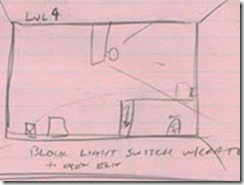
This level is from early in the game when the player is learning the mechanics. The illegible text reads “block light switch w/crate to open door”. This teaches the player that light-sensitive switches can be manipulated by blocking and unblocking a light source.
Here’s the final level in the game:
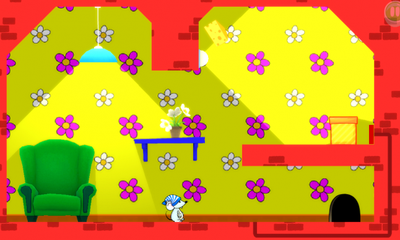
There are some differences here. The cheese (which would have been in an arbitrary position in the initial idea) is impossible to reach without moving the box away from its position blocking the light. The player cannot exit the level without eating the cheese first. Moving the box to where the player can use it to reach the cheese will close a sliding door blocking the exit. The player must move the box back to re-open the exit. This puzzle is very simple (it is at the start of the game, after all), but I think it’s a lot more effective than the original idea.
You will often find that an idea you sketched on paper doesn’t quite work when you actually build it. You may have overlooked something or made an incorrect assumption. All is not lost. Try to re-engineer your idea into something else. Consider it a puzzle to solve – how do you implement the idea and get around the problem you found? Go through your mechanics and any discarded or unused ideas for inspiration.
Get to know your game by playing your puzzles as much as possible. A happy result of all this testing will be more ideas. Your brain will be primed to think about your mechanics. When things don’t work as expected, you might get a new puzzle idea. If you forget the solution to your own puzzles (trust me, it happens) you might get new ideas as you try to solve them.
While building Mouse Dreams, a box teleport mechanic had the unintended side-effect of carrying the player with a teleporting box. I fixed the bug…but soon realised it was fun (and intuitive), so I unfixed the bug and made it part of the game. Now the player can do things like this:
Think backwards – create the solution first, then work out how to block the player from reaching that solution. Think about what you want to teach the player or what you want them to do in a particular puzzle. Think of ways to obscure the solution or misdirect the player. If one part of the puzzle is particularly easy or obvious, throw in an obstacle to limit the ways the player can find the correct solution. For example, if your puzzles are based on limited movement, you could place a wall in a way that reduces the number of correct paths the player can follow.
Humans tend to think linearly. We will break a puzzle into steps – open the portal, walk through the portal, press the switch. If a sequence could go back on itself, you can use the player’s linear tendency against them to increase the challenge!
Here's an example from Mouse Dreams:
In this level, the player must undo their action in order to open a path to the exit. This is a simple puzzle, but it requires the player to think outside the box. This technique is then used later in the game for more complex puzzles.
Think about other ways to re-use things in your puzzles. Make a player need to use an object in two different ways. This makes the player’s own brain work against them by ignoring potential avenues for investigation. This technique can lead to rewarding puzzles because the solution is cunning but fair. You could also add complexity by re-using multiple things in different configurations or using different aspects of mechanics.
Ask yourself ‘what if?’ Here are some questions I asked myself while making Mouse Dreams:
What if I combine this crate with my light mechanic?
What if the player had reverse gravity and could run along the ceiling?
What if there was a crate the player needed but they can’t physically reach it?
What if the act of getting the cheese necessitated blocking off the exit?
These questions lead you to think about puzzles and solutions.
Another great prompt question is ‘how?’
How can I obscure the puzzle solution?
How can combine a box with the ghost mechanic?
Many puzzles revolve around limitations. The player can’t jump high enough to get over the wall, so the puzzle is finding another way to get higher – stand on a box, for example.
Trap the player, then figure out how your mechanics can be used to get out of that trap. If you come up with a pretty simple escape, add some extra complexity to obscure the solution or make it more difficult to execute.
You will eventually need to create more difficult and complex puzzles to stump your players. The basic techniques for creating challenge are misdirection, complexity, and creativity.
Use misdirection to obscure the puzzle’s solution, thereby making it more challenging. A great movie twist makes the audience realise they missed information hidden in plain sight. In The Sixth Sense, [SPOILER] the twist comes from revealing Bruce Willis’s character was dead all along, and that the clues were obvious in hindsight. The same should go for a puzzle. Give the player information that implies the wrong solution or disguises the real one.
Here is an example of misdirection from Mouse Dreams. Below is the original level. Notice that ledge on the left? The player will notice that and assume it plays a part in the solution. They would be right - the player can’t finish this level without using that ledge.

Here is how I disguised that ledge’s importance in the final game:
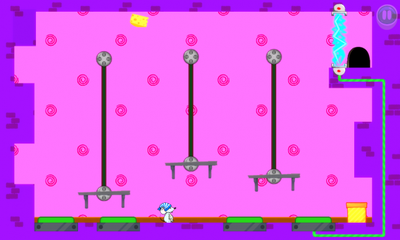
Now the ledge no longer sticks out so obviously.
A red herring is anything that exists to deceive the player. They aren't necessarily unfair, but should be used carefully.
Some types of puzzle can be created in a completed state from which you can work backwards to engineer the puzzle. For Game of Clowns, I created many of the puzzles by building the puzzle in its complete state, and then removing some of the objects (with the puzzle being for the player to place those removed objects in the correct places in the scene to solve the puzzle). In other types of puzzles, you could work out a path for your player, then place obstacles or hindrances.
When I design a puzzle, I will usually list the steps required to complete it. In a Mouse Dreams puzzle, the list might be something like:
Move box to block light to open door
Get other box from behind door
Use moving shelf to drop one box on the other
Jump on the stacked boxes to reach the cheese
Exit
Use the list to find weak spots in your puzzle. Is something going to be trivial to solve? Add an extra step. Is the player doing something quite simple, like pushing a box into the right position? Then add something to the level to make this harder.
Your lists will also give you a pretty good idea of how complex each puzzle is (though it’s not going to be 100% reliable).
Create a puzzle/level editor – it will save you an enormous amount of time. I can’t overstate how time consuming and tedious making dozens of puzzles can be.
Create puzzle fragments that you can slot into any puzzle for a little extra difficulty or complexity (but don’t increase complexity for the sake of it).
Misdirect – but don’t cheat – the player. Avoid red herrings.
Always ask questions, especially ‘how?’ and ‘what if?’
Try changing direction – if you started with very complex, difficult puzzles, try making simple, easy ones and vice versa.
Write down the steps required to solve a puzzle and use the list to analyse potential issues.
You need to test your puzzles as much as possible. Play them until you are sick of them, then keep playing them many, many more times. Get as many testers to help as you can – friends, family, strangers. Consider getting alpha/beta testers from game dev forums. You can’t have too much help testing puzzles.
There are many reasons for all this testing, but the main ones are:
To make sure the puzzle is user-friendly.
Different people will try different approaches and be delighted or frustrated by different things.
To make sure there are no ‘shortcuts’ to solving the puzzle.
To make sure your puzzle isn’t potentially frustrating, keep in mind that the player isn’t as familiar with your puzzle and your game as you are. If they need to jump across a gap, make sure it’s obvious they can make the jump, and don’t require that they have pixel-perfect timing, as that will be frustrating. If a player needs to move an object to a certain position, make sure there is a nice margin of error – don’t make the player move the object back and forth trying to get it in the right spot.
Puzzles should be predominantly intellectual. Once the player knows what they want to do to attempt a solution, it should be easy for them to do so. Fast reflexes and extreme precision generally don’t belong in puzzle games.
A shortcut is an unintended solution making a puzzle easier to solve. Puzzle games usually rely on a steady difficulty increase, so if your player can solve Level 20 with less effort than Level 4, something is wrong!
I built a very elegant, clever puzzle for Game of Clowns, and presented the level to a friend to try out…and he solved it effortlessly in a way I didn’t anticipate. I was focused on the ‘correct’ solution! That was a valuable lesson.
Testers will find these shortcuts better than you, but you should always be on the lookout for them too. As you need to playtest your puzzles over and over again, try different approaches to solving them to keep your own interest and to test more thoroughly. Rushing tothe correct solution won’t uncover issues a player might encounter when trying other solutions.
If you find a shortcut, consider turning it into a separate puzzle.
It’s difficult to measure the difficulty of the puzzles you create. A puzzle is usually more difficult than you think because the player played no part in designing it. Even a puzzle you think is a no-brainer could be quite difficult to someone unfamiliar with your game. Try to assume the player has no idea what the solution could be.
If possible, observe people as they play. What do they get stuck on? What is your game failing to communicate? Do they do anything unexpected?
Design your game so you can swap levels around easily, as you will most likely change levels around many times during development.
Don’t focus too much on a steady difficulty curve, as you will want to give the player a breather occasionally. I do this when I introduce a new mechanic so the player isn’t forced to deal with new information along with a difficult puzzle. Unless your game is quite linear by nature, you will probably come up with puzzles of varying difficulty at different times.
Test, test, test, test, test, test.
Note any imperfection – no matter how small – and fix it. The player will have less patience for issues than you, so aim for perfection.
Observe testers – find out which puzzles are more or less difficult than you thought. Testers could even give you puzzle ideas from what they try.
Focus on ensuring a player who has figured out a puzzle can easily enact the solution.
Beware of shortcuts.
I hope this article has given you some ideas to make more and better puzzles for your games. Let’s recap the main points:
Good puzzles require good mechanics - ‘analogue’ mechanics and mechanics that work well together give the best results.
Misdirect the player – but don’t cheat or deceive them.
Force the player to think non-linearly to create more challenging, complex puzzles.
Do whatever you can to get ideas – play test, sketch, modify existing puzzles, ask lots of ‘what if’ type questions.
When stuck for ideas, brainstorm, change things up, riff on existing puzzles, and so on.
Polish your puzzles with a mind for playability and communication – let the player know when they try something that won’t work.
Test your puzzles as much as possible. Try to ‘cheat’ your own puzzles. Get other people to test them.
A good puzzle is fun, challenging, and rewarding. The same applies to making a good puzzle game. Now go and make some puzzles!
Mouse Dreams, the whimsical sleepy adventures of Squeaks the Mouse, with dozens of tricky puzzles for all ages, is out now on Android and Windows Store. You can follow me on Twitter @grogansoft for updates and occasionally interesting thoughts about game development.
Also available are my first two games, Puzzle Detective and Game of Clowns. See http://grogansoft.com for more info.
Read more about:
BlogsYou May Also Like