Trending
Opinion: How will Project 2025 impact game developers?
The Heritage Foundation's manifesto for the possible next administration could do great harm to many, including large portions of the game development community.
Let’s take a look at the common issues game accessibility experts tackle.
February 5, 2024

Imagine being unable to play your favorite video game - because you have a physical or cognitive impairment, making it difficult to play the way others do.
This is the reason game developers integrate accessibility settings into games - accessibility settings are customizations or alternatives that enable those with special needs to enjoy games.
Let’s take a look at the common issues game accessibility experts tackle.
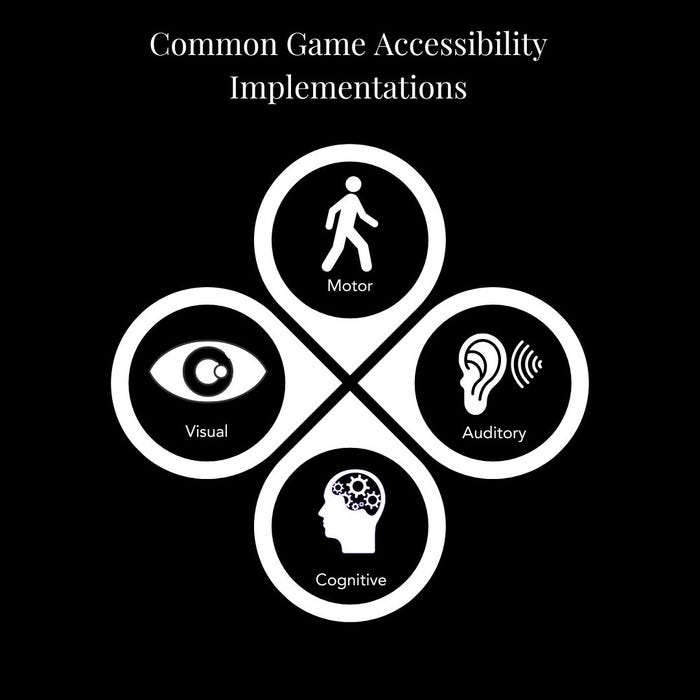
These are limitations or disabilities that restrict the free movement of the body - such as being born with a single hand or temporarily losing mobility on one hand due to an accident.
There are several issues that plague these players. Below are some of them.
Quick-time events require you to alternate between buttons in succession in a short time. A lot of players would be unable to press buttons in such a quick sequence.
The default game controllers are targeted towards able individuals. Hence, it does not suit the gaming needs of some with motor impairments.
The default control scheme in a game might not fit the physical profile or playing method of certain users. As a result, controller re-mapping should be an option.
The default sensitivity of thumbsticks, mouse pointers, etc., might be higher or lower than the player prefers.
Haptics cause discomfort to some.
In some games, the player might need to make precise attacks. Not everyone can do that.
Visual impairments cause differences in how you see. Common conditions include blindness, low vision, color blindness, etc.
Some issues you can solve with better access to video games include:
Color blindness often results in players missing out on crucial details. For instance, if the colors of health bars for supporting characters and enemies are similar, the player might have trouble distinguishing them.
For those with low vision, small on-screen text such as subtitles and menu text might be hard to read. Similarly, elements on-screen being difficult to identify from the rest of the things in the scene is also an issue.
People with low vision or blindness might have trouble understanding cutscenes from audio alone.
The items in the menu screen might be too similar and hence difficult to distinguish.
The lack of non-visual cues stops players from understanding and anticipating enemy movements.
Certain light effects might cause discomfort or even serious problems such as seizures.
Auditory problems include deafness, low hearing, loss of hearing due to injuries, etc. Settings you create for such gamers also benefit people living in loud environments and places where noise should be kept at a minimum.
A lack of subtitles leads to players missing important information conveyed through dialogue.
The lack of readable fonts in the right sizes makes it harder to understand displayed information.
Reducing cues to only audio leads players to miss out on key information.
Lack of manual calibration of audio channels such as voice, music, ambient sounds, etc., drowns out important information conveyed through each channel.
There are gamers with cognitive difficulties such as problems with attention, memory, processing, problem-solving, etc.
Fast gameplay leads to troubles in in-game decision-making.
Difficulty retaining important information such as objectives.
Lack of choice in difficulty settings leads to players finding games harder to play.
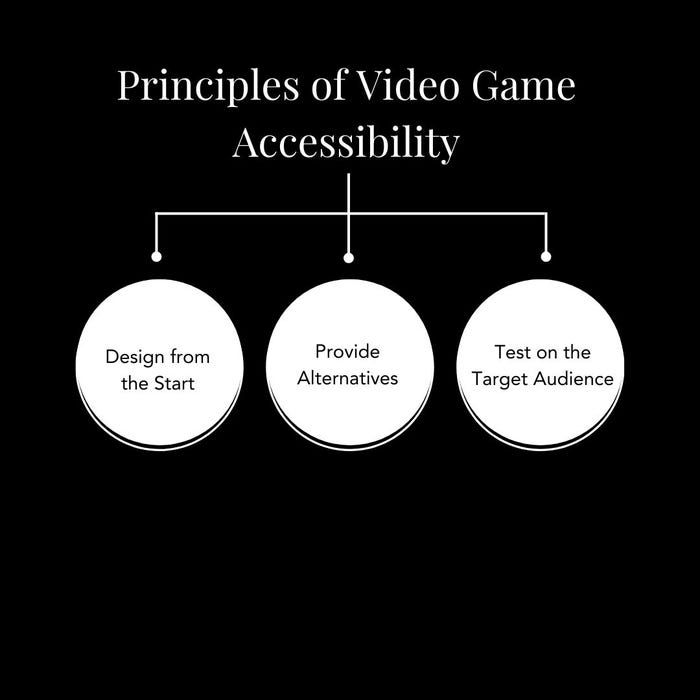
It is better to strategize about accessibility settings right at the beginning of your game’s development process.
As part of this, you can conduct user research. You can understand the needs of players with impairments and learn how to serve their needs.
To gain more understanding, you can look into other games acclaimed for their accessibility settings - particularly ones that belong to your game’s genre.
Learning from both of these approaches, you can even create guidelines that you can follow for your future games as well.
Alternative options help your players to choose the aptest option for them.
For instance, take quick time events; events in-game where players have to press buttons in quick succession, non-stop. For players with certain motor disabilities, this can be hard. So, some games have introduced an option to turn off the quick-time events.
Controller re-mapping options, alternative controllers, colorblind mode, additional gameplay cues, etc., are some other common accessibility practices.
To ensure you deliver the right results, test your game’s accessibility settings.
For this, playtest your game with players who have impairments. Then, listen to their feedback and iterate on the settings.
Post-release, pay attention to the feedback players have about the accessibility settings in your game. You can fix these issues with updates and patches.
Throughout this entire process, it is better to keep an open mind and learn more.
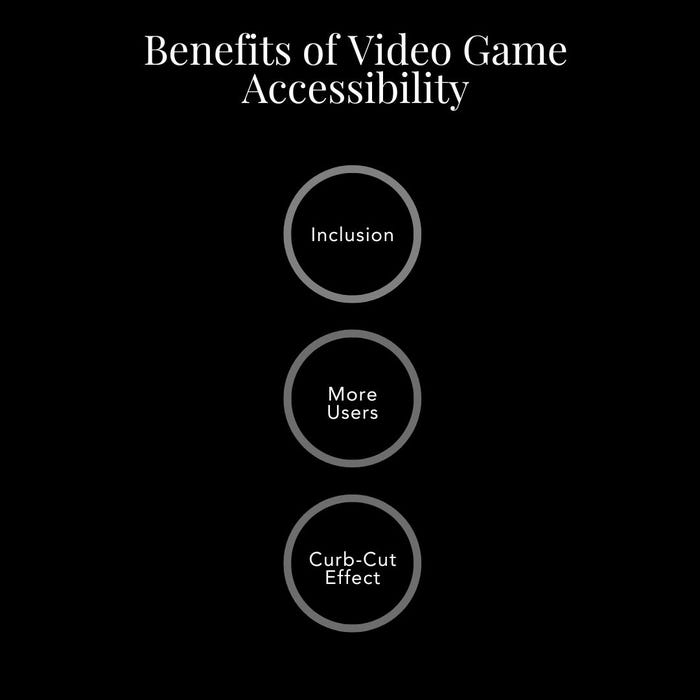
Video games are an art form that empowers players; they enable you to take on different roles - from a soldier on a mission to building a theme park.
And because of a lack of accessibility settings in some games, a lot of people miss out on this empowering experience.
Hence, adding accessibility settings to your video games opens up the world of games and the community of gamers to a whole new set of audience.
The right accessibility settings can even let players take part in competitive video game tournaments.
By adding accessibility options to your game you can also amass a larger user base. And more users translates to higher revenue.
Likewise, it can also bring in goodwill, further increasing the value of your brand.
The Curb Cut Effect shows that changes you make to include players with impairments can also become beneficial to others.
For instance, adding the option to enlarge text size can help players with smaller TVs to play your game.
In short, accessibility settings in your game can benefit everyone.
In terms of accessibility, the gaming industry has made significant strides.
Game developers, however, identify room for improvement. They are exploring new and better options.
Players are also more vocal about their needs, demanding better from the industry.
Because no one should be unable to play their favorite game.
Read more about:
BlogsYou May Also Like