Trending
Opinion: How will Project 2025 impact game developers?
The Heritage Foundation's manifesto for the possible next administration could do great harm to many, including large portions of the game development community.
My time with Issue Manager at the Guildhall

My Time with Issue Manager and Game Development
Continuing from my last post involving the use of source control in my game development projects, another tool that I felt is a helpful asset to this process is Issue Manager. Here at the Guildhall, we use Issue Manager as an application that allows the team to report bugs/errors found in the game or engine.
On my current projects, I serve as the Assistant Producer for two 2D platform games that are built on a brand new engine created internally by SMU. Considering that the engine is fairly new, Issue Manager has served as a great tool when reporting problems. Below is our method of using Issue Manager.
Navigate to location of project bug database on network
Enter username and password to login
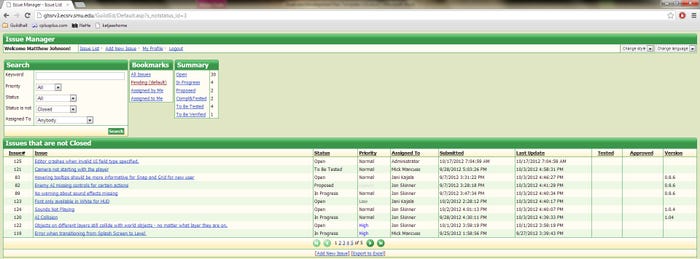
Connecting to Issue Manager
Select the “Assigned to Me” link from the Bookmarks box
View the table with the issues assigned
Complete work on issue and testing of work
Update issue Status to Compl&Tested

Viewing Your Issues
Select the “Add New Issue” link
Enter data into all the fields
Check to make sure it is assigned to Administrator
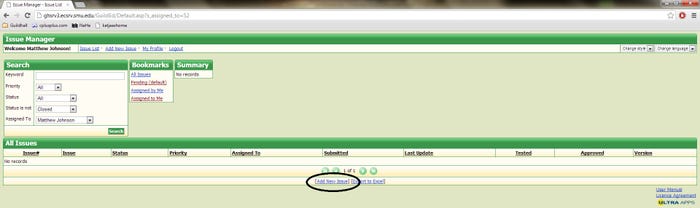
Adding a New Issue
Administrator assigns issues to appropriate developer
Administrator assigns issues a priority
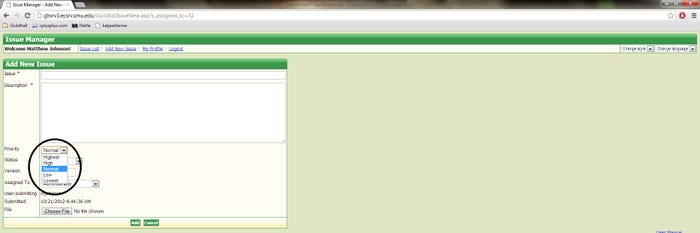
Administration of Issue Assignment
Administrator confirms Compl&Tested issues are fixed
Administrator updates issue Status to Closed
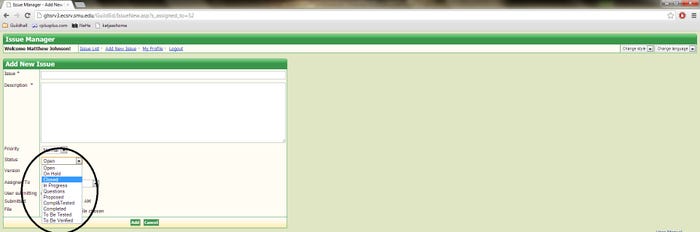
Closing an Issue
Wrap-Up
Overall, Issue Manager is an extremely useful tool when it comes to game development. It has helped my teams greatly by alerting them about bugs or errors found during the production phase of our project. I would definately recommend looking into this tool when working on any game development projects.
Read more about:
BlogsYou May Also Like