Trending
Opinion: How will Project 2025 impact game developers?
The Heritage Foundation's manifesto for the possible next administration could do great harm to many, including large portions of the game development community.

Featured Blog | This community-written post highlights the best of what the game industry has to offer. Read more like it on the Game Developer Blogs or learn how to Submit Your Own Blog Post
This is the first post of a series about designing levels for Moveless Chess, an innovative new puzzle game by Beavl.

WHAT IS MOVELESS CHESS (FREE)
Moveless Chess is a game released by Beavl. Your objective is to checkmate the black king without moving your pieces. But how then? By transforming your pieces into new ones. Every transformation costs Action Points (APs) and every level has a limited amount of APs. So use them wisely!
Note: APs are based on the chess piece relative value system (queen = 9, rook = 5, bishop = 3, knight = 3, pawn = 1).
DOWNLOAD LINKS
Designing levels for Moveless Chess is not an easy task. There are some things that you have to understand to make a level that works:
As player cannot move any pieces, player has to deliver checkmate from occupied squares.
Player can deflect AI pieces by offering sacrifices (offering “material”) or attacking that particular piece.
Player can make any AI piece stay at its current square by pinning.
AI is unaware of player’s powers and it plays regular chess. So when deciding its next move, it takes into account the present state of the board.
Player can make a “waiting move” (transforming a non-relevant piece into a pawn, the cheapest transformation, just to test AI’s next move).
There are some more things to consider, but these are a good set to start.
1. First of all, we decide the theme of the level. The level could be a rework on some famous match, some interesting variation, some trap or tactic or just a checkmate theme we’ve read about and we like. In Level 35 we’ll be working on a theme consisting of two knights making a “battery” (it’s not a real battery, batteries can be formed by rooks, queen or bishops) and a queen. It’s a beautiful checkmate theme, isn’t it?
2. Then, we go to Lichess Board Editor and we create the board state from scratch.
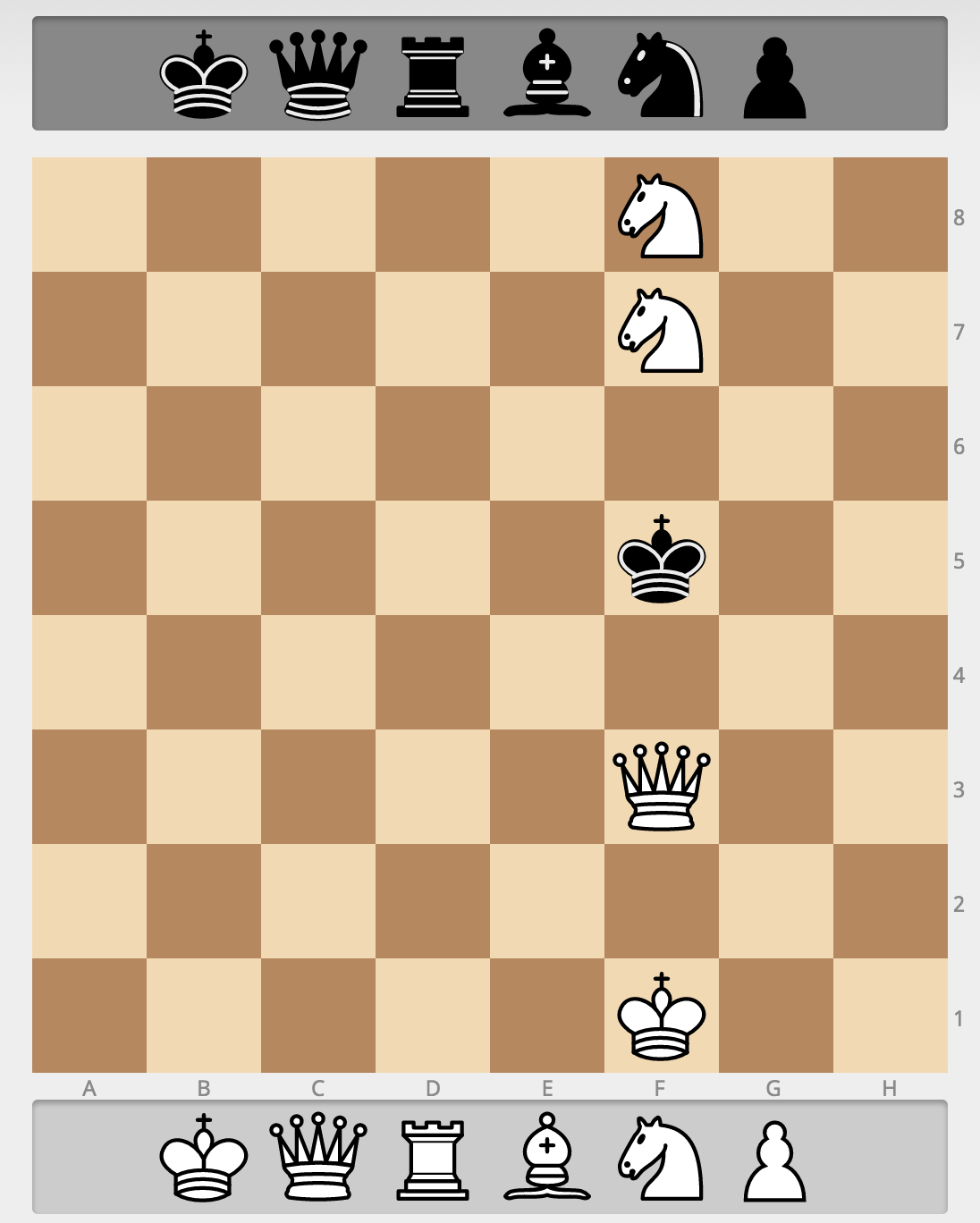
3. After setting up the checkmate configuration, we start by changing the checkmate pieces into new ones so as to have a starting point for our level.
4. Then, we start playing around adding pieces for both sides trying to find certain configuration we like. It’s like scripting a play. Some black pieces are immediate threats (remember that if checked, you lose), others can block your checkmate plans, and some pieces are there just for the sake of “hiding” the checkmate theme.
5. When we are ready with the first draft, we’re off to our lvlGenerator script (c#). We add the very first version of the current level and start playtesting this initial idea against the AI.
6. After lots of iterations, a final level looks something like this:
public static List lvl35pos = new List {
-2, 0, 0, 0, 0, 3, 0, 0,
-1, -5, 0, 1, 0, 4, 0, 0,
0, 0, 0, 0, 0, 0, 0, -1,
3, 0, 0, 0, 0, -6, 0, 0,
0, -4, 0, 0, 0, 0, 0, 0,
0, 1, 0, -1, 0, 1, 0, 0,
0, 0, 0, 0, 0, 0, 0, 1,
0, 0, 0, 0, 0, 6, 0, 0
};And something like this in the Unity Editor:

7. So, why all these changes? Short answer is because of “narrative tension”. Every level is like a semi-open script (some players were able to find different solutions to the ones we came up with, think that AI plays real chess, so it reacts to every transformation the player tries. It’s not a traditional chess puzzle where all the moves are forced). And what do we mean by “narrative tension”? Obstacles, tests to the player to come up with a plan, yeah, like a hero. Look at level 35 for example. How is this level solved? White pawn on f3 is key. It will deliver the checkmate (remember the two knights-one queen theme we talked about). Black queen on b7 is threatening with taking it, and if taken, it’s check (and you lose). Also, black queen is threatened by player’s knight on a5 so it’s going to move (or take the knight with the bishop). First thing is to protect the f3 pawn transforming the h2 pawn into a knight. If so, black is going to take the knight on a5 with its bishop on b4. This is how this level looks after the first transformation (Note: a gif with the complete solution at the end of this post!):

8. Now notice that the knight on f8 is threatened by the rook on a8. Also the pawn on d7 cannot queen because of the rook (remember that in Moveless Chess player cannot queen by transforming a piece on the 8th rank into a pawn, but AI is unaware of that. If a white pawn is placed on the 7th rank, AI will try to take it or block it). So, what then? Player can change the bishop on f7 into a knight. This transformation has two outcomes. First, it protects the “queening” on d8. Second, it makes the knight “battery” we need to checkmate the black king. So, being threatened by the possibility of “queening”, AI is going to move its bishop on a5 to d8 just to block the pawn (by doing so, it blocks the rook attack on the knight).

9. Now white has some options. Transforming the pawn on f3 into a queen is not one of them (if so, black queen would take it). So, black queen should be forced to move. In order to do so, player could offer some material. The objective is to make the queen move to a square from which it cannot either block the check or take the checking piece. The pawn on b3! Notice that the black pawn on d3 is going to block the queen from taking the white piece on f3. So here player can convert the pawn on b3 into a knight or a bishop (considering that the player needs 9 APs to deliver the final blow to the black king on the next transformation) or just make a “waiting move” and change the pawn into a pawn (black queen is going to take the material offered in b3 nonetheless).

10. And now, the final transformation. Player transforms the pawn on f3 into a queen and… Checkmate!
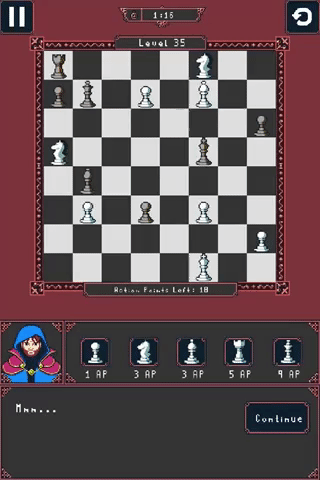
More info on Moveless Chess
PRESSKIT: http://bit.ly/MovelessChessPressKit
DOWNLOAD LINKS:
You May Also Like