Trending
Opinion: How will Project 2025 impact game developers?
The Heritage Foundation's manifesto for the possible next administration could do great harm to many, including large portions of the game development community.
A helpful checklist of things that will help you create a more immersive experience.

If you aim to create an immersive game, you want to have the maximum amount of control over the player’s experience. Here are 10 tips and solutions with focus on UX/UI that will help you achieve your goal.

Put as much of the UI in the game world as you can
Your first instinct when communicating with the player, is to put text on screen, but is this the best you can do? Text, numbers and progress bars are frequently used elements, but that doesn’t automatically make them right for your particular game.
See other immersive games for ideas on how to improve yours. Journey has a scarf that plays the role of an energy bar. Even shooter games put ammo count on the weapon itself. Many survival games turn the screen red when health is low, replacing the health bar completely. Now look at your game again, is there some information you can make an in-game item, object or event? Remember to check if your solution is still clearly communicating with the player.

Keep the interface unobtrusive
Your team worked so hard on those graphics, the game runs smoothly, your music is gripping and your sound design immersive. But all of that is laid by the wayside because the player is too busy learning your UI.
Let’s face it – people only have so much attention they can give. The more elements fighting for attention on the screen, the less of it each one gets. Trim your on-screen information and take a critical look at each element – does it really need to be on screen all the time? The player’s focus should be on experiencing your game, not learning to control it.

Limit game features
Remember – attention is a limited resource! Who can remember what dramatic event is happening in your story now, when for the last 2 hours, inventory management was the focus. Yes, it is hard to balance features and immersion, but sooner or later, you’ll have to choose what you value most in your game.
Does your game really need 20 types of gear or and expansive crafting system? Will it add to what you want the player to feel? Did you test it with real players or are you just hoping for the best?

Choose the right visual presentation
Your UI elements look exactly like scribbles in a medieval tome full of knowledge. Too bad it’s getting in the way of the player gaining said knowledge. While making all the game elements as immersive as possible is important, don’t let it get in the way of the player’s experience.
Make several designs and test them out with players. Often it’s tempting to make the UI elements heavily themed to your game. You must never loose sight of the fact that in the end, they are there to help your player accomplish goals, not to look cool.

Keep visual presentation consistent
It’s hard for your players to concentrate on the game when you have 8 different fonts, use all the colors of the rainbow and then some and approach each new element as if the rest of them do not exist. When brought together on screen, these elements create visual noise that contrasts with each other and constantly demands attention.
To avoid this – keep a style document or design your UI elements all in one file so you can see them together. Be consistent and straightforward in your designs. Write down your interactions and element behavior, to keep them consistent throughout the game. These files will be crucial as you move forward and make additions and changes to the game.

Use fonts appropriately
How about using a different handwritten font for every note found in your game? That’s immersive and true to life, right? Well, tread carefully, because you might find that this decision brings more frustration than immersion.
There are many beautiful fonts available to you, but you don’t need to use all of them at once. Stick to one or two, three at most. Hard to pick which ones to use? Pick whichever will convey information more effectively. It’s better to use a standard font that does not add to the game atmosphere, than to use a decorative atmospheric font that your players can not read.

Hide those loading screens
You’ve carefully crafted your game environments and each one is detailed and unique. Too bad it takes a whole minute to load each one of them and your player is stuck inspecting your creative loading screen slideshow instead.
There are many creative ways to hide loading screens. Many 3D games use elevators and hallways to separate game areas. Others use movie techniques like camera movement, to show small parts of the level before it loads completely. Slideshows and loading animations are a straightforward solution, but for a smooth experience, find a smooth transition that won’t remind your player he’s loading a piece of software.

Test your game with actual players
You know what you want and the game you’re making, naturally, you know if something in it is working or not. No need to test these small changes, your friends said they looked natural and worked fine. The frustrated players who don’t get it are plain wrong.
To make sure that your conclusions are right, why not test them? You might be surprised by the results. Testing with different player groups is incredibly important. There are hundreds of documented cases where actual test results were completely different from expert predictions. No matter how much experience and knowledge you have, nothing beats live testing with the people who will be playing your game.
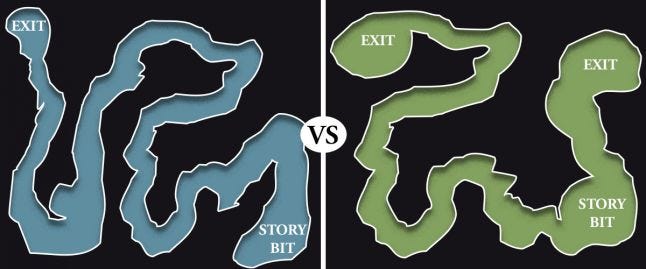
Preserve game flow
After an epic battle, your player is excited to see the effects his achievement had on the game world. Too bad he has to backtrack ten minutes through the dungeon he just cleared. After he finally reaches the next story point and finds out another dungeon is waiting for him, he might not want to play your game anymore.
If you aim for immersion, you must have a firm understanding of your player’s emotional state at all times in the game. Frustration is rarely an emotion you want to add to the game. Keep asking yourself throughout your development “What does this feel like to the player?”. The most emotional and impactful games are not coincidences; they are carefully designed and test-proven experiences.

Get rid of those bugs
Unless you’re creating a wacky comedy, your player will not appreciate characters dropping through the floor, buttons that don’t work and the camera gliding through walls. It’s hard to get in to your well crafted story, when your game behaves out of character.
It’s better to have a small well made game than a large and buggy one. Make sure to choose your developers and tools carefully. You don’t want to find out in the middle of a complex project, that your developer is still learning the ropes and your game engine does not support your key game features. Pre-planning is cheaper than fixing in post. And of course, iron out those small bugs until they are a minor infrequent annoyance instead of the ever-present voice in the game.
There are many more tips that can be listed here, so if you feel you have others that need to be mentioned – leave a comment.
BONUS TIP: Many people skip through these types of articles with the promise to someday implement these tips and solutions. They usually forget what they have read in a matter of minutes. So if you don’t want this reading to go to waste, right now, type these ten solutions in somewhere. Better yet, write them down. Right now!
Read more about:
BlogsYou May Also Like