Trending
Opinion: How will Project 2025 impact game developers?
The Heritage Foundation's manifesto for the possible next administration could do great harm to many, including large portions of the game development community.
The fourteenth weekly devlog of Deterrence. This week I give obscured units outlines, add an end game menu, and give command menu buttons info boxes when hovered by the cursor.

.png/?width=700&auto=webp&quality=80&disable=upscale)
I found a really simple tutorial that outlines game objects on specific layers by Will Weissman that can be found here. But I didn't use this method to outline my RTS units because it very basic and there is no way of knowing if an object is obscured. Will Weissman's method would be for simple point and click or FPS game objects.
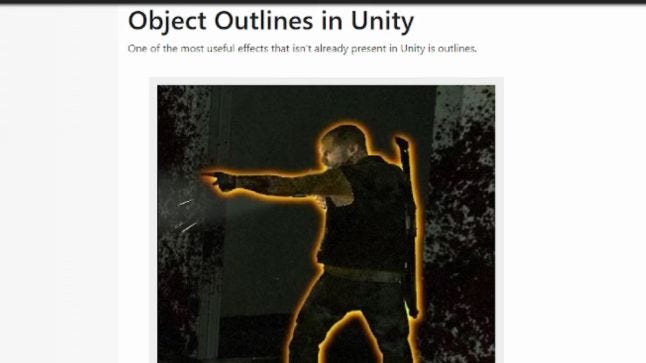
I needed an outline method that would only show outlines when the unit is obscured by other objects. I managed to find a free package in the Unity Asset store. Quick Outline has 5 different outline modes and one of them was exactly what I needed. You can find the Quick Outline asset here.

I tried to make something like Starcraft 2 end prompt. For now, the menu will have three options: main menu, retry, and quit; regardless of the game end condition. For a defeat, the camera will focus on the primary building to defend so the player can watch it collapse as the end game prompt transitions into view.

When the players cursor hovers over a command menu button, an info box for that button will show. The info boxes will show the command name, command type, cost, etc. The info boxes will be using a color code and have a standard order to make them legible at a glance. Later I will have info boxes change color and info dynamically to show unmet requirements for a command such as insufficient supplies.

Read more about:
BlogsYou May Also Like