Trending
Opinion: How will Project 2025 impact game developers?
The Heritage Foundation's manifesto for the possible next administration could do great harm to many, including large portions of the game development community.

Featured Blog | This community-written post highlights the best of what the game industry has to offer. Read more like it on the Game Developer Blogs or learn how to Submit Your Own Blog Post
This article looks at how I tried to create textless tutorials and instead teach through design; to use experiences to help people learn through play.

This article was originally posted here on my blog.
Tutorial design is something that varies across many games. Some games handle it better than others, and the requirements themselves are going to vary depending on the genre, complexity and intended audience of the game.
For Puzzledorf, I wanted it to be as accessible to as wide an audience as possible. To achieve this, I used a lot of non-gamers for a base line in my play testing, but then also balanced it with more experienced gamers, both fans of the puzzle genre and those who never play puzzle games. The end result was that the game was fun to a broad range of people, both gamers and non-gamers, puzzle fans and non-puzzle fans, which to be honest really surprised me.
Strictly speaking, as far as marketing is concerned, my primary target audience is Puzzle and Sokoban players. But since play testing showed it has the potential to have a wide secondary audience, that a lot of non-puzzle gamers enjoyed it, I felt it was super important to get the on-boarding process right, meaning the tutorials and how I introduce new players to the rules of the game. My goals:
Make sure anyone can easily learn the rules and controls of the game
Don’t alienate new players
Don’t bore experienced players with a long and drawn out tutorial full of unnecessary information
Make sure players learn the rules properly, but quickly
I am going to reflect upon how I attempted to solve this.
Before continuing, I realise you could make tutorials optional, and that may work for some games. However, I opted against this, since I wanted to reach the widest possible audience. Play testing showed it was necessary to have tutorials.
Bear in mind the game also has colour blind options.
Throughout the process, constant play testing was necessary to make sure the tutorials were effective. My method was:
Put someone in front of the game
Make them play from the start
See how long it takes them to learn the rules of the game
If they ask for help, refuse, because I won’t be there to help customers later
Test with a variety of player types as discussed in the intro
Through using this process, I was able to refine which methodologies were working, and which weren’t. But first, a trip back to the past.
I’ve made puzzle games before. I made a bunch of small experimental games using Puzzle Script and one for mobile, which taught me a lot. My biggest take away was this:
“Most people won’t read text in tutorials. They will mindlessly zip through it and think they can figure it out on their own.”
The irony was, after having completed the tutorial, people would then ask me questions which were covered in the tutorial, because they didn’t read it. Generally they forgot the concept of “Undo” or “Restart”, which lead to comments like, “I like the game, but it would be nice if you didn’t have to restart the whole puzzle each time,” at which point I gently reminded them they can use “Undo” to redo one move (yes, back then I explained things, which didn’t help the game).
The mobile game tutorial was very guided, using text at specific points to explain both the controls and the rules. I don’t think a single young person read the instructions. One or two older “non-gamers” did. I came to the following conclusion:
“If I want to reach the widest possible audience, with a puzzle game, try and remove text completely from the tutorial.”
These were experiences specific to a block-pushing puzzle game. People’s willingness to read tutorials for a more complex game like an RPG is probably quite different.
The fact people got stuck confirmed I needed tutorials, but how to make them actually useful, so that players didn’t just skip through and miss all the important information?
I decided to try and have no text – except to explain the controls. One thing I learned:
“If players get stuck, they are more likely to read and look for help.”

Strictly speaking, the tutorial for Puzzledorf has no text. The controls are displayed as a static image in the upper left corner, but they can be hidden and shown with a key press, and are present in all levels. I have it present across all levels because it’s quite common for people to blitz the first 2 or 3 levels, get stuck, then forget how to undo / restart. This was the simplest solution that saved people stumbling around pause menus. Some players also would not realize to go looking for instructions in the pause menu, so this served everyone.
Other than that, there is no text. Instead, I opted to teach through design.
So how to teach the player through design? The idea was this:
“Present them with experiential learning – experiences that teach the rules of the game by demonstration, not explanation.”
I figured the simplest solution was to design introductory puzzles that demonstrated the rules of the game, taught early puzzle solving techniques, and were impossible to fail (or at least nearly impossible).
My solution was to create a guided path that the player must follow. Since there is only one way to go, they are forced to push the block to continue forwards. It’s basically impossible to fail. .
In Tutorial 1, the player is forced to push the red block onto the red cross. There is nowhere else to go.
Then, the only other place to go is down, where the blue block is. To finish the level, they have to push the blue block around a corner. Without realising it, I am teaching an important technique: how to push blocks around corners.
Pushing blocks around corners may sound simple, but play testing showed just how many people struggle to see more than one move ahead at the start. Coming at blocks from different angles is the most important aspect of the game, and by teaching it in a small way in the tutorial, this ensures that a wider audience is capable of learning the game. This one technique branches out into all others, and is the first step in teaching people to see more than one move ahead.
In the tutorial, there’s no way to accidentally go the wrong way unless the player goes backwards. Furthermore, they are learning one of Puzzledorf’s other unique elements: that different coloured blocks need to go to different places.
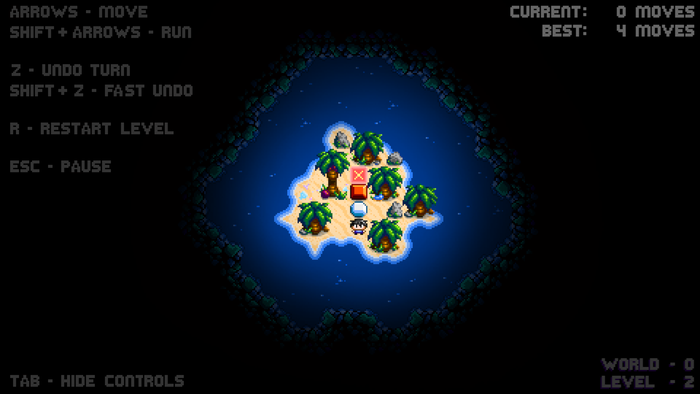
Tutorial 2 (above) follows the same premise as Tutorial 1, offering only one way to go. It introduces a new element – the white boulder. These are unique elements to Puzzledorf – obstacles that have no specific destination, you just have to push them out of the way. Tutorial 2 then teaches the player a few things:
You can’t push two blocks at the same time (if you try and go up, you can’t)
You have to walk around the white boulder to push it, reinforcing about coming at blocks from different angles
The only way forward is to push the white block out of the way, and since it goes into a corner, it helps drive home the idea that all you have to do is move it, not put it somewhere special
Then you can push the red block on the red cross, solving the puzzle, which again reinforces that white boulders are just obstacles
I use positive reinforcement to further drive home all of these concepts, which I’ll discuss further down.
It’s also worth noting that both Tutorial 1 and 2 require just a tiny bit of thought effort – you have to realise to walk around the blue block and white boulder, to push from another angle. It’s a small thing, and quite simple, but the fact that people have to stop and think for a second helps stop the tutorial from being boring and makes people pay attention.
Next I want to quickly look at level 1. It’s not strictly part of the tutorial, but it leads on from the tutorial and shows the progression of teaching through experiential play. Teaching through design doesn’t stop with the tutorials – I gradually make things harder by slowly introducing new types of problems and new puzzle solving techniques. I try and help nudge the player with thoughtful design, to help them grow in their skills, making sure they have learned one technique before I introduce another.
Level 1 is the first level with a fail state. If you push the white block all the way up to the top, you “fail” the level and have to either restart or undo. Most people figure the solution out pretty quickly, and it reinforces the concepts from the tutorials.
The white boulder doesn’t need to go anywhere, but it’s in your way
If you push the white boulder against a wall or in a corner, you can’t pull it, you have to undo
You have to move the white boulder and walk around the level to get to the other side of the purple block to push it
That last point is important. The whole game requires players thinking about the right direction to approach each block from, which often involves pushing one block this way, and then another block a different way.
By having a simple fail state in level one, and reinforcing some of those earlier concepts, players continue to learn through experience, rather than me telling them what to do, and I see players learn very quickly this way.
Back on the subject of positive reinforcement. There’s several things that happen to reinforce the correct actions to players, to let them know they are doing the right thing.
Looking back at Tutorial 1. When you stand next to something that you can move, it gets a little bit brighter and flashes. For the colour blind mode, that means either a coloured shape or a black and white shape, which can still visibly flash.
Next, when you push the red block onto the red cross, there’s a bright, happy sound effect and a particle explosion, making the player feel good which also reinforces that they did the right action. This positive feeling, then, helps to teach the rules without words.
Also, after pushing the red block on the red cross, the block stops animating and stays a bright whitish red – it no longer flashes. This helps to drive home that the block has finished moving and you no longer need to interact with it.
After pushing the red block on to the cross, the blue block will then also start flashing, hinting to the player that you can push the blue block as well. Then, after getting the blue block on the blue cross, the puzzle is solved, triggering a super happy sound effect and even bigger particle explosion, reinforcing to the player that this is how you win the game.
And of course everywhere these experiences occur, and not just in the tutorials – the flashing animations, particle explosions, bright and happy sound effects – reinforces the correct way to play the game.
So far as my play testing is concerned, the end result was successful. Gamers and non-gamers alike were able to play the game and follow what was going on, with a high number of players pushing through to finish the game.
Here’s my takeaway:
A lot of people, for one reason or another, will skip tutorials if they can, or otherwise blaze through them without reading any text
Teaching through experiences, not text, is better for making sure players learn what you want them to know
Creating little testing playgrounds, where failure is either impossible or has little consequence, is a good way to set up experiential teaching
Experiential teaching seems to be better for onboarding a wide audience of players, and people seem to have more fun in the process
Using visual and audio cues to positively reinforce correct actions helps teach players how to play, as well as making them feel good
Consider ways players can be reminded of the controls later in the game, in case they forget, which often seems to happen to players unfamiliar with a genre
When play testing, do not help the player, because you won’t be there to help your customers. Instead, watch, observe, then modify if necessary and repeat
If you want to learn more about Puzzledorf, you can check the website or check out my blog.
Read more about:
Featured BlogsYou May Also Like