Trending
Opinion: How will Project 2025 impact game developers?
The Heritage Foundation's manifesto for the possible next administration could do great harm to many, including large portions of the game development community.

Featured Blog | This community-written post highlights the best of what the game industry has to offer. Read more like it on the Game Developer Blogs or learn how to Submit Your Own Blog Post
A deep look at UX issues mobile devices throw up to recreate conventional FPS experience, and how mobile developers are trying to get around it.


Getting FPS (First Person Shooter) genre right on mobile has been a mean feat so far. Despite attempts from many developers with varying degree of success, most ardent fans are still awaiting a true contender.
FPS games are known traditionally for demanding from players a high degree of mastery, precision, speed, focus and skill to become adept. Which is what makes the experience so rewarding (or frustrating depending on where you are at), in the learning curve.
Before exploring recreation of conventional PC/Console based FPS gameplay on mobile, let's look at typical loads involved
To a distant observer FPS may seem like a rush of chaotic mindless shooting activity:
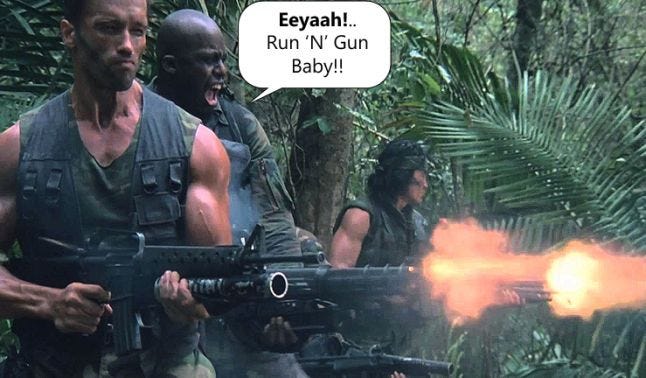
Please...don't be FOOLED!
A FPS player is in fact juggling multiple cognitive loads of varying magnitudes, coordinating motor & sensory skills, overcoming the friction of controls in order to achieve his goal.
Does this satement sounds Amusing?
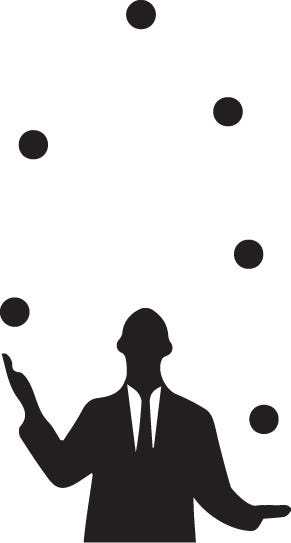
Like a juggler balancing many weights, in a typical FPS session a player has to balance the following cognitive loads:
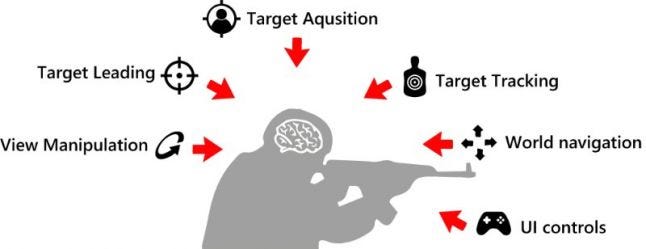
Target Acquisition: Player has to effectively acquire or lock on moving or static targets in order to score a kill.
Target Leading: Player has to effectively lead. For example, if an opponent is moving to the right of the player, the player should be able to easily target the mental proxy in order to successfully hit the opponent.
Target Tracking: Player has to track moving targets without constantly needing to reacquire the target. For example, if an opponent is moving to the right, the player should be able to smoothly and consistently follow the opponent without losing track.
View Manipulation: Player manipulates the camera in any direction to complete the leading, tracking and acquiring tasks. A difference in speed at which player can manipulate the world view will affect his ability to track & lead fast moving targets.
World Navigation: The player should be able to navigate X, Y and Z axis in the game world to over-come obstacles or jump over objects.
Managing UI Controls: Along with all the above said tasks, player has to manage UI controls of load out, abilities, switching scope, using boosts, firing controls, reload and change weapons.
Game controllers map these onto the UI which helps reduce the load as they provide better mapping. But these are not part of standard mobile experiences.
While the loads above contribute to steeper learning curve in mastery of FPS, touch based interaction and scarce real estate on mobile makes it even worse.
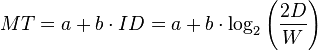
This scientific law predicts that the time required to rapidly move to a target area is a function of the ratio between the distance to the target and the width of the target.
The farther away a target is and the smaller it's size, more difficult it is for the user to correctly land on that target.
What that implies is smaller moving targets should take longer to aim at and shoot for FPS players. Studies done in controlled environment have proved mouse pointers to be more precise in terms of acquiring distant, small targets:
Mouse vs Finger comparison in terms of hit area.
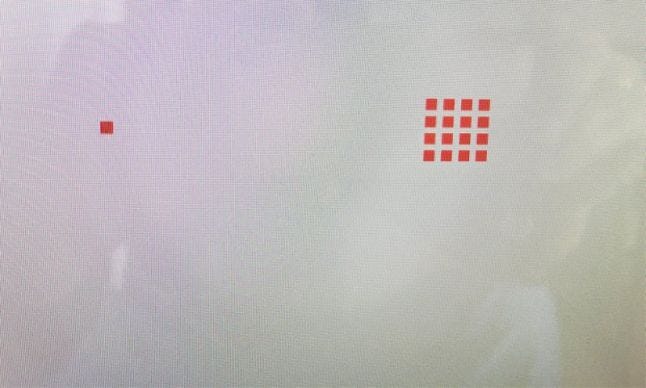
Average area selectable using a mouse and a finger:

The images above illustrate pixel - perfect control of mouse pointer in attaining a small hit area in comparison to the less precise 40 pixels (minimum) hit area with a finger.
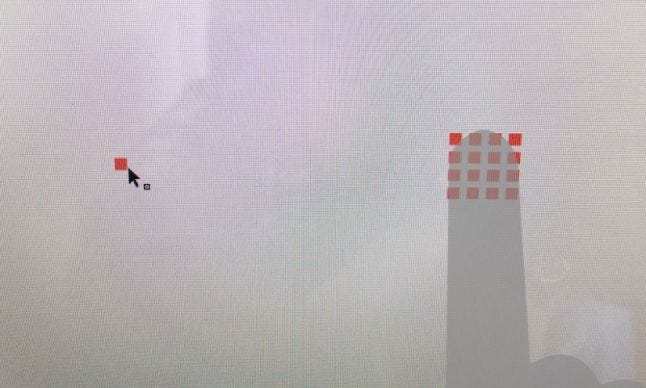 The problem of covering the hit area with a finger, also known as occlusion, is a commonly known issue.
The problem of covering the hit area with a finger, also known as occlusion, is a commonly known issue.
Results of error ratios measured from different input devices:
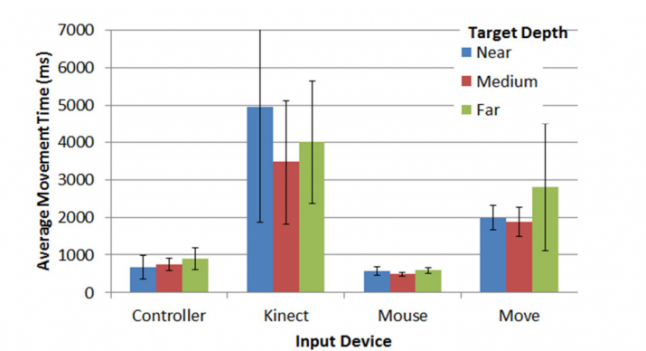 (Click image to go to source)
(Click image to go to source)
Mouse pointers win, hands down, in terms of precision and acquiring small and distant targets owing mainly to precession with which they can acquire a single pixel on screen.
So on mobile, real estate and touch input is a real problem issue. Add this to the multiple loads/gestures (covered above) that a player has to juggle for a hard core FPS experience and the lack of precision input medium (finger) makes the adaptation even more difficult.
The question however is if you are a mobile game developer, how do you solve these problems?
Let's find out:
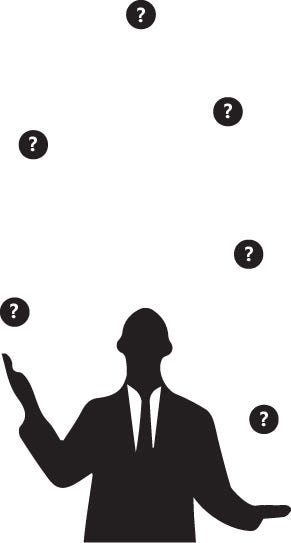
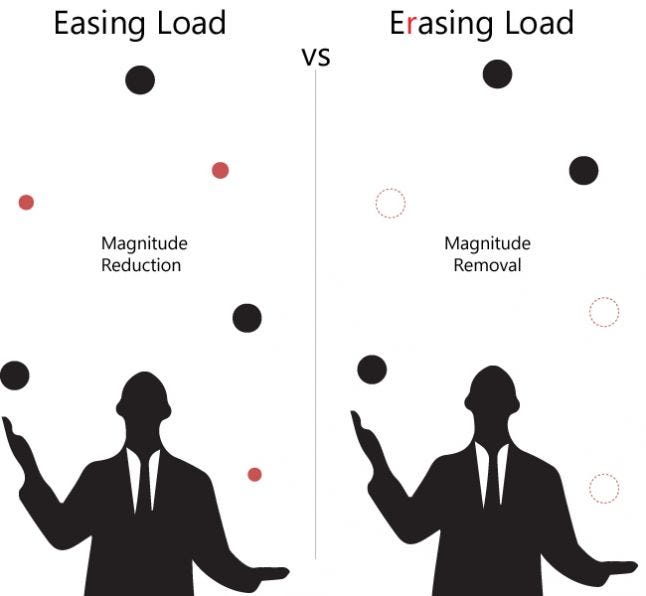
Most successful mobile FPS games have attempted to adapt the game play by concentrating on making load management easier for the players by..
Either easing them via reducing their magnitude or erasing them via removing them altogether
as we will see in the examples below.
Modern Combat 5 - The Kitchen Sink Approach
Despite the challenges above, some game developers have attempted to recreate core FPS experience on mobile, most notable and successful among them is the Modern Combat series from Gameloft.
Genre: Hardcore - Midcore
TA: Hardcore FPS players used to playing COD, Destiny, Bioshock
 Modern Combat series comes across as the most popular with players when it comes to FPS on mobile. The current version MC-5 (MC-6 is awaited soon) is a testimony of number of iterations it has taken GL to fine tune the experience.
Modern Combat series comes across as the most popular with players when it comes to FPS on mobile. The current version MC-5 (MC-6 is awaited soon) is a testimony of number of iterations it has taken GL to fine tune the experience.
While MC-5 initially provides FPS players with a standard control setup, floodgates tohighly personalised customisation open up soon after.
Settings screen in MC-5 offers players 3 different control options before player enters a mission:

Below, there are 3 standard control schemes with 13 parameters with an gamut of customisation options. This reduces the magnitude of different loads considerably for the players:

See below how these options reduce magnitude of various loads we discussed earlier.
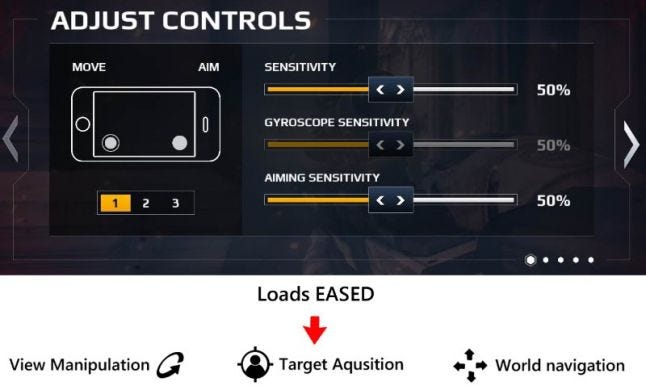
Lack of precision in absence of mouse in small screen is compensated for by offering sensitivity adjustments attuned to touch, and built in gyrocope, which helps player make use of device as a controller.

Aim assist and auto shoot, reduce the burden of tracking and acquiring targets helping player focus on other loads of the game, reducing dependancy on UI controls, same for auto crouch

One of the biggest pain points on mobile is small map size due to nature of the scene and limited camera view, which can make player fall prey to predatory enemies, especially in mutiplayer maps very easily, the load is significantly reduced by settings above.
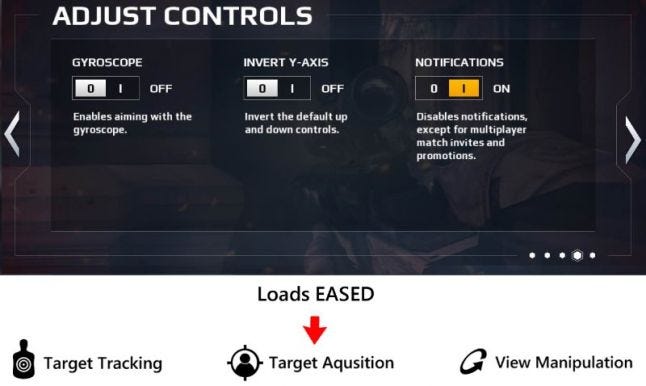
3 standard control schemes with 13 adjustable parameters. If you think that's quiet a bit, brace yourself because there's more. So far we discussed pre-mission controls customisation, but MC-5 has another set of customisation optionswhich can be triggered inside a mission via pause screen.
 This second layer of highly sophisticated HUD customisation is only available at pause screen inside gameplay!
This second layer of highly sophisticated HUD customisation is only available at pause screen inside gameplay!

Players can adjust HUD UI opacity from 100% to all the way to 0% which allows them to free up scarce HUD space and focus on enemy threats based on their personal comfort level.
But you get an idea of how far MC-5 takes customisation when you see they have built an editor which let players SCALE, MOVE and REPOSITION any HUD elements as per their preference.
 The image above shows standard size and position of control schemes.
The image above shows standard size and position of control schemes.
In the edit mode on pause screen below as you can see players can shuffle, resize and move elements around as they please.
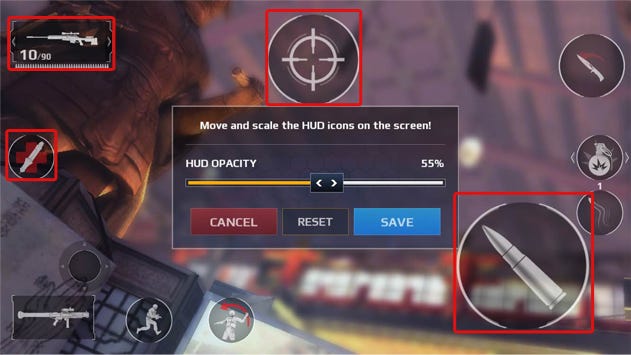
This level of customisation offers a high degree of playability and personal adjustment for most ardent players.
While it's no surprise, PC & console games traditionally have an overwhelming number of controls & settings...
But in mobile games, where less is considered more, this might be the most extensive (& expensive dev time) degree of customisation options any game currently offers!
You may ask why not test and come out with a standardised set instead of offering players such high degree of permutations and combinations? The reason being:
In core FPS games, different modes - campaign, multiplayer, tournaments - & map types can alter player reflexes & influence adapting controls to different settings instead of just relying on a generic setup.
As these real testimonials collected from community of engaged players on web point out veteran players advising newbies on different control settings in different scenarios.

For a game which aims at recreating undiluted hard core FPS experience, without the advantages of standard game controllers and limitations/loads on mobile, GL seems to have realised that no standard set of controls will cut it for a wide gamut of players.
Hence multiple iterations of Modern Combat series has resulted in what I call the "Kitchen Sink Approach" where players are given a gamut of tools to figure out their comfort zone
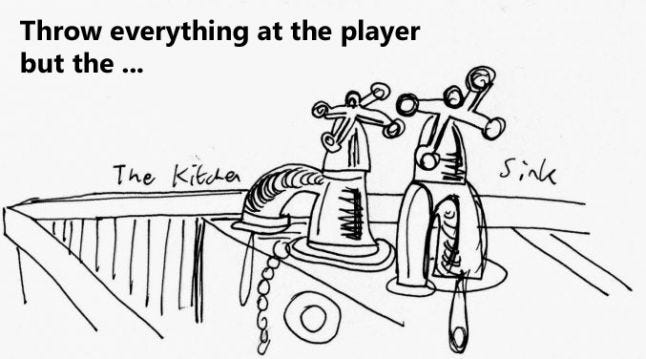
MC-5 is considered one of the top reigning FPS games on mobile (a cursory google search will prove that).
Despite the kitchen sink approach remember the TA for this game is Hardcore players who spend hours learning and building stuff in emergent game worlds, so it's not a hard sell
...However for casual and mid-core players it's a steep upward climb!!
But as pointed below other than EASING LOADS via magnitude reduction, which we just covered, their is another approach when it comes to managing loads,
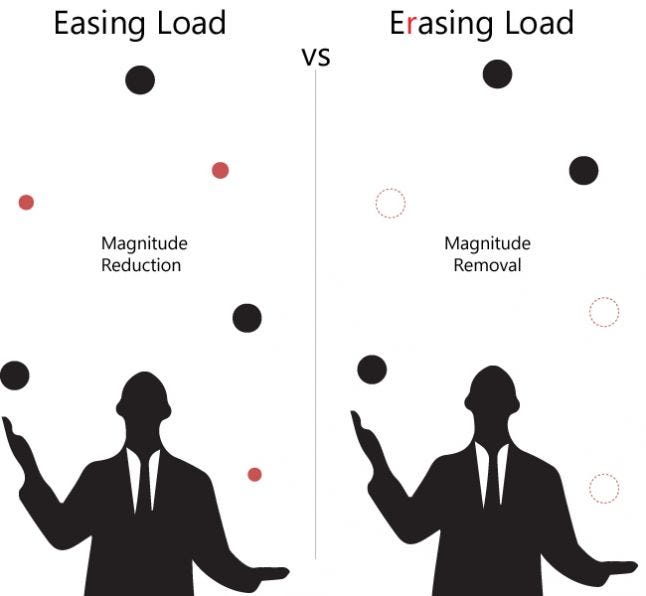
ERASING LOADS : We will see examples in next part of this post!!
If you liked this post, you can check out my other Game UX Deconstructs. Feel free to connect with me for my future article.
Read more about:
Featured BlogsYou May Also Like