Trending
Opinion: How will Project 2025 impact game developers?
The Heritage Foundation's manifesto for the possible next administration could do great harm to many, including large portions of the game development community.

Featured Blog | This community-written post highlights the best of what the game industry has to offer. Read more like it on the Game Developer Blogs or learn how to Submit Your Own Blog Post
Ready to try actual development work on your iPad or iPhone? Here are several apps you can use to get "content creation" work done on your "media consumption" device.

I’m a game designer, currently building levels for an IOS game using a mix of Objective-C and Lua. My tasks also involve some audio editing, sprite editing, browser-based project management (Basecamp) and file management using Dropbox and GIT. In addition to that I also spend a lot of time organizing game and level design concepts in Google docs. I work offsite most of the time so I’m always on Skype and email.
This Summer I set a goal for myself of seeing how effectively I could perform my normal design and gameplay programming tasks on IOS. My primary device has been an iPad 3, with occasional use of a bluetooth keyboard during heavy input sessions. I also use an iPhone for apps that support both platforms.
WORKING IN GOOGLE DOCS
(ICAB BROWSER)
My first priority is being able to work on team documentation and spreadsheet data tables hosted in Google docs. Being able to view and edit Google docs slide presentations is also an important requirement. While mobile Safari is a workable option, the fact that it has no password protection means I can’t keep confidential project tabs open and lend the tablet to a impromptu playtester. Safari also doesn't support downloading and viewing media types not supported by IOS.

ICAB mobile solves my browser security and file downloading problems with its password protection and ability to download many common file types . Once downloaded, the files can be transferred into another app better suited to handling that type of data. However ICAB, like all IOS mobile browsers I've used, falls short when tasked with editing Google docs spreadsheets and presentations. This is no fault of ICAB, but simply a matter of Google providing an extremely unfriendly spreadsheet editing GUI for IOS browsers. And NO presentation editing capability, at all...
Enter IOS "office suites."
Although it somewhat defeats the purpose of using an "online collaboration" tool like Google docs, having the ability to "download and locally edit" Google docs files is half of my usage case as I'm frequently on the subway or someplace without WiFi access. "Office Suites" on the IOS platform promise to provide this capability as well as a superior GUI for editing spreadsheet and presentation content. They typically include a word processor, spreadsheet, presentation module, password protection, Dropbox support, and DOC, XLS and PPT format import/export.
However, after trying two likely contenders (that will remain nameless...) I discovered both suites misrepresented file format support and had significant usability issues. For instance, selecting and manipulating multiple cells in the spreadsheet module of either app was very difficult, and both apps' presentation modules were sluggish and inaccurate. The were only usable for file viewing or very light editing. Both apps also failed to provide the advertised Google docs support - as they were unable to open any file created natively on Google drive. This might be due to recent changes in the "Google Drive" website and file formats. However both apps were able to open DOC, XLS and PPT files that were uploaded to Google Drive.
After many failed attempts to use these apps I decided to forego "on device editing" of Google Docs until the official Google Drive app for IOS becomes more mature (hopefully including full editing of spreadsheets and presentations on and offline).
EDIT: Google docs is now capable of editing spreadsheets! And the interface works GREAT!
WORKING IN BASECAMP AND CAMPFIRE
(ICAB BROWSER)
For the same reasons listed above (many tabs, password protected, file downloads) I find ICAB mobile an excellent tool for working in multiple Basecamp threads and Campfire chats.
WORKING WITH CODE
(ICAB BROWSER, TEXTASTIC EDITOR, CODEA)
If you collaborate with a team using GIT, you can probably get by using any mobile browser, github.com and a live internet connection.
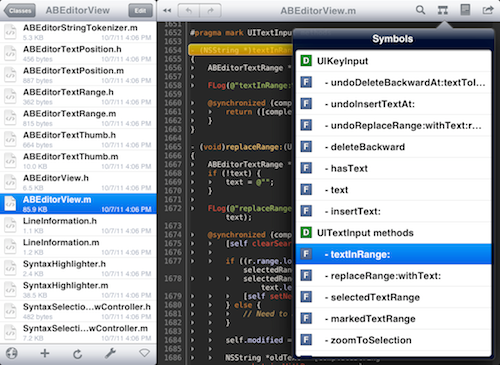
For those of you who need a full offline code editor there is TEXTASTIC. Textastic has the features you'd expect on desktop but were willing to live without on mobile, such as: syntax highlighting, code completion, multiple open files, Dropbox support, WebDAV, (S)FTP, audio and image previewing, support for many languages and a VERY efficient and well though out UI. The only thing I feel is missing from Textastic is GIT integration (the developer is working on it). But for short scripts you can copy/paste from Textastic into github.com running in a browser, or turn on the integrated WebDAV server and pull from the iPad when you get back to your build machine. There are several other ways you can get code from Textastic to your team (Dropbox, FTP, attachments). For my needs Textastic is great for coding in both Objective-C and Lua.
If you want to literally prototype on iPad, there’s CODEA - an app for programming directly on an iPad using Lua. For me it was also useful for working out several basic movement patterns and random effects that I later incorporated into my larger Lua scripts. In fact, I’m considering using it as a prototyping tool on my next project. Codea supports Multi-Touch and accelerometer input as well as file connectivity through Dropbox. Currently iPad only.
![]()
EDITING MEDIA
(IDRAW, TWISTED WAVE, PINNACLE STUDIO, SPRITE SOMETHING)
Frequently I find myself needing to trim some audio files or check on an art asset's resolution or structure in order to progress with a level script. Twisted Wave is a great audio editor for basic tasks like cropping, fading, or changing pitch or speed. You can use Dropbox’s OPEN IN feature to easily import audio and there is full Dropbox support for exported audio. And though I haven’t tested this - there is advertised support for copy/pasting samples from Twisted Wave directly into GarageBand for IOS.

IDRAW is a very useful vector editing app that can create and modify Illustrator compatible vector images. In several instances I found it was the only way to view complex PDFs that other IOS apps just couldn’t handle. Please note that to export to Dropbox, you must first select EDIT from the documents menu then click on the file you want to upload to Dropbox (I actually had to read the documentation to figure this out). You can also send artwork via email, or save to the photo library for easy import in other apps such as Pinnacle Studio.

screenshot2
PINNACLE STUDIO (formerly Avid Studio) is about 50% there for my needs. It's way too hard to get larger content into the app (no "direct" Dropbox support) and it does not support non-native file formats. However it is one of the strongest video editing tools on IOS. Used in conjunction with Codea's ability to save out videos of gameplay - it can be quite a useful tool to edit and distribute demonstrations of prototype gameplay. Pinnacle Studio will export to Youtube, Facebook, Box.com, or just a local video file. A side note about editing and export. You can save your video back to the photo library and access it via the Dropbox app if you've enabled LOCATION SERVICES for the Dropbox app in IOS SETTINGS - PRIVACY - LOCATION SERVICES.
SPRITE SOMETHING is a tightly focused sprite editor and animator, and its interface is dedicated to that task, eschewing advanced image manipulation tools found in photo editors like PhotoShop Touch. If you're working on a retro-style game or just need to draw or animate in pixels at low resolution give this app a look. While it can be used to work at up to 512x512 resolution, I found the sweet spot for my finger size (and productivity) to be 64x64 and 32x32 pixel sprites. Sprite Something is evolving rapidly and now supports Dropbox, emailing, and saving to and from the IOS photo library.
![]()
CONCEPTING
(SKETCHBOOK PRO, PAPER)
Sketchbook Pro is a fully featured drawing app, with a companion program for desktop computers. It supports PSD format as well as Dropbox and photo library import and export. There are many other comparable digital art apps on the market. I went with Sketchbook Pro since I already have the desktop version.

Paper is great app for organizing ideas that you'd normally scribble down on numerous post-it-notes or napkins. Its simplicity enables (forces?) you to spend zero time fiddling with drawing parameters and 100% of the time ideating. Paper lacks direct Dropbox support, but it will allow you to post your sketches to Tumblr and Facebook, email them, or save them to the IOS photo library.

MEDIA VIEWING
(BUZZ PLAYER, GOODREADER, ICAB MOBILE)
To open non-IOS native files I often need Buzz Player (think VLC Media Player with a built in Web browser and FTP capabilities - but for mobile devices). It simply works. I have yet to play a video or audio file that it can't handle. Also supports SAMBA, FTP, AFP, WebDAV, external display and password protection, to name a few of its features.
Goodreader is an invaluable tool for viewing the host of PDF and other ebook files you'll aggregate as you search for reference material. It's also great for annotating PDFs. And has Dropbox, FTP and WebDAV transfers. You can also view IOS native video files in it. I routinely use it to view MOV format tutorials that I pull down from my Dropbox.
ICAB mobile can replicate some of the functionality of Goodreader, and has DROPBOX, iCloud and Firefox Sync support for your tabs, but does not have annotation or sophisticated eReader capabilities if you're frequently moving between several large eBooks and video files.
OTHERS
(SKYPE, SPLASHTOP HD, FREE GRAPHIC CALCULATOR, LYNDA.COM APP, ITUNES U, KHAN ACADEMY APP)
Skype just works and for distributed teams its pretty much a necessity these days.
Splashtop HD is a remote desktop app for IOS that has a companion program for Mac/PC. Once configured it allows you to remotely access your development machine from your iPad. I've been using it for over a month, and it works quite well for my needs, but can't seem to toggle between the secondary monitor on my dual display Mac Mini. Another caveat - accessing your computer over the Internet (i.e., access work computer from home) requires an in app 'subscription' of 0.99 per month or $9.99 per year.
Free Graphic Calculator is not the prettiest calculator in the app store - but it is one of the most full featured! It also contains tons of reference material if you're math memory is weak (present company included).
Lynda.com, ITunes U and Khan Academy are extremely useful for popping in and out of tutorials - especially if your development workstation only has a single screen.
A NOTE ON DROPBOX
Please remember to "star" a file in Dropbox in order to OPEN it in another app. Doing this immediately enables OPEN IN for Buzz Player, ICAB, TwistedWave, Sprite Something, Textastic and GoodReader.
WHAT'S MISSING FROM THIS LIST?
If you missed it up above, I've yet to find a Google Docs compatible office suite that I'm happy with for offline editing of spreadsheets and presentations. Additionally, I'm sure I've left out a few superior alternatives in compiling this list. If you have a recommendation please post it in the comments so I can take a look!
EDIT: Google docs is now capable of editing spreadsheets! And the interface works GREAT!
PERSONAL OBSERVATIONS
Many of the IOS apps I tried were created by small development teams and highly optimized for a specific task or workflow. I found this often meant less emphasis was given to following existing standards like menu location, naming conventions for functions, communications with other apps and access to cloud storage. I also found out the hard way that a COMPLETE read of the documentation is a prerequisite on IOS - not just to know the feature set, but how the implementation might be different from what I've come to expect (i.e., Copy/Paste working with raw text, but not images. Undo working with text edits, but not graphical changes). You also have to test out the complete workflow of ALL involved apps before starting a serious project. Don't count on a listed feature to be properly implemented or compatible with another app when you eventually get around to needing it.
Communications between apps is often problematic, like stepping back in time and working on an Atari ST or an Amiga with floppy disks... Having a cloud based storage system like Dropbox mitigates some of this by allowing you to shuffle files back and forth. But since most of us are used to simply working off the local filesystem with apps that can all see the same files, working out of the cloud in this manner just seems like a kludge. So, while I "can" get much of my work done using IOS without utilizing a PC, there are still a few too many roadblocks for a complete IOS workflow. Only individual tasks like sprite editing, scripting or chatting/emailing are just as effective as on a desktop or laptop.
However, I can imagine a scenario where a team might choose to prototype directly on iPads, Game Jam style, using Codea, Sprite Something, Twisted Wave, Dropbox and a few bluetooth keyboards... This perhaps makes even more sense if the team is going to build their final game using a Lua scripting framework like CoronaSDK to make actual Appstore game builds.
Read more about:
Featured BlogsYou May Also Like