Trending
Opinion: How will Project 2025 impact game developers?
The Heritage Foundation's manifesto for the possible next administration could do great harm to many, including large portions of the game development community.

Featured Blog | This community-written post highlights the best of what the game industry has to offer. Read more like it on the Game Developer Blogs or learn how to Submit Your Own Blog Post
How to efficiently populate massive game worlds? Certainly, we don’t want to place every tree manually. After all, game development is about making smart trade-offs.

There is a steady rise of popularity of open-world games and their domination of the bestseller list. Every new game raises the bar for the world size and complexity. Just looking at recent open world game trailers reveals their aim for a sense of a huge scale.
Building those worlds raises a big question - how to efficiently populate those massive worlds? Certainly, we don’t want to place every tree manually, especially if we are a smaller team. After all, game development is about making smart trade-offs.
When we look at a typical open world game, we can clearly see Pareto’s principle at work - 20% of content is the player’s main path and 80% is background. The player’s main path needs to have excellent quality and be strongly art directed, as players will spend most of their time there. Background, like massive forests or desert areas around main cities, doesn’t require such attention to detail. This 80% makes a great target for better placement tools, which trade quality and art direction, for the speed and simplicity of content creation.
After we had shipped our latest game “Shadow Warrior 2”, we had a chance to try some new ideas, while our design team was busy doing preproduction for a new game. We decided to spend that time building a prototype of a better placement tool, working closely with our level artists. Big thanks for my employer Flying Wild Hog, for allowing to write about it so early and to everyone who was involved in the making of this prototype.
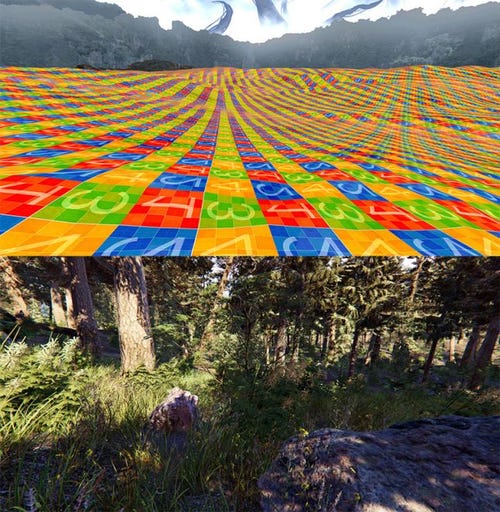
How to transform this heightmap on the top into this forest on the bottom?
Anyway, we knew how to generate a basic heightmap inside World Machine. The question was how to quickly transform that heightmap into some nice scenery, without killing the level artist team in the process.
There are several ways to approach this challenge. Possible solutions include procedural placement, physics based placement, and painted color maps based placement.
Procedural placement generates content based on a set of predefined rules and a provided random seed. Those can be further divided into methods trying to simulate physics process (teleological) and methods trying just to simulate the end result (ontogenetic). Examples of teleological methods include forest generation based on a simulation of water accumulation and sun distribution in Witcher 3. Another example is UE4 procedural foliage tool which simulates growth of consecutive generations of foliage. Examples of ontogenetic methods include procedural generation based on Houdini, where technical artists write custom rules themselves, like in Ghost Recon Wildlands.
Physics based solutions are an interesting way of placing objects. They are based on physics simulation where you e.g. drop some objects from some height and let them scatter around the level. This is for example implemented inside Object Placement Tool for Unity.
Color map based placement is based on manually painted colormaps, which are later converted to assets based on some set of rules. A recent example of such an approach are tools from Horizon Zero Dawn, which were a big inspiration for us.
As a rather small studio with limited resources, we were always looking for ways to speed up work - including better entity placement tools.
Out first placing tool was based on physics and was done for our first game: Hard Reset (2011). The game featured dark cyberpunk cities, so we made a tool for fast placement of different kinds of “rubbish”. You could just place a bunch of objects in the air and enable physics simulation. After everything fell on the ground and stopped moving, if you liked the end results you could just press save. It was a pure joy to use that tool, but in the end, it saw quite limited use. It was hard to control the outcome and having to repeat simulation was often slower than manual placement, so in the end we decided to drop this idea.
We evaluated procedural based solutions, but it never caught on. Mostly due to the level artist team, which didn’t have much experience using Houdini or similar packages.
In the second game: Shadow Warrior (2013), we had some outdoor areas with different types of foliage, so we made a painting based placement tool. Our level workflow was then based on creating base level meshes in 3ds Max. Level artists vertex painted those level meshes and during level import this vertex painting was converted into a set of spawn points.
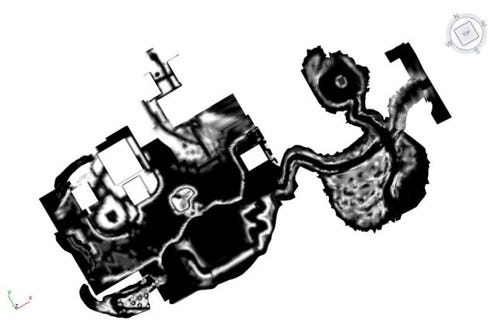
Painted level mesh from Shadow Warrior - vertex color stored density of grass and debris
Inside our game editor, level artists could select some area and setup a type of entity to be spawned there with a specific density and properties (e.g. align to mesh or color variation). Finally, at runtime we spawned those entities according to artist rules and runtime settings (e.g. LOD settings). This tool was well received by the level artist team and they were often asking if we could expand its functionality further.
We started with writing down features which we expected from a new system:
Quick prototyping. We want to quickly prototype worlds based on some high-level input from level artists, so they can roughly specify the overall look of the world in a fast manner. Level artist need to at least be able to specify, which areas are a forest, which a desert etc. E.g. draw a 2D world map and then convert that to an in-game world. It is crucial to quickly have some world prototype up and running inside game, so the entire game team can start their work.
Simple and safe iterations. We need a way to do safe last-minute tweaks, which won’t rebuild the entire world and which won’t require to lock the area (convert placement tool data to manually placed entities). Locking the area allows arbitrary entity placement changes, but also destroys the entire idea behind a placement tool, as after a lock there is no way to tweak placement rules without destroying manual changes in the process. E.g. decreasing a parameter like tree density needs to remove a few tree instances and not to rebuild entire forest from scratch.
Incremental. For smaller teams it’s important to able to incrementally add new assets. We can’t just plan in the first year of development, make assets in the second year, place them in the third year and ship the game. We need to able to work on the assets during the entire production and have some painless way to add them into existing world. For example, we need a simple way to replace one tree type with two tree types without changing their placements.
Seamless integration with manually placed content. Obviously, we need some way to place a military base inside a generated forest or manually place a road that goes through that forest, without having to worry about generated trees sticking out of the placed building or roads.
We were ready to trade some quality and manual control for the ability to place content more efficiently.
While looking at how our level artists were using our previous painting tool, we noticed them doing duplicate work. For example, they first place some grass entities and later paint terrain under that grass with a matching grass texture. We decided to generate both terrain texturing and entity placement from the same system. It not only speeds up work, but also creates a coherent world, where all assets are placed on matching terrain textures.
We wanted to be able to reuse biome color maps in order to speed up prototyping. To solve that we based our system on two color maps: biome type (e.g. forest, desert, water etc.) and weight (lushness) and introduced some rules regarding how to paint the weight map: low values should mean almost clear terrain and high values mean lush vegetation or a lot of obstacles.
In our previous painting tool, we often had to revisit and repaint old areas, when a new batch of prefabs was completed. In order to simplify iterations we decided to build a system with more complex rules - namely a list of spawn rules which are evaluated in order of importance - from the most important one to the least important. This enables painless addition of a new prefab into an existing area.
Additionally, in order to be able to iterate, we need to keep the impact of rule changes to a minimum. To solve that we base everything on pre-calculated spawn points and pre-calculated random numbers. For example, tree spawn points need to be fixed, so when you tweak their placement density, new instances appear, but most of the forest stays intact.
Finally, after some initial tests we decided that after all we need some procedural generation in order to break some repetitive patterns. We solve that by placing very low density (low chance to spawn) special objects - e.g. a fallen tree inside forest.
Now when we have a biome type map and weight map, we need some rules describing how to convert those maps into entities and terrain textures.
Texture rules are quite simple:
Biome weight range with custom falloff
Terrain height range with custom falloff
Terrain slope range with custom falloff
Density
Every rule has a specific terrain texture assigned to it and we apply those rules bottom-up. First, we fill entire biome with the base texture. Then we evaluate consecutive rules and place assigned texture if conditions are met, effectively replacing the previous one at that location.
Entity placement rules are a bit more complex:
All of the above texture rules
Align to ground or to world up axis - e.g. trees are aligned to world up axis (as they usually grow up), but stones are aligned to the terrain
Random angle offset off the align axis - allows to break uniformity of e.g. bamboo trees
Random rotation around align axis
Random scale range
Offset along align axis
Footprint (entity collision radius)
Just like in the case of texture rules, every entity rule has a specific prefab assigned to it. Entity rules are applied top-down. First, we spawn large entities like rocks or trees, next if it’s possible we spawn bushes, grass etc. Additionally, every entity also checks collisions between itself and already placed elements.
With those rules we can build an example biome, like this one for forest:
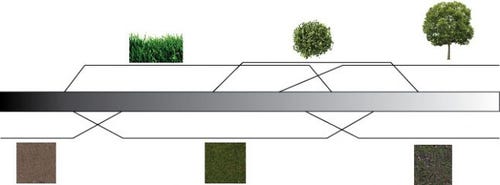
Example of a weight assignment for a forest biome
Other possible and interesting rules include distance to another entity. E.g. spawn smaller trees around large trees. We decided to skip it for now in order to minimize procedural generation as much as possible.
This is where the entire system shines. Having all the entities in a form of color maps greatly improves LOD and streaming. We spawn entities at runtime, so from the standpoint of the streaming system it just needs to fetch 2 bytes per square meter instead of loading full entity placement data.
For the graphics quality presets on the PC we just manipulate the density of smaller objects like debris or grass. For the world LOD we have complex spawn rules. We spawn everything near the player. After some distance we spawn only larger objects. Further away we spawn only largest objects and imposters. Finally, at some distance from the camera, we don’t spawn any objects at all. This doesn’t only help rendering, but also helps all CPU side calculations, as we don’t have to simulate or tick entities in the distance.
We wanted to integrate our solution with manually placed entities and other tools. In case of spline based tools, like river or road tool, we can analytically calculate distance from that spline. Based on that distance we can automatically remove all biome painter entities from placed roads or rivers. Furthermore, we decrease the biome weight around such spline. This way if we place a road inside a forest, foliage lushness near the road will be lowered.

Example how road tool automatically works with biomes
A similar idea is applied to manually placed assets. Special biome blockers can be inserted into our prefabs. Biome blockers are simple shapes (e.g. spheres or convexes) which remove biome entities and decrease biome weight around them with some specified falloff. This not only helps to prevent trees from being spawned inside manually placed houses, but also allows buildings to be moved around freely without having to repaint color maps, as everything will adapt to the new building location without destroying painted biome data.
Our workflow starts from the World Machine, where we generate the initial heightmap. In the next step, we iterate on rough biome color maps inside Substance Designer. We support automatic re-import of biome maps, so when the graphic artist hits save in Substance Designer, the new biome map is imported and changes can be instantly seen inside the game editor.
This allows quick creation of a game world, filled with assets, terrain textures etc. Obviously, it doesn't represent the final quality, but basically at that point we have our game up and running and the gameplay team can already start working on player speed, vehicle speed or combat.
Finally, when we are happy with a coarse world version, we start to manually place assets and fine tune biome color maps using a set of brushes inside the game editor.
Entity placing algorithm boils down to looping over pre-calculated spawn points, fetching world data at every point (e.g. terrain height, terrain slope...), computing density from spawn rules and comparing density against pre-calculated minimum spawn point density to decide if we should place entity at that point. By entities we mean here prefab instances, so we can spawn e.g. trees with triggers, sounds, special effects (e.g. fireflies) and terrain decals.
Pre-computing a good set of spawn points is a surprisingly hard issue. We want to pre-calculate a pattern which has the following properties:
Placement is as dense as possible
Points keep specified minimal distance between themselves
Nearby entities don’t align on a single line, as this would break the illusion of natural placement (you can read more about it in this excellent blog post series about grass placement in Witness)
Above properties need to be maintained during density decrease (disabling a number of predefined spawn points according to a computed density)
It needs to be seamlessly tileable to be able to cover a large world
We tried generating a Poisson disk like set of points, with an additional constraint that nearby points can’t align on a single line. We finally settled on a regular grid distorted with a set of sin and cos functions. We also assign a weight to every point, which is simply a dithering algorithm, so we can maintain above properties, when some points are removed due to decreased spawn density.
When spawning entities on a terrain, it’s important not to use an original terrain heightmap, but to use the one which includes manually inserted custom terrain meshes. Thankfully, we had this data around, as we raytrace that combined heightmap in order to draw long range terrain shadows.
In order to handle collisions between entities we have a 2D collision bitmap and before entity placement we rasterize entity shape into it.
Entity placement looks like a good fit for a compute shader running on the GPU, but actually when we started to implement more complex rules like collisions between entities of a different footprint, it started to be very messy. In the end we decided to just spawn entities using a CPU job. This job fetches a new 64m x 64m tile, spawns entities and when it finishes, we fire up another job with a different tile.
On the other hand, terrain texture spawning works great on the GPU, as every texel can be evaluated in parallel without any dependencies. We just run one shader per terrain clipmap level in order to create a texture map for it. The only downside is, that in order to handle collision response (bullets, footsteps etc.) we need to have that data also in main memory on CPU side. To do that we need to copy mentioned texture maps from GPU memory to main memory.
Who knows what the future will bring, but Metaverse often pops out in interviews with industry visionaries (like this interview with Tim Sweeney). I have no idea how this Metaverse will look like, but certainly it will require smarter tools to be able to build and place massive amounts of content and I believe one day such tools will become standard in level artists’ toolbox.
Read more about:
Featured BlogsYou May Also Like