Trending
Opinion: How will Project 2025 impact game developers?
The Heritage Foundation's manifesto for the possible next administration could do great harm to many, including large portions of the game development community.

Featured Blog | This community-written post highlights the best of what the game industry has to offer. Read more like it on the Game Developer Blogs or learn how to Submit Your Own Blog Post
In game development, engines, tools, mobile platforms, popular genres and more can change literally overnight. Here are some helpful tips so you can keep your project, your studio -- and your personal life -- on track.

In game development, engines, tools, mobile platforms, popular genres and more can change literally overnight. There isn’t much time to waste on software that doesn’t get the job done either. As a Productivity hobbyist, I like figuring out how to get more out of life, both at Liquid and at home. Here are some helpful tips so you can keep your project, your studio -- and your personal life -- on track.

Racing consists in keeping a high rate of speed under control. Losing control means kissing the wall
Techniques
Ed’s “Two Pen” System
Get a notebook you like - something comfortable to write in, not a scribble pad. Get a pen you like to write with, in a color you like (this is very important: if you don’t like interacting with your system, you won’t). Leave the first and second page blank - the first page for privacy. Start writing down everything you have to do in the order it comes. In front of each item, instead of a number I put a single letter category and circle it. So each item looks something like this “© - get tune-up” (where © is my letter code for car). What you will have at the end of this is an ever growing list of items with letter code “bubbles” in front. Use the second page as your legend for the letter codes.
Now, get yourself a Sharpie. Scan your list for something you want to / should / must do and do it. When you finish fill in the bubble and put a line through the entire item. Scan your list and do another item. Repeat.
Where this system really gets going for me is when my page has lots of strikethroughs. Something about seeing all the stuff I did really fires me up to do more.
Advanced: If you really start using this system, from time to time you’ll have pages and pages of tasks with only a few unfinished tasks per page. I use this as an opportunity to move those older items forward. I copy the item to a fresher page, and strike it through. It allows me to reprioritize, group, and review my open items and move them to a fresher page. This is almost as uplifting as striking things from the list for good.
Keep the writing pen and sharpie with the notebook at all times.
Private Time Accounting
So here’s a challenge that requires real honesty. From time to time I do daily logs on myself for myself. I accurately record how I spend my time. The granularity varies, but the core principle remains – take an honest look at how you spend your days. I recorded myself for 3 months about a year ago because I wasn’t feeling like I was getting enough done in a day. Sure enough the data showed a pattern of getting pulled away on to different projects on an almost daily basis. Even more annoyingly, many of those “important” tasks or “new directions” ended up being a waste of time. Seeing that really helped to get back on track. I created larger blocks of uninterrupted time and put tougher filters in place to weed out the “work of the moment” that was supplanting more meaningful efforts. The challenge here is being honest with yourself even when it doesn’t make you look good. It’s tough to write “Angry Birds – 30 minutes” or “Lunch – 1:00–2:45” even when you know no one will see it. If you can’t be honest about it, don’t waste your time with this one.
No, watching that Nyan Cat video over and over again will not help you with your deadlines
Apps
One Note [Windows] & Evernote [All]
One Note is a great virtual desktop if you are a Windows user. Almost everything you need to do for yourself can be done in One Note. It’s pretty amazing. It recently got even better with the arrival of a One Note iPad and iPhone app that syncs to your One Note on your PC via SkyDrive (Microsoft’s Cloud storage solution). One Note from Microsoft is a GREAT thought-sorting and work desk for ongoing or in-progress projects. Its ability to bring in pictures and handwriting are awesome. It feels like this would have been the software spine for the Microsoft Courier that never materialized. If you have lots of things going on at the same time Work / Home / D&D / New Business / Car / etc. and several ongoing topics within each this is for you. Don’t be fooled by its colorful presentation, it’s as powerful as Excel.
On to Evernote. I love Evernote, like I love One Note and Draftpad. As with One Note, when I started with Evernote, I abandoned all others for Evernote. What it does: Evernote professes to be your second brain. They have versions for web, PC, Mac, iPad, iPhone, Android, Blackberry, and even Palm. Like One Note and Draftpad, first you create an account with the Evernote folks, download any and all apps you need for free and now you have a note-taking, task-managing Leviathan that effortlessly syncs with all your devices.
Some of us can't live without Evernote
I switched to Evernote from One Note because at the time, One Note was only on the PC and Evernote was something that could travel with me. It can store pictures, office docs, PDFs, and a whole lot more, Just like One Note but they also have a great community support system on their site which is constantly featuring new and better ways to use it. Every month I take my cheap little scanner that scans directly to Evernote and convert 1GB of my 15+ year article archive. I did find it embarrassingly slow on mobile devices for things I need during a meeting or even a casual conversation, and I can’t always predict which offline notebooks I’ll need, so I’ve moved back to One Note for things I need right away.
More cool features: Evernote has a plugin for Firefox and other browsers that let you just click a button to dump that entire web page to Evernote for later reading. The premium version offers some extras like allowing the docs to be resident on your mobile device (they are already resident on your computer) so you don’t need a connection to get to them, and better text recognition in pictures (so you can do stuff like take a picture of a business card and then search the text in the image).
Between Evernote and One Note, it’s a toss-up who will come out on top at the moment. I think One Note is winning in terms of usability and accessibility, but Evernote is winning in storage. Evernote allows for a monthly 1GB of upload allowance (for premium users) with no cap so far. One Note has a fixed 25GB cap (related to SkyDrive). One Note costs money, Evernote is free. I’m holding on to both and waiting to see who wins.
Draftpad [iOS]
There are times that you need to write and write fast. I’m a decent speed iPhone typist and I now take notes on my phone. Draftpad is the simplest, easiest to use note-taking app ever created. I think the thing that turns people off to Draftpad is that there is only one page, but that is its biggest strength. 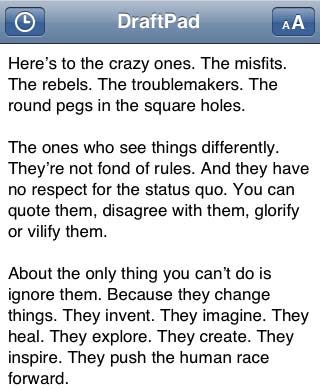
Draftpad. It really is a work of genius
Managing notes at this level is silly for me. I find that the ability to get in, and start typing fast is much more important than sorting my notes by title, creating and deleting notes, etc. It also affords me the opportunity to go through the notes and review them as I find places for them or act on action items that are there. Draftpad has lots of features one of which is that you can mail the entire note to anyone, including yourself. I also like the white text on black feature and the auto-backups that have saved my bacon more than once. Oh yeah, it’s free.
OmniFocus [Mac, iOS]
Saving the best for last is Omnifocus. In my opinion, there is simply no better task management program out there. I’ve tried lots of task management software, including the popular ones. They aren’t bad, they just aren’t complete.
Omnifocus is not complicated. It's full-featured
Sure, Omnifocus seems daunting at first. It’s dipped in a thick coating of the Getting Things Done system. Make the effort to learn this program and it WILL reward you. The cost is steep, however. The Omni folks have no problem charging über-premium prices for each and every version of their software but here I am with both the iPad and iPhone versions (yes, you have to buy them separately). It’s so good that I don’t even own a Mac which means that I can only access Omnifocus on the iPad and iPhone… and still it’s the best. Just today, I set up all my tasks by location and let the map tell me what order to do things in. There is far too much to Omnifocus to talk about in a single post.
My son is a serious gamer: it consumes his day. In the evenings, when I come home, we play even more. Then at some point when he can’t keep his eyes open any more, he looks over to me and says some variation of “I’m going to sleep now, Daddy.” In less than 5 minutes, he’s asleep -- gas tank completely empty. Another day lived to the full. I admire that, giving everything you’ve got to that day and then hitting the hay, spent. Unfortunately, we older people have more complicated lives (or that’s what we tell ourselves). We let all sorts of little things throw us off track and keep us from achieving happiness. I hope these tips helped push the waste out of your life and allow for more living -- and doing :)
Read more about:
Featured BlogsYou May Also Like