Trending
Opinion: How will Project 2025 impact game developers?
The Heritage Foundation's manifesto for the possible next administration could do great harm to many, including large portions of the game development community.

Featured Blog | This community-written post highlights the best of what the game industry has to offer. Read more like it on the Game Developer Blogs or learn how to Submit Your Own Blog Post
Choosing a project management tool for your game development process can be overwhelming - with a myriad of options, where do you start? I've collated some of the most popular tools for a quick overview so you can find the right option for you.

So you’re making a game! Congratulations!
Now you have to manage how you’re going to actually make it!
Uh oh. Didn’t think about this part?
When you’re working as part of a team, if there’s two of you, one of you, or two hundred — you need a way to track your progress. Whether you’re tracking individual assets, entire projects, team development or all of the above, you’ll soon find that without the ability to categorise and control your development, things start to fall between the cracks and often, the game just ends up never getting made.
Below is a small smattering of some of the most highly recommended project management (PM) tools on the market for game development, with pros and cons sourced from developers on Twitter as well as personal experience, online opinions, reviews and discussions across multiple forums. With so many different programs to choose from, it’s important to be able to narrow down to a few options prior to even starting to create those sweet assets for your #NEXTBIGTHING.
We won’t be discussing the methodologies behind these tools (kanban, agile, waterfall etc.) but instead trying to take a top down view of how easy it is to get started in game dev project management, what sort of projects it can suit well, and where the gaps are within these tools. You can skip to a specific tool by using the links below— this is a lengthy one!
Disclaimer: I don’t pretend to know the ins and outs of every single tool used. I highly encourage this as a starting point for further discussion and would love to hear your thoughts on individual tools and will happily update any errors.
Asana (Free Version/Premium)
Monday (Free Trial/Premium)
Trello (Free Version/Premium)
HackNPlan (Free Version/Premium)
Google Drive (Free Version/Premium)
Basecamp (Free Trial/Premium)
Assembla (Free Trial/Premium)
JIRA (Free Trial/Premium)
Available On:
Web, Android, iOS
Pricing Tiers:
Free up to 15 team members
Premium version $9.99AUD per member, per month
Enterprise version P.O.A
One of the most popular tools used by game developers, Asana has a number of features that make it lightweight and great for game development planning and production. With a team-oriented approach, it allows users to sort tasks in a multitude of different ways, including a calendar view, project sections, statistics, & attachment sections which can be extremely useful when dealing with team members working across the same assets.
Asana allows you to assign a task to a user, creating accountability across the team for specific tasks within your project. Entirely cloud-based, you can have consistent discussions without items getting missed. There are a set number of different templates you can use to set up each section, or even send questionnaires to team members if you need clarification on where a project is at. Asana’s UI is easy to understand, letting you jump in and get started very quickly.
If you’re an indie team, Asana could be a great fit. With no credit card requirement for a free trial, you can test if it works for you over a sprint (or however you manage your dev cycle) and get some strong feedback from your team. The ability to add multiple tags to items, and link a single story/item/task to more than one project or tag means producers and team leaders can categorise assets, bugs, levels and more in a way that works for the entire team.
However, Asana provides no clear security features, doesn’t allow you to edit comments, and the section split within projects can be average at times. You can also only assign one individual to a task, which if you have more than two artists working on a number of specific assets for example, can mean an awkward and often unnecessary splitting of workload. There are also a huge amount of features on display, which while making the app straightforward, can be overwhelming if your team isn’t gung-ho on engaging with digital boards.
Solo/small to medium teams working across multiple assets or projects
Teams who are more responsive to visual scrums
Teams who enjoy more ad-hoc workflows that are more lightweight and flexible
Teams who don’t want to spend money on their process management
You are a team of two, or a solo developer
Your project is relatively small in scale
You need strong security features due to your IP
Devices Supported:
Web, Desktop, Android, iOS
Pricing Tiers:
Free trial
Premium version varies in price by user count
From $34AUD monthly to $1330AUD monthly
(5 Users — 200 Users respectively on base premium plan)
Formerly known as “dapulse.com”, Monday is a well-designed and highly flexible PM tool. Allowing for a huge amount of customization as well as quick, jump in templates, Monday allows users to create a PM system as complex or simple as your team may need. Each item is a “pulse” and can belong to both a subsection, board, or multiple boards at once.
Monday is the first PM tool that’s worked really well for our team — being almost entirely visual is a massive plus when most of your assets are being generated by your art team, and Monday allows for easy sharing of files and tracking of progress.
While a far more expensive option, it does however make up for this pricing by providing a number of different tiers, as well as incredible support options. I have only had to contact Monday once to query an issue and received a response within ten minutes, which is exceptional by support standards — especially with a US based company.
However, there can be difficulty in accessing archived boards, following certain longer discussion threads, and some of the functions that seem obvious to include on a base level (private boards) are reserved for the more expensive plans. Also, you’ll find yourself frequently confusing your team when you call it Monday, so might be worth coming up with another name (we call it Board McGee, because we’re adults in game dev.)
Monday took me merely moments to set up — it allows you to import from a number of different documents and websites including Trello, making shifting to it relatively easy in comparison to the hours of setting up some tools require. Similar to Asana, you can assign tasks to individuals, however Monday allows you to assign to multiple people at once — making handover far easier as members know what tasks they will need to jump on to once the initial process is complete. Being able to set priority on tasks can also help teams keep their focus on what assets need completing first, ensuring you move more quickly on specific levels. Monday is also highly security focused — there are a number of encryption procedures in place and with the level of consumer support, I’m sure you could enhance and tighten these where needed depending on your IP.
One of the best things about Monday is the fact that it is easy to create both high-level and detail oriented collaborative work spaces. We can create timelines for the entire project, for specific levels, or even for specific assets — but organise them in a way that makes them easy to understand no matter what a members role is. Keeping people forward focused in games can be difficult, so encouraging them to see and interact with the bigger picture is made easy with Monday, and can reduce time spent on meetings and GDD/LDDs. As a producer, it’s also important for me to know the extent to which people are engaging with the PM process — so being able to have daily updates on who is adding pulses, what boards are trending, what updates are receiving a lot of feedback can help me streamline how to adjust and shift our process to make this easier for the team.
Medium to large teams working across multiple assets or projects
Teams who want to reduce time spent on set-up
Teams working across larger, more long-term projects
Teams who respond to visual material
Teams who want to be able to customize to an extreme level
Teams who need high-level, quick support for changing and managing scrums
You are a small team/don’t have much to spend
Your project is small in scale/scope
You want to keep parts of the planning for your project away from your team at large
Devices Supported:
Web, Desktop, iOS, Android
Pricing Tiers:
Free up to 15 team members
Premium version $9.99AUD per member, per month
Enterprise version P.O.A
Trello is another PM favourite, and often one of the first you’ll hear suggested when people ask about game development tracking. I use Trello for some very specific purposes (namely, keeping track of business cards & managing interactions post-events which I’ll be writing about soon), but I find it lacking when it comes to PM in terms of how I best consume information. YMMV, however, but here are some of my thoughts!
If you’re a fan of Kanban, Trello is probably a good PM tool for you. If you have no idea what Kanban is, but everything in your office has a post-it note and a place, you’ll probably like it too. It allows you to create cards for tasks, add information, and easily shift them through the workflow process.
If you’re a small team, or you have a small number of different teams to work across, something like Trello could be perfect. It has a free version that allows you to access almost all of its features and a relatively small learning curve. It means you can get teams in and working almost straight away, and explains why it’s a good favourite for many indie teams. You set up your cards, get working, and you’re good to go with a generally full overview of your project.
My biggest issue with Trello is how easily cluttered it can become, and how painful it can be to navigate. From a production perspective, I like to start at high-level then move into nitty-gritty, but Trello often puts everything front and centre at once without you spending some time to split it all. When you have a huge amount of assets, before you know it, you’re scrolling down for twenty minutes and across for fifteen, and it just doesn’t feel like a clean way to approach. I’m sure there are fixes, but I’ve found other tools do it better.
It can also be time consuming to set up, as if you want to add details to specific cards, you need to click into each individual one and spend a lot of time to get it where you need it to be. Plus, unless you have someone on top of things managing the way information is stored and tracked, things can get messy quickly. Without prompting for archival or someone making sure things are getting moved when they need to be, you can find your board cluttered before you know it.
Trello is also relatively light on features, has no major avenues for reporting (if you’re managing budgets, timelines and so forth) with your project, so if you find your game is a great success and you move onto something bigger, it may no longer fit your needs.
Small to medium teams working across one small to large project
Teams who like to see all facets of development laid out for them
You don’t have a lot to spend but want to work across a full team
You don’t need a huge amount of features/reporting
You have individuals dedicated to managing the board health
You have a large number of assets you need to generate
Your project is big in scale or spread across many different teams
You want to manage your project health more closely
You don’t have the time to manage a large number of cards and their placement
Devices Supported:
Web
Pricing Tiers:
Free personal account with unlimited members
Personal Plus $4EUR / month
Studio Plan $6EUR per seat /month
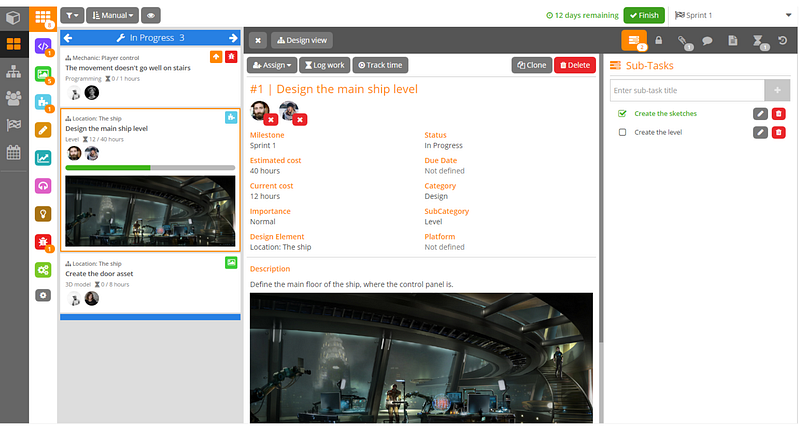
HackNPlan is a PM tool made specifically for game development. The dream, right? Lots of people swear by HackNPlan purely based on the fact that it has been made specifically with game development in mind. It allows you to split your cards specifically by technical categories and milestones, making it easy to see who is responsible for what at a glance. Granted, this could be done in other PM software but HnP having it inbuilt is a great feature. When you finish a task, you can then log how long it took you to finish, making for solid tracking of dev time. It has the option to view tasks from all streams together, or individually, automatically creating teams as needed.
It also provides integrated game design documentation, saving the need for Google Drive links or longer meetings. Unlike Trello, it adds the ability to look at a wide range of reporting tools to keep track of project health. If you’re wanting a quick and easy way to get involved in PM for games in a way that streamlines the process for you, HackNPlan is worth checking out. Apparently, some of the features are locked behind the more premium plans, the interface can take some time to load, and it lacks some integration that are built in to other PM tools. The notification system can be either frustrating and nondescript, or doesn’t give notifications on overdue tasks.
Granted, I haven’t used it myself — so I can’t comment on its efficiency, only on the information I’ve been able to gather from others — but I’d love to know what people’s experiences have been like with it.
Small to medium teams who want an easy way to categorize their tasks (by technical category etc.)
Teams who like to work iteratively across specific timelines
Teams who want integrated GDD and a focus on using this GDD
You don’t have a lot to spend but want to work across a full team
You need more information for reporting purposes
You want to set smaller milestones or more frequent sprints
You want to see the overview of the entire project
You want a consistently fast server connection and load time
You need a lot of specific features and customization
You need to integrate multiple other programs
Your project is huge in scale and requires a lot of high level approval and direct engagement
You want a more traditional PM tool to customize
You have a lot of team members and need to pay per seat
Devices Supported:
Web, Desktop, Android, iOS
Pricing Tiers:
Free with 15gb of storage
Varies in pricing above this by size, up to 30TB for 299.99 per month
A classic staple of game development, I don’t know of a team that doesn’t work at least somewhat within Google Drive. I find it’s fantastic as a personal hub for my own documentation, created material, and so forth, as well as an easy to update shared Press Kit folder (never lose a logo again, and easily update screenshots!) and for shared lengthy documentation/spreadsheets that don’t otherwise fit within a PM tool.
For me, needing to put together a lot of pitches and external material means realistically, I couldn’t live without Google Drive. This however isn’t really the case for most teams. Many, if they find the right tool and are using it from the start (teehee, does that ever happen?) could integrate many of the needs they have into the tool itself. With many third-party apps, lots of in-app collaborations, flexible costs and easy sign-up and access, it can be a no brainer — especially with 15GB of free storage. Being able to collaborate in real time, leave questions to resolve later in meetings and work on the fly has improved our design doc processes and meeting efficiency by a lot. Sometimes you really do just need a blank document to work everything out and refine, and the version control is a bonus.
However, Google Drive is limited in security features — while Google themselves are pretty reliable, there’s no setting passwords for file sharing so security can be low if the link is passed into the wrong hands, and there is no native option for private encryption. I was curious how much some of the AAA studios would be using GD for high-level confidential information, but a developer advised me they used to scrape actual game data using GD at a AAA with no two-factor authorization activated. They used GD for publisher communications, internal or external spreadsheets, and the game data included things like 5m+ players information, troop stats, movement, events etc. Google admits freely in its terms of service that it scans your data, both in Gmail and Google Drive to market to you directly. Some may not be too concerned by this, but it could be a problem for others.
It also is very easy for it to become messy — to the point that I have to manage and update a “master link document” that has a table with links to all of our Google Docs/Sheets/Slides. I can also say, with firm absolution, that it has not been updated with the most recent probably ten new documents we’ve created. However, because it’s part of my role to know where everything is, it’s pretty easy for me to find what I need and pass it on to the team member requesting.
Small to large teams working on projects regardless of project size
Teams who have a lot of narrative material, text, VO and more to keep track of
You don’t have any money to spend but want to work across a full team
You want ease of sharing information across individuals and facilities
You want to see when people make changes and work collaboratively in real time
You want to use more of the traditional PM methodologies (doesn’t really stand alone as a PM tool)
You want efficient reporting about the status of the project as a whole
You want high level security for your project
You want to keep track of an entire project in one file/place
You want something more advanced for your tracking
Devices Supported:
Web, Desktop, Android, iOS
Pricing Tiers:
$99USD per month — unlimited projects, unlimited team size
Basecamp is a great all-in option in that for $99USD per month you can create as many projects with as many team members as you might require. Once you hit 8 or so people, this makes it quite cost-effective for a team at around $12 a piece. If you’ve been using Basecamp for some time, this figure might confuse you —it looks like they recently moved to a paid service and those who got in when the first project was free are staying on free plans, so lucky you!
This $99 includes 500GB of storage, setting you up immediately to manage the information. With task management, chat, storage, checklists and more all in one place, it can be really useful for larger teams and projects as this baked in functionality isn’t necessarily included in some of the other tools we’ve discussed, and the cost is spread more easily than some per seat options when you get above eight or so people. It’s easy to set up, even providing suggestions for teams to add events, projects or other information to your planning. However, for a seasoned producer or project manager these could be distracting when planning out timelines with milestones and start/end dates.
One thing Basecamp does that could be great if you do have a larger team is the set up of automatic check-ins. These essentially request team members to submit a report answering specific questions on a recurring basis. Highly customizable, if you’re across a business that doesn’t do daily meet-ups with the team or you just have a large amount of people to manage, this could be a great way to reduce some of the stress and pressure around checking in on progress or priorities.
One game dev advised that when working with Basecamp, they needed to write a suite of spreadsheets (using google docs) to ensure their team had all the information required. Apparently, the inclusion of all this information in Basecamp wasn’t made easy in comparison to some other PM tools. This is a gripe other devs have mentioned — that it needs some outside tools or spreadsheets to help manage the volume of information for larger teams.
While great for communications between your team, reminders and checklists, the project format can be mostly useful on the side of PM burn down charts and sprint tracking, rather than overall PM. There are complaints that the reporting option isn’t necessarily always useful, the program lacks some functionality in comparison (especially for the price) which for many start-ups can be a difficult to justify investment decision.
Medium to large indie teams working across multiple assets or projects who want a central hub with inclusive storage space for assets
You want a way to check in directly with team members throughout the process, without too much time investment
Teams unsure about the PM process but wanting to learn about creating a structure
You want advanced functionalities that some of the other programs provide
Can easily become clunky due to the central hub design without proper management
Don’t have much to spend on your PM, or have a smaller team
Devices Supported:
Web, iOS
Pricing Tiers:
Starts at $10 per user, per month
Assembla has been described by some devs as a nice middle ground — good utility, without being over complicated, all the features you could need with each project being able to be assigned its own feature set. The ability to integrate other features and programs and managing version control can be helpful.
If you’re engaging in a large number of commits, it also has a lot of support. Assembla claims to offer the fastest commit performance with 99.99% uptime, so if reliability is a focus, Assembla could be a good bet. With automated backups, optional managed offsite backups, and per commit snapshots Assembla is highly focused on security and asset protection. Assembla allows you to either focus on this cloud-hosted source control approach (with a limit on the content you can host) or the PM side.
However, it seems recently Assembla has gone through some pricing changes that make it slightly less accessible to your average team considering the functionality it provides. It also contains a lot of features that aren’t necessarily useful for most teams. You might be able to get more bang for your buck elsewhere if you are using a paid program, or even get the functionality you need with a free option. It also behaves a lot like Trello visually, so you may find paying for the same sort of layout doesn’t gel well for your team if you’re less worried about managing version control to such an extent.
Small to large teams working across multiple assets or projects
A middle ground option of utility and difficulty of use
You have concerns about your version control
Protecting assets with backups and cloud hosting being managed for you
You want a more technical approach to your PM or have lots of data to manage
You want a clean easy to use UX design
You don’t want to spend too much on your PM
You are far more design focused than data focused in your projects
Devices Supported:
Web, Desktop, iOS, Android
Pricing Tiers:
$10 for 1–10 users, $2,000 for 11–25 and increases per users
I have a big personal unfair bugbear with JIRA, because I was forced into using it at a previous job where it had been grandfathered in and not improved upon in years. However, I am aware that this isn’t directly JIRA’s fault — it is an incredibly powerful tool, so it warrants a spot here. I reached out to Jason Imms who swears by it and gave a lot of information as to why for me to frame this section. Jason Imms runs a quality assurance firm called The Machine QA, and has a huge wealth of experience in helping game developers set up and track their project management.
JIRA is capable of working across a huge number of different methodologies, so you can tailor it to both your team and your workflow. It is indeed complex, but this complexity lends to its capability, allowing teams to set up per-issue-type custom workflows to fit those more specific needs. You can also create public-facing forms to let external users log bugs directly into your system, rather than manually adding information from emails or threads, reducing time across your team.
JIRA provides editable issue creation forms and field integration, making either simple, straightforward forms to highly complex and nuanced fields. This can improve reporting, searching, and reduce user error leading to issues getting lost (something that was a huge problem in a previous role for myself.) It has a mature plugin marketplace, meaning again, you can extend it to fit your needs.
However (and here is where personal opinion comes in!), it does require a fair amount of set up. It’s not a get up and go program, but if you customize it as needed, you could set up your game approach with a powerful, all-encompassing management system with as many ways to view, report, log and check in on your project health as you could ever dream of. It’s also not particularly pretty to look at or interpret, especially if you don’t have a strong understanding of other people’s roles and issues.
If you’re a large studio, or working across multiple projects and countries, JIRA might be exactly what you need. If you can find the right plug-ins to present it in a way your team will respond to (e.g. visually appealing) then you can also circumnavigate some of the issues JIRA presents. This all takes time however, which for small teams or teams without dedicated producers, could be a big ask.
Much larger established teams working across multiple assets or projects who need to be able to customize every facet of their project tracking
Very small teams working on projects that need clear tracking
Teams who are well-versed in what they want to track within their game
Projects that will have a large online or multiplayer community that will need extensive, detailed issue and bug tracking or receive a large amount of community feedback
Your team is highly visual and responds better to more appealing UI/UX design
You want to add more real-time communication without resorting to plug-ins
You don’t have a lot of time or resources to manage a complex system/set it up
You don’t have a lot of money to use for your project management but have over 10 people on board
There really is no one program fits all and with the speed of project management tool improvements, methodologies, and new software coming to market, it is always going to be difficult to find the right one.
What every studio needs to do is determine what is important to them in their project management — pricing, reporting, bug tracking and so on and so forth and find the closest fit within the myriad of options. It is all too easy to become grandfathered into a system that isn’t efficient, so I highly encourage those working on new small projects (or even just during rapid prototyping!) to dip their toes into trying different tools.
Personally, I lean towards high customization visual boards focused purely on general project management that let me flex out into both the games side of PM and business — like Monday and Asana. These seem to work better for my team (maybe due to having more designers than developers, or just because we seem to gravitate towards knowing at a glance without too much reading)— but YMMV.
No matter your team size, project size, or approach — frequently, consistently, and critically examine how the way you work and what you use is improving or impeding your project delivery.
I welcome all criticism, addition of pros and cons, recognition of mistakes, concerns, nitpicks — anything. I am by no means well versed in all of these tools, but I believe we need to examine more closely the tools we are relying on to deliver our games both internally and externally, and encourage ongoing discussion.
A big shout out to Chris Bam Harrison, Dean L Longmore, Jair McBain and Saf (@Wanderlustin on Twitter) for proof-reading and feedback and to Jason Imms for being utterly patient and wonderful when it comes to sharing his wonderful knowledge with someone who grumps at JIRA.
With massive thanks in no particular order to the following contributors, who gave their feedback and wonderful experience with using different tools either directly or indirectly via Twitter and in person. This would not exist without you!
Jordan Carroll, Sean D., Asatiir, Bashar Abdullah, Lucy Morris, Robin Vilain, @qorquiq, @hookkshot, @JessMWoodward @gigahorsedeluxe @princeofjunes @oldloths @thestorysinger @danoli3 @reelax1 @turbosteve_ @tonywalsh @chiefraconteur @emre_c_deniz @wanderlustin @denverskyline @karabaos @tacolamp @catherinecel @mahatmandie @furansishu @knight666 @critterdust @craigtimpany @philnelson @like100bears @shikaboom @lightford @disisdaadam @totallyleggit @timesntroubles @oh_cripes @nadershamma @ericmcquiggan
Read more about:
Featured BlogsYou May Also Like