Trending
Opinion: How will Project 2025 impact game developers?
The Heritage Foundation's manifesto for the possible next administration could do great harm to many, including large portions of the game development community.

Featured Blog | This community-written post highlights the best of what the game industry has to offer. Read more like it on the Game Developer Blogs or learn how to Submit Your Own Blog Post
There are two critical parts of any creation that leave a trail in the viewer’s mind: the introduction and the conclusion. In the case of a game, the first impression is even more important: your game’s intro can make or break its retention.

This tutorial was originally published on the GameAnalytics blog

There are two critical parts of any creation that leave a trail in the viewer’s mind: the introduction and the conclusion. In the case of a game, the first impression is even more important. The user can decide to leave at any moment. In particular before they got a taste of the game’s best moments.
In other words, your game’s intro can make or break its retention.
By introduction, I do not only mean the first level of your game. I am thinking about the whole experience from the moment the user launches the application to the first level of your game. A long, boring loading will hurt the user’s experience as much as a bad tutorial would.
The introduction encompasses your game’s title screen, loading, tutorial, etc.
There are plenty of little changes we can make to improve the user’s experience outside of the actual levels. As well as in your first level.
Your games may be lightweight and have a fast loading. Great!
But if you make online games like me, for a wide variety of users and platforms, your loading time can vary a lot. I work on HTML5 games. On mobiles, with a 3G Internet connection, a 2MB game will take a whole minute to download!
Waiting for 60 seconds is extremely boring. Frustrating even. The player may only have to go through the loading screen once. Yet, this is the first taste he will ever have of your game. And we human beings unconsciously make judgments within split seconds (scientific paper here).
If our first experience is frustrating, the game is frustrating. If the loading screen looks ugly, the game is ugly.
It is that simple. We have to polish our loadings. But how?
First of all, your loading screen needs to give a taste of your game’s aesthetics. You can put your best artworks on it! Don’t hesitate to reuse content from the game. There is no need to create a unique illustration just for the loading.
The only unique asset you may want to add is a progress bar. Having any progress indicator is critical. And with progress bars in particular, you can make your game’s loading feel faster.
However, progress bars are not enough. People don’t like to wait. People Want to Get Started! As game designers, we have a wide arsenal of tools we can use to even make fun loadings!
We can make a game in the game. Be it a unique one or a lean version of our actual project. Few titles used that approach in gaming history. This is nothing new though: on the Commodore 64, Skyline Attack had a mini game in its loading screen. But we rarely exploit that opportunity to set our game apart from others.
It is a small detail that can make a big difference.
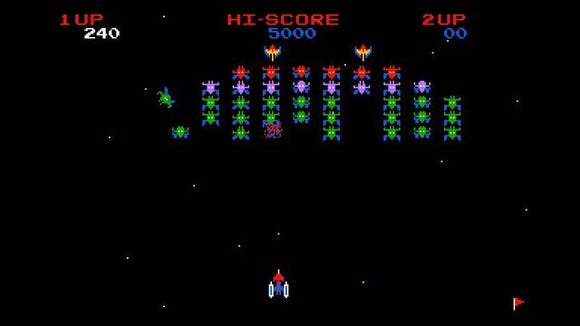
Ridge Racer’s loading screen on PS1 includes a clone of the arcade classic Galaxian
We only have to load a subset of our game’s assets before downloading everything else. Then, we have to make a choice. We can:
Make a small, unique minigame.
Reuse our game’s gameplay in a simplified way.
The first option is pretty straightforward. We can design a game that will only be playable from the loading screen. It only has to be lightweight. And so basic it can be picked up within seconds. Don’t forget: the player will spend at most a few dozens of seconds on the loading screen! He won’t have the time to learn a complex set of rules.
Reusing your game’s core mechanics will not work for all types of games. If your game is complex, like an RTS or an RPG, for instance. We need to extract a unique, simple mechanic from the full game. The minigame has to work without a tutorial.
However, reusing your core gameplay is an exceptional occasion for the player to:
Get a taste of the actual game immediately.
Start training for his first gameplay session.
And as designers, this is a great exercise. It forces us to come up with an efficient and creative design. By the way, it is not necessary to spend a lot of time on the minigame. It only has to be simple and entertaining.
Some Nintendo DS and Wii titles offer an outstanding reference for small, efficient mini games. I.e. party games like WarioWare. Bayonetta offers a great example of a game that lets the player train during loadings.
Once they got past the loading screen, the next important step all players will go through is your title screen.
With most projects, the players will have to go through your main menu every time they play. They will even have to go through your splash screens every time they play.
Like many other players, you have certainly stared at boring splash screens for never-ending seconds. In particular in AAA games! Splash screens are boring to the point where players even come up with solutions to skip the un-skippable.
Forcing your logo into the mind of players is not necessary. Give them what they are coming for first! You can always showcase your company’s logo later in the intro credits. And after that outstanding finale! That way, the players will actually care about your logo. They will remember you. Without you even asking for it.
You get the point. Forget splash screens! If you must have splash screens, at least make them skippable in an instant. Splash screens are but a source of frustration.
At some point, the player arrives to the title screen. Once again, we have the power to offer him either a fluid or a frustrating experience. Title screens ought to leave a mark on your mind!
The first time a person plays your game, you don’t need her to go through multiple layers of menus. The same idea always holds true: people want to get started. The user shouldn’t have to go through the whole menus on the first play. Although this is UX design 101, lots of games still have the player waste time in superfluous menus. Rogue Legacy is a game that does it right.
You want your player to be able to press the start button and get going. On the first play, you don’t need to show a level selection screen. What is the purpose of the level selection if you only have one available? When the player presses the play button, he should be able to play right away.
Actually, the first time the player launches the game, you could even skip the main menu altogether. Or offer a deep emotional experience as in The Last of Us or Xenoblade. Powerful, yet sober.
Unless your game requires the player to pick a mode, or to learn a complex set of rules, get the game going! You can always put a button to access the game’s options in-game. On top of that, skipping the title screen the first time somebody plays your game only takes minutes to code. One warning though: you should still leave some space for the player not to lose right away. You should either wait for the player input or put him in a safe zone.
You still have to make a title screen though. When the player comes back to your game a second time, he may want to load a previous save. Maybe he wants to start a new game as well!
Your main menu is like the rest of your game: it should share its feel. Once again, it is an occasion to give the player a taste of your project. A bland menu won’t cut it.
Your main menu is like a restaurant’s room: it is an appetizer. It answers a fundamental question: why should I press the play button?
First of all, make it move! The menu has to feel alive. You can use particles, animated characters from the game, or simply a scrolling background. Whenever the player is not touching the buttons, animate them!
Your menu should also respond to the player’s inputs. For one, whenever the player touches a button, the button should always react. You can basically scale it up when it’s touched, and scale it down when the touch is released.
You can also make other UI and background elements interactive. Simply tween them on touch! I am talking of any type of game assets in that case. This could be a tree in the background, a character, the game’s logo or title, etc. Just have it trigger a nice, simple animation. No need to spend hours on it! You can reuse tweens, particle systems and animations from the rest of the game.
Each and every of your tweens and animations should “snap”. The concept of snap is specific to animation: an animation that snaps is just like a snap of your fingers. It is reactive and fast. It is both appealing and efficient. I think that the image of a finger snap works well. To give you specific numbers, a button scale tween should take between 0.2 and 0.4 seconds. It doesn’t give too much time for the eye to see it, but it is enough for the player to feel it.
Once again, Rogue Legacy offers a strong example of an efficient start menu. It has a solid, clear visual composition. One button press, and you are either in the options or in the game.
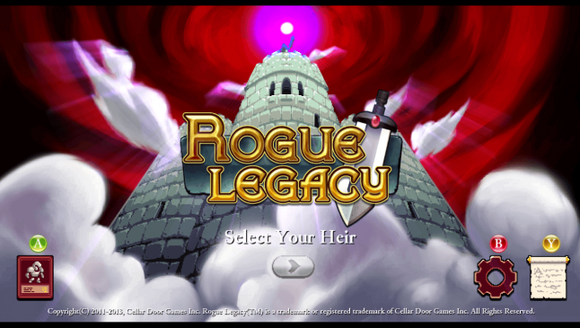
Rogue Legacy’s title screen is both clean and clear.
You can make an original menu by making it playable. That is to say using your main character to navigate through the options. Implementing a playable main menu is an approach that designers rarely take.
It is hard to find an example of a game that does it right. Braid is one of the few game titles that managed to pull it off. Its “menu” is meaningful and offers a deep emotional experience. It pulls you into Braid’s world. It puts you in the right mood to solve the game’s tough problems.
In Dustforce, the level selection zone actually serves as a warm-up area. This first area is a huge hub and acts as a menu. It even makes it hard for you to move your characters to the later levels! The game being very hard and technical, this choice makes sense.
If playable menus are rare, it is for a good reason though. You still want your player to get into the actual game very fast. Moving the character to a given door to access a level or option will always be slower than navigating a basic UI.
In medias res is a Latin expression that means “in the action”. It is mostly used in the literature, to describe a story that starts in the midst of action. The idea is very simple: in the case of a game, you want the player to start the game hands on. As soon as he gets in, he can already play. No longer intro cinematic, direct gameplay. This echoes back to the idea that people want to get started. You can start first with a phase of gameplay, and introduce the story later. At least if you are not making a story-driven game.
Limbo is an exceptional example of a game starting in medias res. And of the principles outlined above. One button press, and the player is in the game. He doesn’t know where he is. He is lost. He discovers the world a little more with each step he takes. This design decision works beautifully with Limbo’s dark setting.
Journey offers a similar kind of outstanding experience! Its main menu is lean and flows nicely into the game’s introduction and gameplay.
Starting in medias res is once again not right for all games. But it is an option to consider and keep in mind as a game designer.
Free to play games actually tend to throw the player in the middle of the game world straight away. Most of the time, they start with a slow step-by-step tutorial. This is actually not what they do best in terms of getting people started. However, there is one interesting twist that they offer: they give the player a taste of the end game.
In general, when we start a F2P game, we have access to more options than in the actual later parts of the early game. Well, free to play games are not the only ones to do that. I am pointing at F2P titles mostly because they generalized this practice. On Super Famicom, Tales of Phantasia started with a team of powerful heroes facing a cool overpowered boss. Right away, as a player, you knew what the end game had to offer. You knew that it would get epic. And it felt great!
I don’t like the way free to play games tend to do it. They offer a fluid gameplay experience that they then take away from you. In a single player game, you don’t want to show what the game has to offer that way. You still want the early game to feel compelling. Giving a glimpse of the end game also has to work with your concept and story.
All games are different. All projects have different requirements. As a designer, you should have a clear goal as far as your game’s feel is concerned. Maybe you want your game to have a lingering feel of mystery. Maybe you want it to feel peaceful and slow. The principles I outlined above can be interesting for all sorts of games. In particular for casual games.
However, those principles focus on making your game slightly more accessible and smoother. They are about providing instant fun. Depending on your specific audience, you may want to break or adapt the rules outlined above. What matters is that you do it on purpose, for good reasons. It should be a coherent design decision, and not a plain oversight.
Also, I firmly believe that our understanding of what makes games accessible and fluid is interesting to learn for any designer. Once we understand the principles of accessibility, we can pick the ones we need and leave others aside.
If you want to create a powerful intro for your game:
Make it fit your game’s feel and rhythm
Get the player playing
All in all, the idea is always the same: people want to get started. Get them started.
This tutorial was originally published on the GameAnalytics blog
Read more about:
Featured BlogsYou May Also Like