Trending
Opinion: How will Project 2025 impact game developers?
The Heritage Foundation's manifesto for the possible next administration could do great harm to many, including large portions of the game development community.

Featured Blog | This community-written post highlights the best of what the game industry has to offer. Read more like it on the Game Developer Blogs or learn how to Submit Your Own Blog Post
Several weeks ago we began building a match game tool. We played and analyzed many match games to deconstruct their mechanics. In this article we share our findings.


--------------------------------------------------------EDIT--------------------------------------------------------
This article has been updated with contributions from Christopher Floyd, Robert Wahler, Lars Bull and Kevin Ryan. Please continue to share any contributions that you may have.
----------------------------------------------------------------------------------------------------------------------
At Plinq we are obsessed with game rules.
Several weeks ago my colleague Herman Tulleken and I began building a match game tool. We played and analyzed many match games to deconstruct their mechanics. In this article we share our findings as part of a larger research and development project, which will later include an article on match game implementation patterns.
During our research we found many games with similar features to match games. By changing how we define a match rule it is possible to include a wider variety of games for which our scheme can be applied. However, we decided against including match rules that are not intuitively associated with match games to keep our task manageable. How far our definitions can be stretched is something we want to explore in the future.
For this document, we only include match games that are played on a grid, are 2D, and are on a single layer. Some 3D games (for instance Blockout) easily fall into our scheme if certain concepts are adapted for 3D.
In his paper Swap Adjacent Gems to Make Sets of Three, Jesper Juul defines matching tile games as “video games where the object of the player is to manipulate tiles on a grid in order to create matches” (We give a more precise definition below to suit our terminology and structure we use here.)
Juul says that one of the challenges that designers face is that casual gamers want to pick up and play these games immediately. There must be a level of familiarity without a steep learning curve. At the same time, games need to have enough uniqueness to stand out from the competition, and more importantly, enough to keep the player playing their game. Often these differences are subtle, such as Bejeweled introducing a timeless mode to its predecessors.
Because of this, the evolution of match games has occurred more incrementally than some other types of games, and it has resulted in many similar games (often labeled clones). More importantly for us, it makes match games easier to analyze than many other game genres.
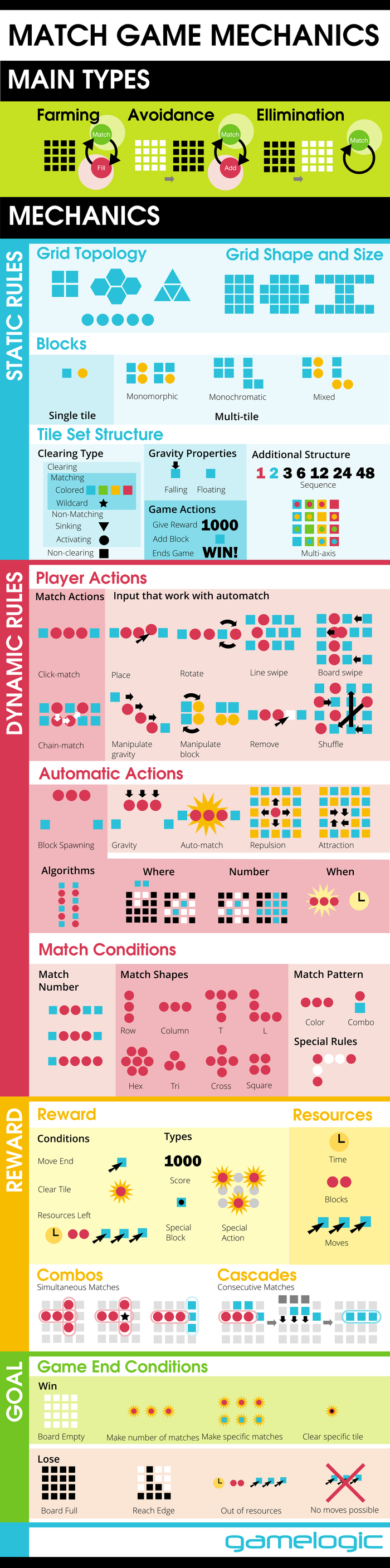
Grid: A grid is a structured arrangement of cells. Games often use regular grids such as square grids and hexagonal grids.
Cell: A cell is a container that can be empty or full.
Tile: A tile is an object that can fill a cell. Cells cannot contain more than one tile. Except for during state transition animations, tiles are always inside exactly one cell, or completely outside the grid.
Block: A connected group of tiles that is manipulated as a unit. In many games blocks have only one tile each.
Matching tile game: a game where the object of the player is to manipulate blocks on a grid in order to create matches between tiles.
Match: Is a group of tiles that satisfy the game’s matching rules. The most common match rule is three connected tiles with the same color. Matches can contain tiles from more than one block, and matches need not contain all the tiles of a block.
Color: A property to distinguish tiles. This property is often an actual color, but can also be a shape, pattern or number. Not all tiles have a color in this sense.
Gravity: A force that moves all tiles in a certain direction.
Clear: A tile is cleared when it is removed from the game.
Line: For square grids, a line is a row or column. For triangular and hexagonal grids, a line is similarly defined: a group of cells from end to end in a straight line.
Combo: More than one simultaneous match. For example, if two tiles are swapped and this results in both tiles matching with other tiles (Bejeweled).
Cascades: Consecutive matches. For example, a player’s input results in an auto match, and the new or existing tiles fall into empty cells in such a way that another auto match occurs (Bejeweled Twist). Another example is a player's input fulfils a match condition, but a delay in the auto match allows further input/s from the player which may result in multiple consecutive matches (Tetris Attack).
(Bejeweled Twist)
We classify all match games into three main categories. These main groups capture the patterns in game loops and game goals, and affects the implementation of the rest of the game.
Elimination game: Tiles are matched to clear (or partly clear) a grid that doesn’t refill as the player plays. The grid can begin full or partly full (Chain Shot!).
Avoidance game: Tiles are matched to prevent a grid from becoming full or from tiles reaching an edge of the grid. The grid can begin empty or a partly full (Collapse!, Lines).
Farming game: Tiles are matched on a grid that stays full. Every time a match is made and tiles are cleared, new tiles are added, and the goal is to maximize or reach a certain level of a metric (Bejeweled).
A grid’s topology is how the cells are structured – which cells are connected. Commonly used grids include square (Bejeweled, Around the World in 80 Days), and hexagonal (Fractal, Same Hexagon) grids. A special case is 1D grids, which is a single line of cells, possibly curved (Zuma).
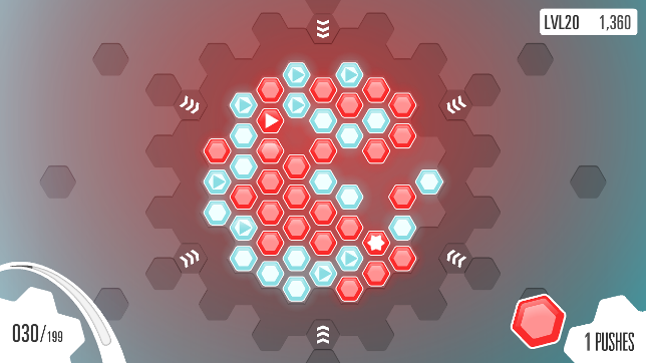
(Fractal)
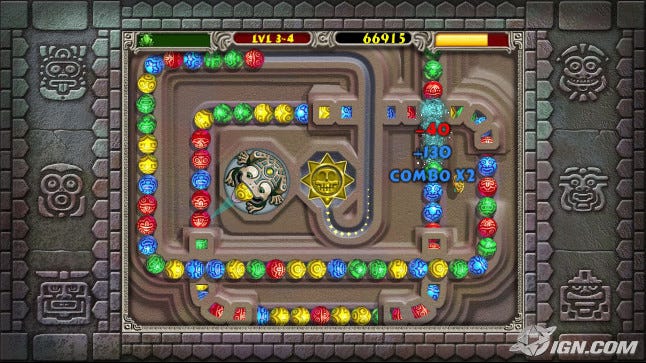
(Zuma Deluxe)
A large variety of sizes and shapes are used, both symmetrical and unsymmetrical. A commonly used size and shape for a grid in a match game is an 8×8 rectangle (Bejeweled 3, Puzzle Quest: Challenge of the Warlords). Grid sizes can change during a game (Uo Poko, Puzzle Bobble, Tetris Plus 2).

(Bejeweled 3)
There are four different block structures. All but the first in this list are multi-tile blocks.
Single-tile: Blocks with a single tile (Bejeweled)
Monochromatic: Tiles of the same type in different shaped blocks (Tetris).
Monomorphic: Same shaped blocks using tiles of different types (Columns).
Mixed: Different shaped blocks using tiles of different types (Groovin' Blocks).
We classify tile properties into three categories:
Clearing type: defines whether and how tiles are cleared.
Gravity properties: properties that define whether and how tiles are affected by gravity.
Game action: something that happens when the tile is cleared.
This classification may seem unintuitive from a design perspective, but it is useful for implementation.
All tiles have a single clearing property. The chart below shows how the different clearing properties relate to each other.
.png/?width=700&auto=webp&quality=80&disable=upscale)
Color tile: A tile that can be matched using matching rules that involve colors.
Wildcard: A tile that can be matched using matching rules that involve colors, except it can substitute any color.
Sinker: A tile that can be cleared by getting it to the bottom of the grid.
Activator: A tile that can be cleared by clicking on it.
Non-clearing tile: A tile that cannot be cleared.
Influence:
Falling: affected by gravity
Floating: not affected by gravity
Direction
Clearing tiles can have any number of game actions that are performed when the tiles are cleared. These actions include:
Generates a tile
Gives a reward (see Reward Types)
Ends the game
The colored matching tiles in Bejeweled are falling color tiles with no game actions.
The Icing (Meringues) blocker tile in Candy Crush Saga is a floating wildcard with no game actions.
The hypercube tile in Bejeweled 3 is a falling wildcard that gives a reward when cleared.
The talisman tile in Azkend is a falling sinker that ends the game when cleared.
The chest tile in Triple Town is a floating activating tile that gives a reward when cleared.
The number tiles in Threes are floating colored tiles that generate new tiles when cleared.
Sequence: Color tiles arranged in a sequence that is exploited for gameplay or scoring (Triple Town, Threes, Gems with Friends).
Multi-axis: There is more than one match property for example color and pattern. Matches can occur with tiles of the same color regardless of the pattern or matches can occur with tiles that have the same pattern regardless of the color (Passage 4 XL).
This section contains a few items marked with (*) for which we couldn’t find an example but for which we are sure one must exist. If you know of any examples, please share them in the comments.
Blocks are selected
randomly (Tetris)
in a predefined order (*)
so as to change the difficulty dynamically (Candy Crush Saga)
from recently cleared cells (*)
from a fixed batch with a random order (Threes)
from remaining tiles in the game (Puzzle Bobble)
Blocks are spawned
in cells where blocks have been cleared (*)
in an empty cell (Lines)
The number of cells to spawn can be
a fixed number (Lines)
enough to fill all empty cells (Bejeweled)
enough blocks to keep a column at a minimum height (Tidalis)
Blocks are added
after time (Collapse!)
when a match is made (Bejeweled)
when a match is not made (Lines)
after a cascade is completed (Tetris Attack)
after every turn (Ultimate-4)
after a number of turns (*)
when the player adds blocks (Stickets)
This is all the ways the player can change the game state.
.png/?width=700&auto=webp&quality=80&disable=upscale)
The player clicks on any tile in a matching group of tiles to clear those tiles (Collapse!, Same Hexagon).
The player clicks on each tile or drags over each tile in a matching group of tiles to clear those tiles. (Azkend, Jelly Splash, 4 Elements)
(Jelly Splash)
The player places a new block on the grid.
There can either be no choice of which block to place next (Columns), or there can be a choice between a number of available blocks to place next (Stickets).
The block can be placed on either any empty group of cells with the same shape (Lines, Stickets), or on any of a restricted group of empty cells with the same shape (Might & Magic: Clash of Heroes, Columns).
The player rotates tiles of two or more cells, usually by clicking or dragging over the cells. The most common use of this action is swapping – rotating two cells (Bejeweled 3). Other examples include rotating the tiles in three cells (Hexic) or four cells (Bejeweled Twist).
(Bejeweled 3)
The player rotates two columns of tiles (Mario & Yoshi).
(Mario & Yoshi)
The player moves a whole line of tiles in the direction of the line. Lines are wrapped, so that tiles that go out the one end of the grid re-enters the grid on the opposite side (Chuzzle, Metronous).
(Chuzzle Deluxe)
The player swipes the whole grid, and all cells move as long as there is space available, or a match can be formed (Threes).
Block manipulation is defined by:
how the blockis manipulated: for example rotating the block (Tetris) or changing the position of tiles within a block (Columns), and
when the block is manipulated: before placement (Tetris) or after placement (Chain Shot).
(Columns)
Changes in gravity include:
The player turns it on or off (Gravity Switch Puzzle Match)
The player changes the direction of gravity relative to the grid, possibly by rotating the grid (Vizati, Spinzizzle).
(Spinzizzle)
The player clicks on a tile to clear it.
The player moves some or all tiles into different randomly selected cells (Candy Crush Saga).
The player increases or decreases the rate at which blocks are spawned (Meteos, Tetris Attack, Tidalis).
These are all the ways the game state changes automatically.
This automatic action adds new tiles to the game. We have already discussed various aspects of block spawning in a previous section.
In games where matching is not a player action, auto-match occurs as result of every player input. If the player input results in a group of matched tiles, auto-match will clear the tiles from the grid.
Auto-match can also occur without player input as a cascade.
Gravity can influence generated blocks which enter the grid or cause tiles to move into empty cells created from clearing tiles. Gravity can be in any dirction, including toward an edge (Bejeweled) or toward the centre of the grid (Fortex Zen).
(Fortex Zen)
The direction of gravity can change during the game depending on which tiles are cleared (Super Collapse!) or depending on how they are cleared, for example the direction in which a chain match occurs (Puzzle Quest: Galactrix).
(Super Collapse!)
(Puzzle Quest Galactrix)
Placing a block pushes all neighboring tiles away from it. The pushed tile create a chain whereby all tiles in that line move one cell away from its previous position (Fractal). Empty cells may or may not break this chain.
(Fractal)
Cleared tiles are replaced by tiles in neighboring cells (Trigon).
The most common number of tiles needed to make a match is 3 (Bejeweled); however, there are games that do not use three tiles as the minimum requirement for a match. Here are some examples:
Common shapes include:
Horizontal or vertical lines
L-shape
T-shape
Cross
Square
Triangle
Hexagon
There are other less common rules for matching. Here are some examples:
Matching tiles can be separated by cells that are not filled with matching tiles.
Sepearating cells must be empty and matching tiles must be on the same axis (Totemo, Color Tiles).
Separating cells can be filled with non matching tiles and matching tiles must be on the same axis. All non matching tiles between the matching tiles are also cleared (Mario & Yoshi).
Separating cells can be filled with non matching tiles and matching tiles do not have to be on the same axis (Tidalis).
(Totemo)
Match tiles to create a closed shape, which clears those tiles and all of the tiles within the cells of that closed shape (Quarth).
(Quarth)
Match tiles in an aribitory shape, accoridng to the properties of each tile (Tidalis).
(Tidalis)
Examples of reward types include:
Score
Special tiles
Special actions
The outcome of a special tile or special action are interchangeable. Examples include
Extra time
Time reset
Extra moves
Clear lines
Clear neighbors
Clear all tiles of a particular color
Rewards can occur due to a single condition or as a combination of conditions.
.png/?width=700&auto=webp&quality=80&disable=upscale)
Games have one or more conditions for ending the game. These are are classified as lose conditions or win conditions (although they are often interchangeable). Below are typical ones.
The player wins the game when
the grid is clear (Puzznic)
the player makes a specified number of matches or reaches a specified score (Bejeweled)
the player makes a specified set of matches (Jewel Fever)
the player clears a specific tile (Azkend)
The player loses the game when
the grid is full (Stickets)
a tile reaches an edge of the grid (Tetris, Collapse!)
the player runs out of resources (Fractal)
the player has no more possible moves (Threes)
Read more about:
Featured BlogsYou May Also Like