Trending
Opinion: How will Project 2025 impact game developers?
The Heritage Foundation's manifesto for the possible next administration could do great harm to many, including large portions of the game development community.

Featured Blog | This community-written post highlights the best of what the game industry has to offer. Read more like it on the Game Developer Blogs or learn how to Submit Your Own Blog Post
Taken from my personal site.
Thinking of alternative ways to teach players without using text bubbles.

Hey guys,
Hope all is well with everyone. Sorry it has been a while. I have been pretty busy with the launch of ‘The Division,’ which has gone down pretty well. Do not get me wrong, there are things I wish I could have improved on, but overall I happy and proud of the game. Anyway going off topic there, today’s focus is ‘Teaching the Player’.

Despite it being 2016 and what has almost been 40 years of gaming I still see this HORRIBLE technique used in games, in which the game takes control away from the player and forces the player to read a novel to teach them how to play the game.
*Disclaimer* what I am about to say may not apply to all games.
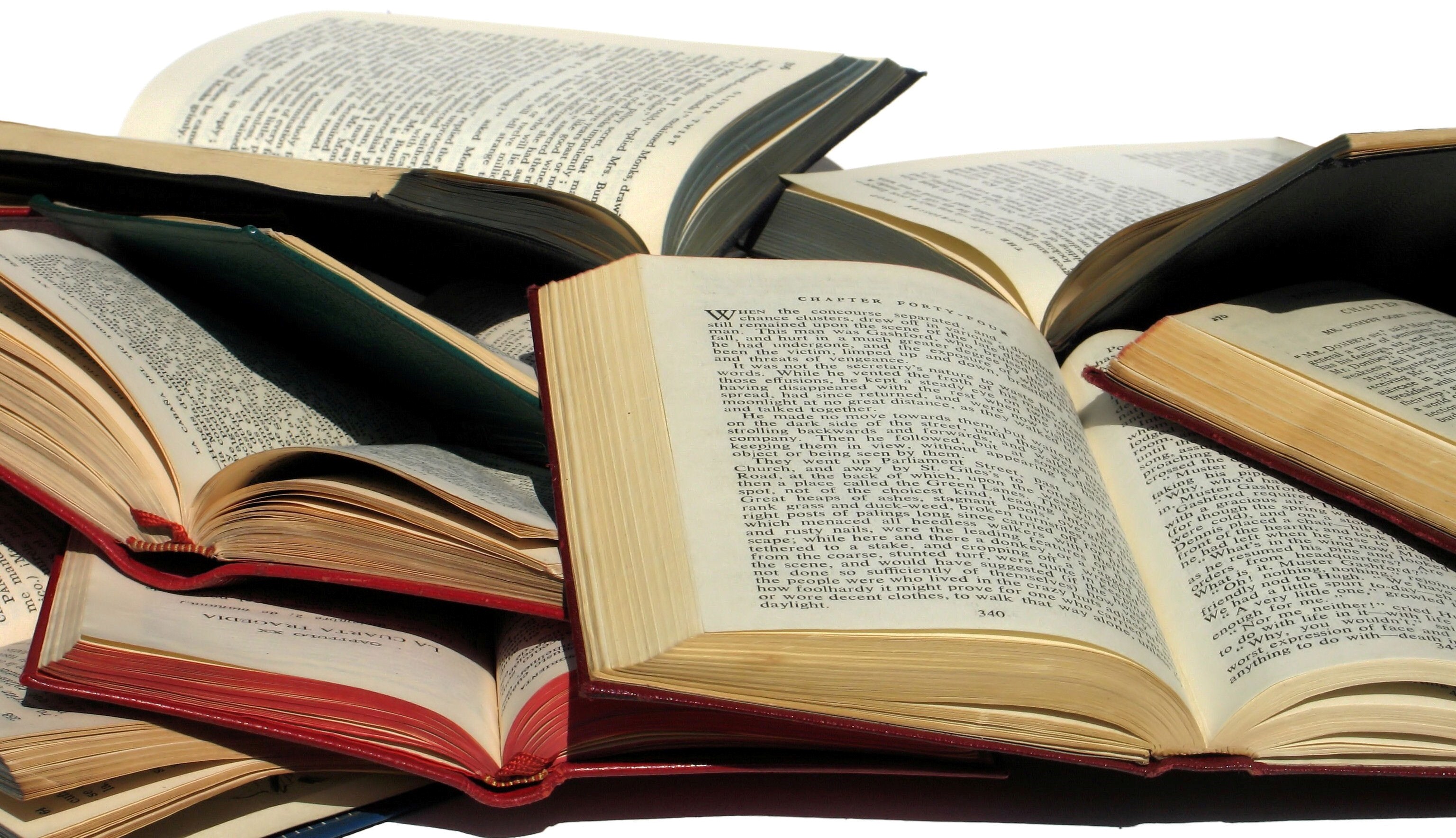
This is CRAZY to me, as we have amazing people and I understand that this sort of method may have been rushed out because of time. However it is bad practise and I just want to address it so that people can keep this in mind, when creating a new mechanic or puzzle…….. How am I going to teach this to the player?
(For a great idea on how to teach and expand on this watch this video below as I will expand on this later.)
Before we go into this I want to state why I believe it to be a bad practise/teaching method. Any time that control is taken away from the player is a risky move. This could cause frustration and only allowing them to move after they have done what has been told causes a rebelling feeling within players. Players have come to PLAY the game. This means they will get to the game as fast as possible.
Think of it like the ‘Apple’ agreement users must agree to before using iTunes. I imagine that 90+% of users do not read all of that contract due to the amount of text, they just want to use the product as quick as possible. Same effect as if you force the player to read, they will skip as fast as they can to play the game, which leads to frustration as they didn’t learn because they skipped the tutorial.
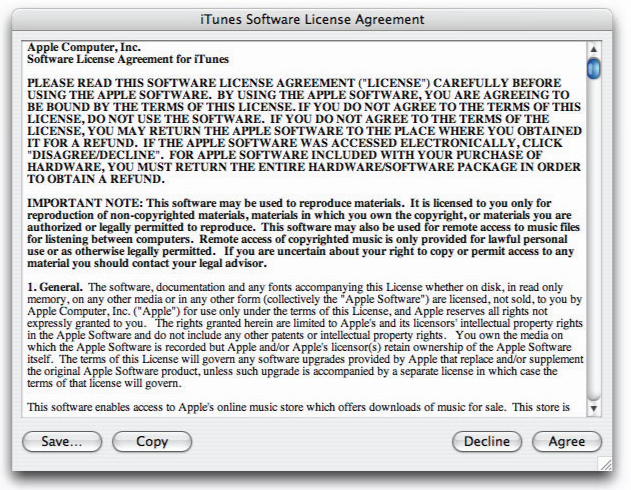
Now an interesting fact on learning is that there are multiple learning styles. People fall under one or a mix of styles. These styles are:
Visual
Auditory
Reading and Writing
Kinaesthetic

(There are supposedly more but these are the 4 basics and the ones I would like to focus on).
So you may be thinking ‘I am such a visual learner’ which is great and I do encourage you just to stop for a second and think what style of learner you are. Okay got it? Great.
Now the next question may be, ‘but Max it says reading and writing are a learning style! So what is your problem?’
Good question good sir or lady, I would say think about what a game is. What do players do with a game?
They play! So now we as designers/creators need to think well which of these appeals to this style of play in games? It's 3 out of the 4 learning styles, Visual, Auditory, and Kinaesthetic.
(Key point that I forgot to mention earlier, make sure when teaching the player that they are in a safe area. Meaning the player will NOT die while trying to learn this new obstacle.)
Visual:
Visual learning is great as we can use this to show the player what they need to look out for, such as an enemy pattern, movement of the room etc. A great example is MegaMan:
By having something happen directly in front of the player they can see pattern from a safe distance. The player is also not in harm’s way either, giving them time to learn the pattern before advancing to the challenge its self.
To me this is the second most important one in teaching the player, simply as most games provide visuals for the player to look at. So with animation we can teach the player warning signs so that they can instantly see what is going to happen.
As you can see the first thing the Dragon boss does is animate to tilt his head back, with wind being sucked into his nostrils. The player is unsure what is going to happen, yet he is aware something is going to happen. This is visually teaching the player the boss’s pattern.
Auditory:
To me auditory is a something we as designers sprinkle on top to help add emphases to the player that they should be careful or have finished their task. (This may not be true for all games and if you have an example of the player learning from a pure auditory standard then please tweet me @maxpears and let me know).
Here in the division that kind of ‘bwahm’ noise is the sound of the mission being completed. This way if the player hears this sound then they know that they have done well and their work is done. Designers will also use this as a warning sign as well.
If you go back to the ‘Captain Toad’ video you will hear the dragon making noises each time he is about to do something. This way the player can now associate a noise with an action and will learn what that particular noise means.
Kinaesthetic:
In my view, this is the most important way to teach the player. We must entrust in our systems, world and most importantly players. That they will understand what we are trying to communicate. If we go back to the first video I linked in this blog:
We can see that the level design is set up in a way which encourages the player to experiment and master what they are trying to learn. This is important with kinaesthetic learning within games, starting off the player must feel that they can learn at their own pace.
Once they have a feeling that they have mastered this then, we as a designers bend the rules slightly and a little twist in to challenge the player.
My final points on this is, if you feel you have to write something out for the player to read just stop and think can this be shown in a picture or video format? Remember a picture speaks a thousand words and is far more enjoyable. Text should Only be a last resort.
Chest Quest
So just some examples on what I have done to help teach the player.
Visual:
Here you can see the dragon with particles and lights, signalling to the player that something is about to happen, so get ready.

I have also added a the heart falling from the player once he has been hit and a grunt noise so player know they have been hit.

Kinaesthetic:
This starting area is long because it allows the player to mess around and try new things in a safe area. I want to encourage this experimental phase so they player doesn’t always feel as if I am holding their hand.
Pictures:
I know this isn’t the best way to teach the player, but the player knows what they need to do after one look at this picture.

Thank you guys, if you have any good references or suggestions we can all learn from then please tweet me @maxpears
Read more about:
Featured BlogsYou May Also Like