Trending
Opinion: How will Project 2025 impact game developers?
The Heritage Foundation's manifesto for the possible next administration could do great harm to many, including large portions of the game development community.
Testing the usability of your video game means evaluating how happy, comfortable, and satisfied your potential users are when they play it. Achieving those goals is probably not something you can get on the first go.

It is important to keep in mind that usability in video games is not the same as usability in websites and standard apps. Of course you need to measure the efficiency of menus, buttons, and interactions, but it is more important to focus on fun or challenge level and how your users perceive that.
Usability is about measuring how people react to your product, and that is why users are the cornerstone of usability testing. If you do not find the right users to start your testing with, the whole process may end up being useless. That is why the same team that has developed the video game cannot test it: their vision can be “polluted” after so many hours interacting with the video game from the other side.
The good thing about video games is that they are usually designed to reach the largest and most diverse audience possible. It is very important to clearly define how wide your user’s target is. Having a diverse audience can make your video game reach more people, but it is more difficult to decide which features to enhance if you do not have a clear picture of the type of people that will play.
Some parameters that can be useful to identify audience segments can be:
Age/Gender
Favorite genre
Favorite platform to play
Playing habits (How long? How often? Using pause/resume? Using power-ups or extra lives?)
Before you perform any of the testing techniques described below, it is a good idea to present a questionnaire to the user so you can evaluate first if that person matches your target. You can use this template, which I think is a good starting point to know the basics:
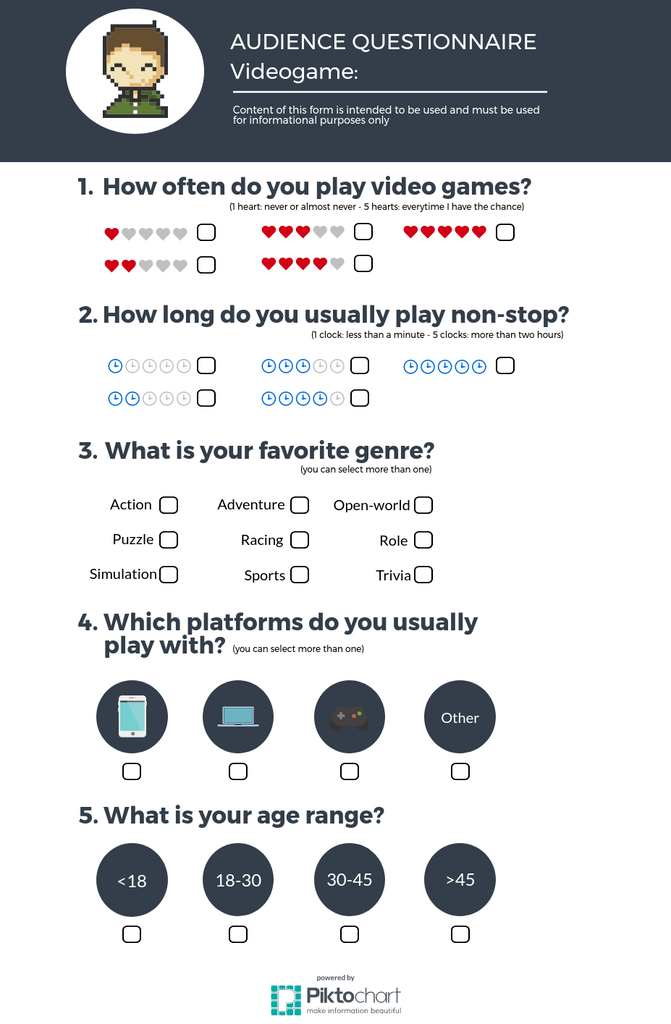
Author: Barbara PM

Source: flickr
Guerrilla Usability Testing is basically an informal testing performed in real user contexts in order to obtain fast feedback about a prototype. It was defined by designer Martin Belam as, “the art of pouncing on lone people in cafes and public spaces, quickly filming them whilst they use a website for a couple of minutes.” Exchange “website” for “video game,” et voilà!
The good thing about Guerrilla Testing is that it does not need as much time to prepare as other techniques. This makes it a very powerful tool to be used in any phase of the development with different video game maturity levels.
However, I would recommend launching a Guerrilla Test as soon as the main gameplay and physics are ready (or at least at 90%), even though users can only play one dummy level. I consider this part the core of any video game and it is important to make sure the foundations are stable before building on top of them.
The key concept about Guerrilla Testing is to perform it in a space users are comfortable in and, more importantly, in a space where it makes sense for them to use your product. In the case of mobile video games for example, people usually play in the subway, cafes, or in the street. Go there and gently ask random people if they would be interested in playing your video game for a few minutes.
Explain to the person what the experiment is about and what you expect from them. Keep the context casual by chatting about things that are not related with the test itself. It is perfectly normal if some people do not want to participate. Do not insist and do not push.
One good thing about Guerrilla Testing’s technique is that it allows you to get users to perform usability testing very fast. However, those users may not fit your targeted audience if it is not clearly defined. That is why you would want to make users pass the User Questionnaire previously mentioned before going any further in the test process. There is no need to make people waste their valuable time if you’re not going to use their data.
Have the platform to be tested all prepared. For example, if your video game runs on an iPhone, give your user the video game already running and do not make them wait for you to install it and/or configuring it. Again, people will not be happy if they think they are losing their time.
Follow the think-aloud protocol. This means encouraging the user to express their feelings and ideas as they interact with the prototype. See the following section for concepts you would like to go deep into.
Finish the test in a reasonable time-frame (two minutes maximum). It is also a good idea (if the budget allows you to) to offer to buy a coffee for the user after the test is done so that they feel rewarded for their time.
These are some sample questions you could ask during the Guerrilla testing. Please note you may need to adapt them depending on your video game genre:
Does the character move smoothly inside the scenario?
Do controllers react the way you expect to your movements?
Do you think the character’s movement is fluid?
Does the character move too slowly/fast or does it jump too high/low?
Do you think there is a clear difference between enemies and power-ups?
Are you aware of the level’s goal from the beginning?
Are enemies too easy or too difficult to beat?
Do you think like there is too much information on the screen?
Would you play longer? Why/why not?

Source: flickr
The main attribute about on-site testing is that a person from the development team must observe and guide the process to the user testing the video game. This forces the user to go through the most critical parts inside the video game and allows someone from the team to see directly the main impediments the user has to face when interacting with the product.
If you want to make it professional and share the feedback easily, it is a great idea to record the screen your user interacts with, user’s face and even user’s environment. Putting those three videos in one single view is a very powerful tool to present the problems to your team and find ways to solve them.
If you want to know more about tools to record usability sessions consult this article.
To make the most out of the testing process, video game should be almost finished. For example, it is okay if not all the levels are included or the assets are not the final ones. However, main screens and the whole navigation map must be implemented, along with the game play and levels structure (at least the levels you want your users to play during the testing). These elements are important enough to make people test them before validating they work well for users.
Set up the environment properly before your testers arrive. Book a room with the different testing devices that have the video game already installed. If you are recording the session make sure the tripod are stable and the cameras have enough battery. If your video game supports multi-player mode you must do at least one user research process with one observer per tester. You may think the experience must be the same for all of them, but maybe player 8 experiences a lag you may not notice until you see the real thing.
Explain to the person what the testing process is about and that he will be recorded. He may need to sign a legal agreement about this. You must have performed a previous questionnaire to confirm the user we have in front of you is inside your video game’s audience. Remind him from time to time that he has to speak up any thought that crosses his mind about the video game. User needs to talk more than you
You will need to decide the level of guidance you want to give to the user. It is a good idea to write down a checklist of paths you want to evaluate and let the user interact free for a while. If at the end of the procedure you have not marked all the elements from your list you can politely ask your user to navigate through them. Another good idea is to give a general but clear goal, for example: reaching 1000 points or getting to level 3. You will soon find out that different users follow different paths to achieve the same goal.
Answer any question user may have and help him whenever he asks to. Note that every time you need to “help” the user, a big usability warning light is turned on.
Write down the keywords the person says while he plays. If he does not describe how the video game makes him feel, ask about subjective impressions. Below there is a list of things to ask, but make sure that list keeps growing as you become an expert in user research testing.
End the test with some informal chatting about the overall impression. This can give you even more information than you think.
Is it clear enough how to advance through the game?
Is it clear enough the final goal of the game?
Do you think it is too easy or too complicated to advance through the game?
Do you think the stages have a right length?
Are you able to go easily to the main screen?
What element would make you play this video game again?
What element would make you not play it again?
Have you played similar video games in the past? What makes this better/worse?
If your budget does not allow you to spend time and resources on usability research you can still perform usability testing thanks to your video game’s beta version. Advantages are that it can reach more potential users (this means more feedback) and users can do it on their own. Furthermore, you will find answers to more general questions, like, “How long it takes for players to leave my video game?” before your product is even in the market.
A beta version is, by definition, a software level maturity where the final product contains all major features, but it is still not perfect. This means your team must consider your video game as Implemented, but not fully tested yet. This leaves a window open not only to bug solving but also to possible minor issues users will spot for you.
More than steps there are several techniques that can be used altogether in the beta release to measure usability. Keep reading to know how to use them!
Asking the right questions is the key technique to obtain feedback, but your users will not give you interesting observations unless you provide them something in exchange. Offer them rewards or special items if they answer some specific questions (see examples below) by just clicking in a button inside the game. You will get a high rate of your beta user responses.
Another approach is sending a programmed e-mail some weeks after the user has installed the video game. This will help you know long-term behaviors with the game, but it is easy that the message ends up in the trash or in the spam folder of your user’s in-box.
In both cases I would recommend established tools like
Typeform, it is easy to use, quite customizable and the final result is far from the old-fashioned forms some people are used to.
Surveys and questionnaires can give valuable subjective feedback, but it is also important to have a look at quantitative data based on real usage. Tools like Google Analytics can give you this… and beyond! (if you do not believe me, I invite you to start digging into this big world in my past article about Google Analytics in Video Games)
What concrete actions can you perform in Analytics to measure usability? More than you can imagine. Here there are some examples:
A Heat map is a visual representation about the areas most frequently clicked by your users on average. If you perform a heat map analysis on your video game you will see red areas (most clicked ones) around the HUD or the main interactive elements. If your video game is mobile you may even notice by the most clicked areas which fingers your users use the most and you may want to change the layout of the playing screen to avoid unreachable important areas.
There are others out there.
How much time your users spend using your video game on average can be very helpful as well. For example, if you estimate level 1 takes one minute to complete and a high percentage of users spend less than one minute playing you may need to implement level 1 shorter or easier.
Session duration can be viewed in the Audience and Engagement in Analytics console
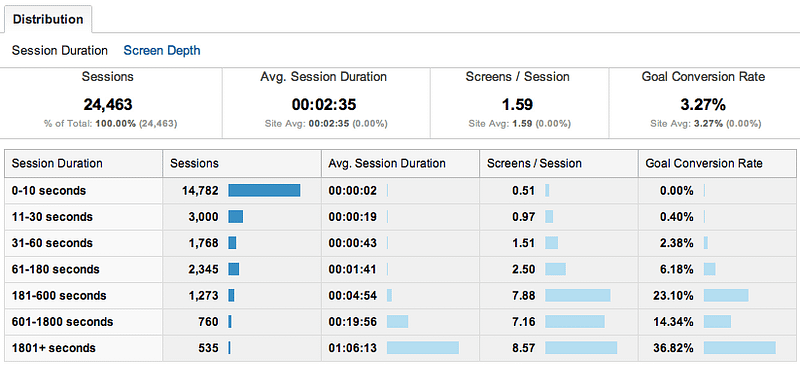
Source: Analytics talk
Every set of actions that describe a flow to get a goal can be tracked and analyzed afterwards. This is what Analytics calls a funnel and they can answer the question: “In which step users abandon the process?” That problematic step is what the usability improvement must be headed to. Some typical flows in video games are:
Finishing the sign-up process
Reaching the end of the tutorial
Purchasing a new item
Sharing scores with social medi
Do you think the story behind the game play fits well? Why/why not?
Do you think the increase of challenge is progressive?
Have you stopped playing for a while? What made you or did not make you go back to play again?
Have you felt frustrated at some point? Why?
How many times did you feel blocked while playing? Did you overcome those situations?
Do you think the reward system when you reach a goal is fair?
Would you recommend this video game to a friend?
What is the main thing you would change?
This article presents a set of usability testing techniques that can be adapted every research you make in order to fit better your video game’s genre. Furthermore, there are others you can try and there is a great User Research community out there with whom you can share experiences and keep learning.
Big companies even share real case studies that have made them re-design part of their video games’ ecosystem:
The most important thing is not losing focus on your users. If your video game is like a product, users are like customers, and remember what they say . . . customer is always right!
Originally published at blackshellmedia.com on November 22, 2017.
Read more about:
BlogsYou May Also Like