Trending
Opinion: How will Project 2025 impact game developers?
The Heritage Foundation's manifesto for the possible next administration could do great harm to many, including large portions of the game development community.
Excited about the revelation of XNA's new peer-reviewed community distribution service for Xbox Live? Following the GDC keynote, Microsoft's Dax Hawkins goes in-depth on exactly how game submission, review, and posting will work for the Spring beta of the service.

When we released XNA Game Studio Express 1.0 in December 2006, we had a feeling it would be an important development. After all, we were solving a set of common problems faced by all game developers. By offering a managed code framework and by empowering community members to run code safely on their Xbox 360 consoles, we made it easier for creators to write games.
With the release of XNA Game Studio 2.0, we added multiplayer support over Xbox LIVE and made several other improvements. We enhanced our tools with a steady stream of samples, articles, mini-games, and other types of content that are posted at http://creators.xna.com throughout the year. As the community embraced XNA Game Studio, we saw that we were redefining who could be a game developer.
The response of the creator community to XNA Game Studio has been overwhelmingly positive. At the time of this writing, we have seen over 800,000 downloads of our tools. Over 400 academic institutions incorporated XNA Game Studio and C# into their computer science curriculums.
Even more gratifying for us was to see the games created by our community members. We were delighted by the 200-plus entries in our “Dream. Build. Play.” contest. In fact, the games were so good that five publishing contracts were awarded -- four of them by Microsoft.
As many have foreseen – and passionately anticipated – the next step for community game development is to let creators share their games widely with others. We are pleased to announce that in spring of this year we will enable community game distribution with a beta for Xbox LIVE.
As a premium (paid) XNA Creators Club member, you’ll be able to share your games with other creators via Xbox LIVE Marketplace. (For information on becoming a premium member, see XNA Creators Club Premium Membership.) After the beta, you’ll be able to share your games with 10 million Xbox LIVE users.
This article provides general instructions on how to prepare your game for submission. It goes over the guidelines for acceptable content, describes the peer-review system, and shows you how to download and play a community game. Some of the procedures for the beta differ from the general procedures. This article will specify the beta differences.

This article assumes you already know how to use XNA Game Studio, you have an XNA Creators Club premium membership, and are familiar with the Xbox 360 console. However, if you are a new creator or want to be a creator, don’t sweat it. We’ll point you to resources where you can learn more.
Before we start, let’s get the fine print out of the way. The beta for community game sharing is just that, a beta. Please be patient with us as we work out the kinks in the system. It is a great way for you to get your games ready for prime time.
Please remember one thing: you must resubmit your games at the end of the beta when we open up community games to all Xbox LIVE users. The beta provides an opportunity for you to tell us what worked, what didn’t work, and what needs improvement. Because this is a beta, there will be a few limitations. Each limitation is called out explicitly with a beta note in this article. Here are some basic facts about the beta:
The beta is limited to XNA Creators Club premium members. Only premium members can submit, peer review, download, and play games.
Only distributing games in the United States region will be supported.
Games submitted in the beta will be taken down at the end of the beta. You will need to resubmit and get your game reviewed again when we launch community games to the public.
Have fun -- as a creator, you’ll have a chance to influence the submission and review systems. Give us your feedback. We will listen.
Be patient -- did I mention that this is a beta?
Enough fine print... let's get started!
The first step is to build your game. Make sure you create an Xbox 360 project because you are submitting your game to run on an Xbox 360, not Windows. The submission system accepts only files in the .ccgame format. For that, you must use the XnaPack utility. You can find instructions on how to package your game here: sharing your game package. You need to provide a thumbnail for your game. This thumbnail shows up as the icon next to your game both in the games catalog on XNA Creators Club Web site and in Xbox LIVE Marketplace. Remember that this thumbnail should be acceptable for all ages and be a 64 × 64 .png file. The size of your game package must not exceed 150 MB.
The entry point into the submission pipeline will be the XNA Creators Club Web site: http://creators.xna.com. In addition to the new look and feel of the site, you’ll notice an entirely new Games section. This is where the magic will happen.
The first step in game submission is to create a project for that game. Just as a solution in XNA Game Studio encompasses multiple releases (for example, debug and retail), a project in our system may encompass releases for multiple regions or multiple platforms.
For the beta, we support only the United States region and only the Xbox 360 platform. However, you could have a project with multiple releases in the Holiday 2008 release. Think of the project as the logical container for related releases.
You can add a project by clicking Add Project from the games catalog. When you create a project, you’ll need to pick a title and genre, and add a description. You will also see a rollup of all the releases you have in that project, with rollup values for each project. We’ll talk about each of these states throughout this article when we talk about releases.
Once you create a project, click the Add Release button. This takes you to the main submission page where we ask for information about the game, your classification of the game, your screen shots, a link to a video, and finally your .ccgame package.

Next, you’ll need to classify your game in terms of its content. Classification has to do with the violent, sexual, or mature content contained in your game. While classification ratings are subjective, we try to provide clear guidelines for each area with specific examples for each numeric level.
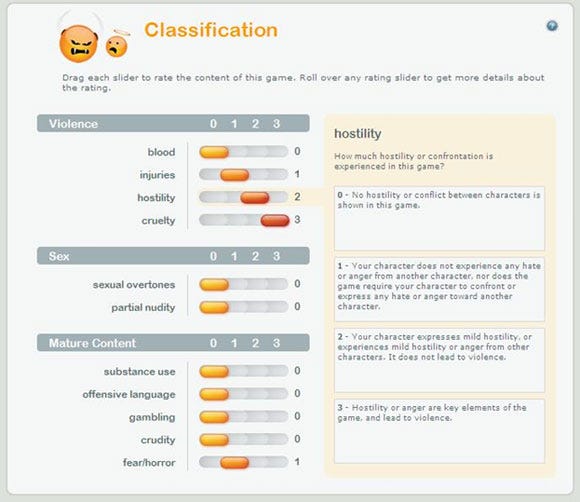
The classification is designed to help like-minded people to do like-minded things. A game with 3’s across the board will still be allowed on Xbox LIVE Marketplace. However, we want people browsing Xbox LIVE Marketplace to understand what type of content they can expect by downloading and playing your game. Of course, there are also specific guidelines about prohibited content. We’ll talk about these more in the peer-review section. For now, bear in mind it is important to classify your game accurately.
Once you’re satisfied with the accuracy of your classification, you may provide up to three screen shots and a link to a video if you care to post one on http://msn.video.com.

The screen shots may be either in .png or .jpg format. The maximum allowed resolution of these images is 1280 × 720 with a 2 MB limit per screenshot.
You are almost done! The final step is to upload your .ccgame package.

Be sure to click the Save Draft button. Depending upon your network connection and the size of your upload, your upload time could be … a while. Now would be a great time to crack open a cold one and revel in the fact that you are about to share your game with the world!
You might wonder what is saved when you click Save Draft. After you upload your game and its game-related information, the game is in a pending state. The pending state means that all the information you have uploaded, including the binary, may be changed.
For example, you may wish to upload a more representative screenshot, change your title, or fix a late-breaking bug and resubmit your .ccgame package. Essentially you are working on a draft of your game and release. When you are ready to submit your game to peer review, go to the project details page by editing the project and clicking the Submit For Review button.
Submitting a game for review is akin to shipping your game. This is an important step in the process. Submitting your game enables other creators to conduct a peer review. If your game passes peer review, it will be distributed to the world. Note that peer review is a process that takes at least 48 hours. It may run longer if folks are slow to review your game.
Because of this, we recommend you submit only games that you think are ready for prime time. In other words, get your user-testing and bug fixing done before you submit for review. Don’t use the peer review system as a quality assurance net to catch bugs. This frustrates the community, and it means you have to wait longer to get your game placed on Xbox LIVE Marketplace. We will reject games that are incomplete, don’t run properly, or have crippling bugs.
Only one release per platform and region is allowed “in the pipeline.” For example, while a game is in the pending state, you cannot add another release for the same region and platform to the same project. Furthermore, if you have a game in the review state, you cannot add another one in the pending state. Once a game passes peer review and gets moved into Xbox LIVE Marketplace, it is out of the submission pipeline, allowing you to add another release.
As with all Xbox 360 games, Xbox LIVE Marketplace stores only the latest version of your game. If you wish to update your game with a newer version, simply add a release to the same project. This newer game still needs to go through peer review. Once it passes the review process, it replaces the game currently on Xbox LIVE Marketplace.
For the beta, we will allow only two games to be in the pipeline across all of your projects.
Once you submit your game for review, the release moves to the review state. You cannot change your game or any game-related information while your game is in review. If you have a change of heart, you can remove the game from the review process by clicking Cancel on the game project details for that release. You must start the review process over when you resubmit for review.
Multiple reviews are required for a game to pass peer review. Once a game has a high enough “agree” score, it will pass peer review. Conversely, if a game has a high enough “disagree” score, it will be rejected. All reviewers are not created equal. Reviewers who review games accurately will increase their review reputation.
A review by a creator with a higher review reputation will hold more weight than a review by a less-experienced reviewer. From the system’s perspective, it is an agree-or-disagree review score that causes a game to get through the system, not a predefined number of reviews. That said, there will always be a minimum number of reviewers required to peer-review a game.
One of the most exciting aspects of community game distribution is that we do not manage the game portfolio. This means that we want consumers to decide which games to play, not Microsoft or the creator community. The game meets the bar for distribution if it has the appropriate content, runs without any “crashing” bugs, and is classified correctly.
The primary purpose of peer review is to ensure a safe experience for consumers who browse Xbox LIVE Marketplace, and then download and play a community game. Peer review determines whether the game has prohibited content. If the content is acceptable, peer review then confirms the game creator’s classification. Peer reviewers make no judgments whether the game is fun. A game’s entertainment quality is decided by the game players on the console through an explicit user-rating system and downloads.
Download the game to begin your peer review. While the author may not review his or her own game, the author is encouraged to review the games of others. You can filter on a list of games to review in the games catalog. As an example, the following screen shows you that both “Vector Rumble” and “Culture” are in the review state.
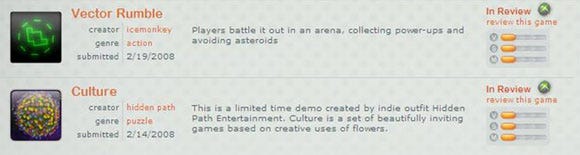
Click Review this game to begin the review. Make sure the game information that shows up on Xbox LIVE Marketplace is accurate and appropriate for all ages. This includes the thumbnail for the game, the title and genre, and its description.
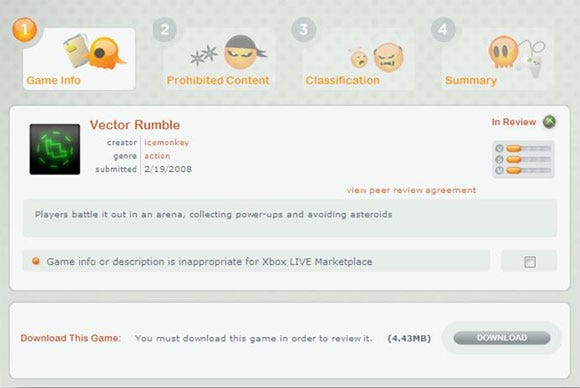
Use this page to download the game to your PC. Once you download the game, unpack it, and deploy it from your PC to your Xbox 360 console. Instructions for connecting your Xbox 360 console to your PC are here: Connecting your Xbox 360 console with XNA Game Studio 2.0. To deploy the game you want to review to your console, see the section entitled “Sharing from Another User” in Sharing your Game Package.
Guess what? You just got a free game! In fact, you are one of the few to see this game before it makes it big. Take notes. Does it have bugs that make it unplayable? Does the content match the game author’s classification? Is it asking you for your credit card information? Once you’ve played the game, review it.
Verify that the game information in the screen shots and video accurately reflect the game you just played. Does the game play all the way through without crashing? If it crashes, select the check box and write a brief description. A crash automatically ends your peer review. We’ll take you to the summary of your review.
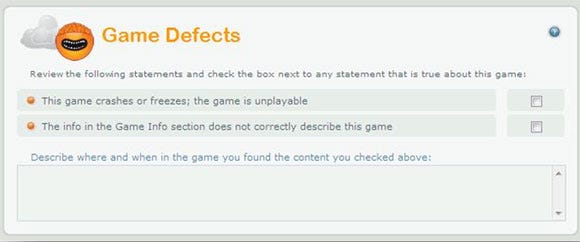
If everything is acceptable, do not check either box. Just click Next to continue.
By opening up Xbox LIVE Marketplace to user-generated games, we are placing a high level of trust in our creator community. Reviewers must verify that the content does not contain any of the following prohibited content.
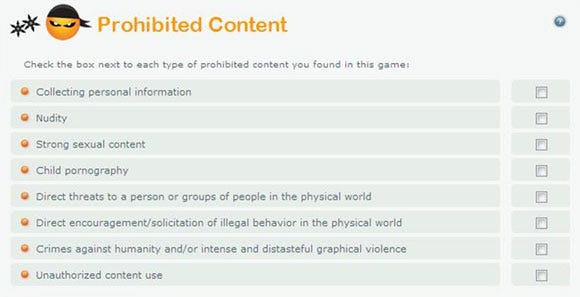
If a game containing prohibited content enters the system, we will take it down from Xbox LIVE Marketplace, revoke it from the console, and then follow up with the reviewers and creators who allowed it to pass the peer review process.
We reserve the right to expel abusive members from the XNA Creators Club, ban their accounts from Xbox LIVE, and change their review reputation – depending on the severity of the violation. Sharing XNA community games is a privilege. It takes only a few bad apples to ruin it for everybody. We can’t emphasize enough how important your role is as a peer reviewer and responsible creator. Use the beta to really set the tone for a responsible community. Enough said.
If you decide the game is appropriate, you must classify it. Game classification defines the content of the game, and higher content descriptor values will not restrict the game’s distribution. We expect a variety of games with classifications from 0 to 3 in all categories on Xbox LIVE Marketplace. For the United States, we have descriptors that belong to three categories: Violence, Sex, and Mature Content.
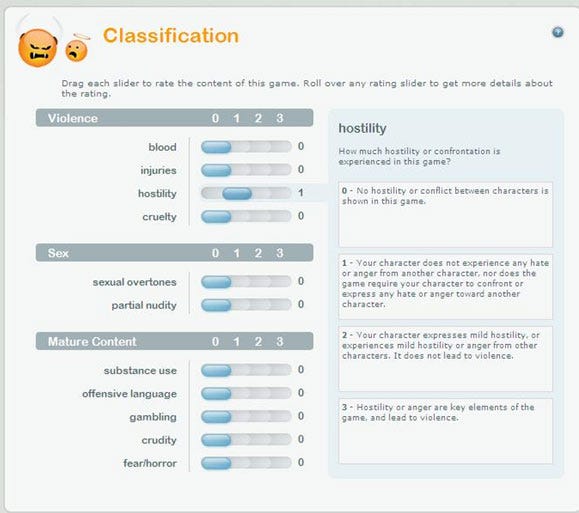
Move the sliders for each descriptor according to your experience. Please give us your feedback on the classification categories and descriptions. The exact values and descriptors may evolve to better reflect the game or the consumer experience. Note that the game creator owns the classification. If enough peer reviewers disagree with the author’s classification, then the game is rejected and the author should adjust the classification to better reflect the content.
You are almost done. Double-check your work on the summary page, and then click Submit Review from the summary page.
Games that do not pass peer review move to the rejected state. Please provide for the game author a helpful explanation in the comments section of the summary page. This enables the author to fix the game quickly and put it back into peer review. A release in the rejected state can either be deleted or revised. If a release is revised, it moves to the pending state so that the author can correct the issue.
You’ll receive an e-mail after the peer review process. If your game passed, congratulations! You just got your first game on Xbox LIVE Marketplace! If your game was rejected, take a look at the comments from your peers in the e-mail. You can always fix the complaint and resubmit for peer review. If you think that you were unfairly reviewed, let us know.
In the beta, the first thing you need to do is acquire the XNA Game Launcher from Xbox LIVE Marketplace. The launcher allows you to run community games. You’ll need a code to acquire the launcher. Premium members can find the code on http://creators.xna.com. Note that this is a single-use code. Don’t give it to anyone else!
Once you acquire the XNA Game Launcher, you can access your community games in Xbox LIVE Marketplace. On the Games blade, select the Games Library and choose XNA Creators Club.

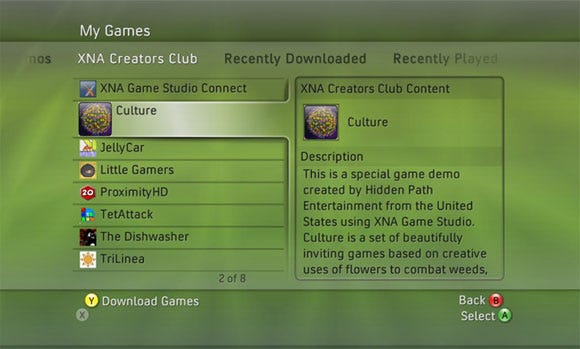
The list on your console may vary depending on the games that you already deployed. If you peer-reviewed the game, you might see it already in the Games Library. However, the game you want is the one that is listed in Xbox LIVE Marketplace. In the XNA Creators Club Content screen, press Y to see the community games in Xbox LIVE Marketplace.
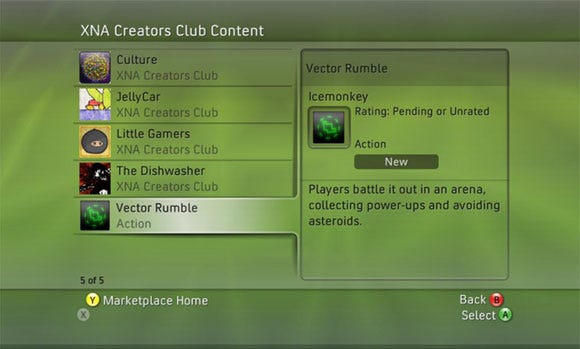
You can now download and play the game just like you would any other game from Xbox LIVE Marketplace.
You’ve learned how to prepare your game for distribution, how to peer-review other creators’ games, and how to download the games to your console once they appear on Xbox LIVE Marketplace. Congratulations! You may be on your way to fame in Holiday of 2008!
We encourage you to get out there and kick the tires of the new Web site and beta of the community games distribution system when we preview it this spring. Please send us your feedback on all aspects of the new site – from the new look and feel to the games catalog. We want your feedback on your overall experience. Does the classification system make sense to you? Is it easy to peer-review games? What things could we do to improve the overall process?
With your help, we can achieve our goal of democratizing game development and distribution. We are building a lightweight and scalable distribution platform for community-created games. We want to ensure that all creators can participate in game development. At the same time, we want to protect intellectual property rights, both yours and those of others.
Above all, we want to provide a safe environment for game players while giving them a broad set of choices that only an entire community of creators can provide. So, creators … start your imaginations! When we release version one to the world in Holiday 2008, you’ll be able to reach an audience of millions. We are super-excited and hope you are, too.
Read more about:
FeaturesYou May Also Like