Trending
Opinion: How will Project 2025 impact game developers?
The Heritage Foundation's manifesto for the possible next administration could do great harm to many, including large portions of the game development community.
I knew better than to add a network card to my 10 year old PC... or do I?

How to add a network card...
"Never touch a working desktop." - Jim McGinley, 2003
"I need to move to the kitchen." - Jim McGinley, 2013
When I make games, I prefer to make games.
Unfortunately, even VB6 can't make a machine wireless.
I had 2 frail candidates to choose from:
1. 10-year old DELL workhorse running Windows XP
2. 5-year old untouched custom job running Windows Vista
2 machines doubles the chances this will work... right? RIGHT?
Since a modern network card would likely fail, I walk to Toronto's Akihabara. Instantly found a dusty "Linksys Dual-Band Wireless A + G PCI Adapter" emblazoned with the only logo I ever loved. The fact the card was made before Vista existed was extra reassuring.

It cost $29.99.
At the checkout, the store owner reduced it to $20.00 without me asking.
Attempt 1: Vista
Every motherboard slot has 2 holes, while the wireless network card has 3 sets of teeth.
Switch machines.
Attempt 2: XP
Every motherboard slot has 2 holes.
Rules out conclusion that brought me here.
Driven by my faith in the logo, I shove the network card into a slot.
It works. Turns out 2 card teeth fit into 1 motherboard slot hole.
I've learned nothing.
Install drivers provided on aged CD. "Linksys Wireless Network Monitor" icon appears in the system tray - and promptly crashes. I click okay to the meaningless error message it left behind. A few seconds later it reappears in the system tray - crashes, displaying the same error message. Click okay.
Error message. Okay.
Error message. Okay.
Reboot machine.
Crashing resumes right were it left off. Inbetween constant okays, discovered and stopped the service reanimating the icon. Required the speed and precision of a surgeon - thanks videogames. Can finally troubleshoot.
Q: Is the card listed in Device Manager?
A: no.
Switch machines.
Attempt 3: A return to Vista
Armed with recent slot enlightenment, forcefully insert network card. Machine starts. The windows wireless icon appears in system tray (Linksys Wireless Network Monitor nowhere to be found). It shows 2 wireless networks! Neither are mine!
Wireless mouse & keyboard suddenly stop working.
Unplug & replug all USB devices. No difference.
Stop machine.
Ensure all cards are nestled snug in their slots.
Start machine.
Wireless mouse & keyboard still not working.
Stop machine.
Plug in known-to-be-working wired mouse & keyboard.
Start machine.
Windows freezes while loading.
Reboot machine in disbelief.
Windows freezes while loading.
Reboot machine in Safe Mode.
Windows starts. I enable the network card in Device Manager.
Windows wireless icon appears in the system tray.
It's showing ALL networks!
Hangs when I connect to my network.
Reboot machine.
Windows freezes while loading.
What was I thinking!?
Stop machine
Briefly switch back to XP machine to retrieve "latest" 2007 Vista drivers (smartly kept wired network card). Save on USB. Switch back to Vista machine. Start machine in safe mode. Vista refuses to install those drivers, assuring me I'm already using them.
Wait... the slot I'm using for the network card has never been used.
Perhaps the slot IS the problem?
Stop machine.
Remove working modem card, replace with network card.
Start machine.
Windows freezes while loading.
Switch machines.
Attempt 4: Once more into XP
While Vista has the latest drivers, XP might not. In my heart, I know this isn't going to work... but my brain can't let go - it must follow this one last lead. Switch network card to XP machine (I'm getting good at this).
Start machine.
It starts. Something I previously took for granted now viewed as a hopeful sign. Browse Linksys for the latest XP drivers. Thank god I left this working wired network card inside. Wait... maybe that's causing a conflict? More leads!
Linksys is awesome!!!
They still provide old drivers for card model #1.1 and #1.3. Where do I find my model number? On my wireless network card... currently inside... this machine. Download both drivers. Stop machine. Examine card: Model #1.2
Linksys SUCKS.
Praying an incorrect driver will solve everything, I start the machine.
Before installing salvation, I notice the windows wireless icon in the system tray.
Right clicking reveals a cornocopia of networks.
I connect to mine and browse like a champion.
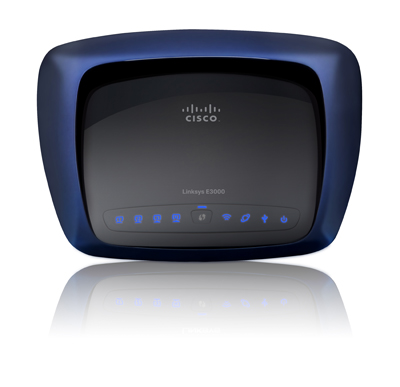
Overall, easier than expected.
Brain still wondering why Linksys Wireless Network Monitor isn't starting.
Everything is working fine without it, but then why did Linksys make it?
must... let... go...
Read more about:
BlogsYou May Also Like