Trending
Opinion: How will Project 2025 impact game developers?
The Heritage Foundation's manifesto for the possible next administration could do great harm to many, including large portions of the game development community.
Despite console restrictions, the NES is capable of delivering beautiful and captivating art, if the proper techniques are used.

Despite console restrictions, the NES is capable of delivering beautiful and captivating art, if the proper techniques are used. For example, sprite layering can be used to add depth and detail to characters and scenes.
However, creating rich and elaborate characters in this way often comes at a cost to performance. The more sprites and tiles used for a single game character or object, the less there is to be used elsewhere on screen. As such, layering sprites creates a new technical limitation for game design. Fortunately, there are other strategies available to improve the visual appeal of a game's art, without impacting precious tile and scanline limits.

Here we have an example of how an archer character was improved by making better use of its palette. The flesh tones were used throughout the character more to add detail, and the green was blended throughout the border to soften the character's edges.
In this case, we used the character's existing palette. However, depth and detail can also be increased through the use of additional palettes. Including a second palette is a great way to provide expanded color depth.
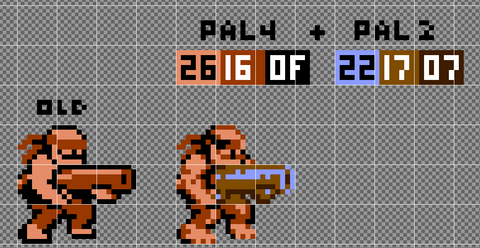
Be careful when using this technique, however, as the tiles you edit need to adhere to NES palette rules. Here you can see that the cannon is in its own two 8x8 tiles so that a different palette can be applied to it without cause for concern. Also, we used the first technique to improve the rest of the sprite.
Whenever you are editing a sprite like this, always make sure that each tile only has a single palette inside of it, or else it will not work. The best way to handle this is to overlay an 8x8 grid over the image, like the image above. This way, you'll be able to see the individual tiles.
A warning before we go - using multiple palettes like this will not affect your NES game's performance, but it does require you to be more thoughtful in how you deploy your palettes. You may end up being forced to make all your enemies share a palette, for example. Remember that NES games are a dance of art, design, and planning, and you'll be fine.
Want more insider tips? Join the Mega Cat Discord!
Read more about:
BlogsYou May Also Like