Trending
Opinion: How will Project 2025 impact game developers?
The Heritage Foundation's manifesto for the possible next administration could do great harm to many, including large portions of the game development community.

Featured Blog | This community-written post highlights the best of what the game industry has to offer. Read more like it on the Game Developer Blogs or learn how to Submit Your Own Blog Post
Google's recent support for age ratings certificates on Google Play highlights just how painful getting those same ratings for indie developers on console can be. Here's a primer on how to navigate getting your game rated for mobile and for console.

This blog originally appeared on the Vector Unit developer website.
When I read the news this week that Google will begin to require age ratings certificates for games in the Google Play Store, my first reaction was … FACEPALM.
Not because I dislike age ratings. I actually believe they’re important to the health and maturity of our industry. No, I groaned because for the last few months, I’ve been struggling my way through the byzantine process of acquiring rating certificates for our games on Xbox One and Playstation 4, and I’m scarred. Deeply, deeply scarred.
Fortunately, Google’s rating process could not be more different. It’s fast and easy, and totally free.
It got me thinking about just how great the divide still is between the agile mobile game publishing model and the comparatively challenging and restrictive console game publishing model. I thought I’d take the opportunity to shine a little light into that divide -- and to pass along some of the hard-won age-rating knowledge we’ve recently accumulated to any other game developers considering taking their games to console.
Google’s announcement made news because it’s the first major app store to throw its support behind official age ratings certificates. (As of this writing, Apple and Amazon use their own systems and do not require territory-specific age rating certificates. The Windows / WinPhone app stores do use age ratings certificates, but they don’t require them in every territory.)
To facilitate the age certification process, Google has partnered with a group called the International Age Rating Coalition, or IARC. The mission of the IARC is to provide “a globally streamlined age classification process for digital games and mobile apps.” What that means in practical terms is you fill out one single questionnaire, and the agency generates multiple international ratings certificates.
Here’s how the process works:
Log into your Google Play Developer Dashboard
Click on “Content Rating”
Fill out a short questionnaire
Submit
The system immediately generates seven official ratings certificates for the Android / Google Play sku of your game:
ESRB (US, Canada, etc.)
PEGI (Europe except Germany)
USK (Germany)
COB/ACB (Australia, New Zealand)
ClassInd (Brazil)
IARC (Generic, rest of world)
And a Google Play specific age rating
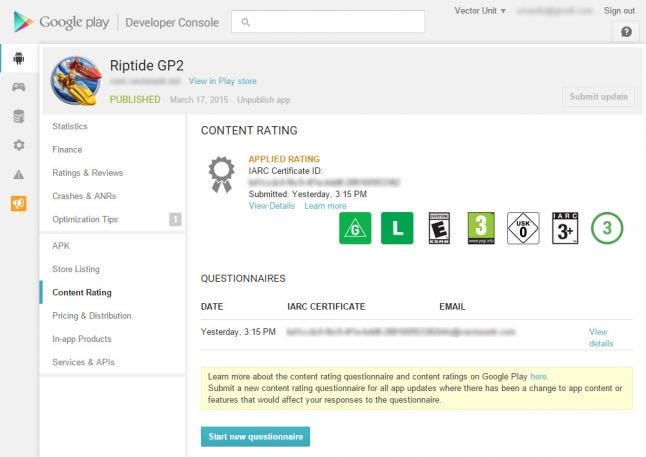
And that’s it! A few minutes of your time and you’re all done and ready to start selling worldwide.
Time Invested: About 5-10 minutes per game
Total turnaround time for rating: Instant
Total cost: USD$0
Age ratings certificates are required for publishing your game in every territory on every major game console, even if you’re self publishing through indie-friendly portals like ID@Xbox or Playstation Network (PSN).
Different territories use different ratings systems. You can’t sell your game in Germany for instance if you don’t have a German-specific USK rating. Each ratings system is governed by individual ratings boards, and to obtain a certificate you’ll need to set up an account, establish your credentials as a publisher, run through their submission process, and usually pay a fee -- often hundreds, sometimes even thousands of dollars worth of fees.
It’s important to note also that age ratings certificates are always issued for a particular game/platform combination. You can’t use the PEGI certificate you got for your mobile title when you take that game to console -- you need to get certified specifically for that console platform, and for each additional console platform you port to.
While in theory the aforementioned IARC could provide (free) certificates for console games, the platform holders (Microsoft, Sony, Nintendo) do not at this time allow this. More on this later.
Let’s start the fun, shall we?
The ESRB has two applications processes: a “Long Form” for packaged games like you see at GameStop, and a “Short Form” for download-only, digitally distributed games. Luckily for most of us, we can use the Short Form, because the Long Form takes forever and costs $12,500. The Short Form is fast and free.
The hardest part is the first step: you need to request a Publisher account, which for some reason you need to apply for via mail. Yes, the kind with paper and a stamp. Turnaround takes a week or so.
Once you have your account, the rest is easy. The Short Form itself costs nothing, can be filled out online, and a rating certificate is generated automatically. If you want to appeal the rating, you’ll need to submit additional materials, but the turnaround is quick.
Territories covered: United States and many other North/Central/South American countries. Some countries like Brazil allow you to use ESRB in place of their own system.
Time invested: A couple of hours (mostly on the Publisher account application)
Turnaround Time for Rating: Instant
Cost: USD$0
Worth it? Definitely. It’s free and it covers a lot of major territories.
To rate your game with PEGI, you first have to complete an online training program, where you learn to distinguish between such things as “realistic violence against a fantasy character” and “cartoon violence against a realistic character”. After you complete the program, you’ll earn the title of “coder”, at which point you’re allowed to submit ratings for your games.
For each game, you need to fill out an online questionnaire, and then FTP several supporting materials to their reviewers, including an edited 10-20 minute video depicting representative gameplay, and a playable build of your game.
If your game is online/digital only and (for some arbitrary reason) less than 450MB, you qualify for the cheaper “Casual game” fee of 260 Euros. Otherwise, you’ll have to cough up 2100 Euros, after which additional skus of the same game cost 1050 Euros.
Territories covered: All of the EU countries, minus Germany. Some countries like Russia allow you to use PEGI in place of their own system.
Time invested: An hour or two to become a coder and set up your account. A day or two to create your gameplay video and submission materials.
Turnaround Time for Rating: 1-2 weeks
Cost: USD$275 for Casual Games, $2235 otherwise (+$1120 for additional skus)
Worth it? Definitely, if you qualify as a Casual Game. Otherwise, it’s painful but probably still worth it.
Germany doesn’t participate in PEGI -- instead they use their own stricter system, called USK. The good news is, the USK application process is in some ways easier than PEGI -- although at first glance it might not appear so.
To apply for a USK rating, you don’t need to set up an account. You just print out an online form and ship it to Germany with a playable build of your game. “Waittaminnit,” you say. “I have to burn a disc and ship it to Germany?" What is this, the dark ages?” Here’s a pro tip: If your game is small enough you can request digital delivery, and they’ll let you DropBox it. Nice and easy.
Unfortunately the USK does not have a “casual” or small game fee structure. It’s just 1200 Euros for the first game and then 300 Euros for content-identical additional platforms. Definitely not cheap. (They do have a special 300 Euro rate for edutainment titles.)
Territories covered: Germany
Time invested: A couple of hours to fill out forms and (possibly) go to FedEx
Turnaround Time for Rating: 1-2 weeks
Cost: USD$1280 (+$320 for additional skus)
Worth it? It’s a tough call for a budget title. We did it because our games tend to do well in Germany, but your mileage may vary.
The Australian submission process is perhaps the most arcane of the “Big 4”. Although as a slightly mitigating bonus, if your game is not rated Mature you can use your COB certificate to also obtain an OFLC rating in New Zealand.
First, you need to apply for a publisher account. You can fill out the forms digitally and email them in. Easy enough.
Next, you need fill out a set of forms and ship them physically to Australia along with a playable build of your game and 20-30 minutes of video showing “representative gameplay”. There are no exceptions to this -- all submissions must be on physical media, either USB or disc. (Even more annoying, each part of the submission must be on a separate media -- we were asked to submit 4 USB drives for our 2 game builds and 2 videos.)
There are two cost structures. “Level 2” is cheaper (AUD$890), but requires you to submit a little more information (the video). The good news is multiple content identical platforms can be applied for with a single application/fee.
Territories covered: Australia. New Zealand can use COB too if your game is not rated Mature.
Time invested: An hour to set up your account. A day or two to create your gameplay video and submission materials.
Turnaround Time for Rating: 4 weeks
Cost: USD$682
Worth it? Probably. Sigh.
Securing ratings in Asia requires a whole new level of commitment.
Japan and Korea each have their own systems, CERO (Computer Entertainment Rating Organization) and GRB (Game Rating Board) respectively. Unfortunately, each requires that your company has an office or branch located within the country before you can apply for a local rating. Apparently there are 3rd party companies you can contract to represent you in these territories if you decide to pursue ratings there. Taiwan also has its own ratings system, called CSRR (Computer Software Rating Regulation).
We have not yet navigated any of these systems, so I can’t speak from experience here.
However, I can add that if you're publishing on PSN, Sony Computer Entertainment Japan does offer a program where they take over ratings and marketplace localization in Japan for you, in exchange for Sony taking a higher revenue share than usual. I’m not sure if the details of this deal are universal, so consult with your account rep to find out more.
Let’s recap our two age rating certificate experiences, shall we? I’ve summed it up in this handy chart. (Times and costs for a single game.)
Google / IARC
Ratings Secured | ESRB, PEGI, USK, COB, ClassInd, IARC, Google | ESRB, PEGI, USK, COB |
|---|---|---|
Time Invested | 5-10 minutes | 3-5 days |
Turnaround Time (in parallel) | 0 | 4-5 weeks |
Cost | $0 | $2237 - $4197 * |
* Cost in USD$ for one game SKU. Additional SKUs of identical game may cost less.
If you’re an indie developer -- particularly an indie mobile developer considering console -- it’s hard to look at these numbers and not think to yourself, “WTF! Why do I have to spend all that time and money on a rating certificate for console, when I can get the exact same certificate for the exact same mobile game for free?”
That’s a really good question.
One reason might be that the platform holders don’t necessarily want to completely remove all barriers to entry to console development. Microsoft doesn’t want ID@Xbox to look like the Google Play Store, and frankly neither do most Xbox One owners. There need to be some gates to keep the quality of content high, and some restrictions on the release rate of new titles.
That said, there are plenty of quality control gates without making the ratings systems one of them. Both ID@Xbox and PSN are curated systems. Developers need to be approved to receive dev kits. Every individual game title needs to be approved for publication. And every title goes through an extensive QA and title certification process. Streamlining the age rating system would not hurt the quality of downloadable console games.
And there is a solution -- the IARC. Currently, the IARC is authorized by agencies like PEGI and USK to issue console ratings certificates on their behalf. In theory, you could fill out a single online form and receive all the major age ratings certificates for all the major app stores and consoles, for free, instantly.
I actually talked to someone at the ESRB about this, and they told me that the holdup is actually on the platform holders side -- Microsoft, Sony and Nintendo have not yet approved the IARC certificates for use, although the IARC hoped to get that approval “in few months”. That conversation happened a year ago, and we’re still waiting.
There is really no reason at all for the delay. I would urge any developers currently involved in or considering indie console game development to contact their account reps and talk to them about implementing IARC age ratings certificates. Hopefully, if enough of us annoy them over time, they’ll come around. The result would be more independently published games on console, and a greater variety of available titles for gamers in hard to reach territories like Australia and New Zealand.
---
UPDATED 3/26/15: Added information about USK edutainment rates.
Read more about:
Featured BlogsYou May Also Like