Trending
Opinion: How will Project 2025 impact game developers?
The Heritage Foundation's manifesto for the possible next administration could do great harm to many, including large portions of the game development community.

Featured Blog | This community-written post highlights the best of what the game industry has to offer. Read more like it on the Game Developer Blogs or learn how to Submit Your Own Blog Post
Useful information regarding backup, data safety choices for other developers, especially newbies.

It wasn’t until I wrote the entry Build a laptop stand for cheap, that I realized that we have lots of stuff here at the office that would help other developers, especially newbies! One of them is the practice of categorical drive partitioning.
I have been a software engineer for quite some time, and I have witnessed some of the worst software catastrophes possible. A large majority of these could have been prevented or remedied quickly if proper precautions and/or procedures had been in place. I have witnessed everything from people knocking an entire Big Gulp into an open case system while it was compiling, to stupidity like a crew using the source control box as their test box on a piece of software that had to be tested by forcing the OS to crash to the blue screen of death! (you know who you are).
Categorical drive partitioning:Having source control is great, but it shouldn’t be your only solution for recovery.
So to plan for the worst, we partition our drives into three parts: “System”, “Development”, and “Entertainment”. I realize that “Entertainment” implies games and maybe we should change it to “Applications”.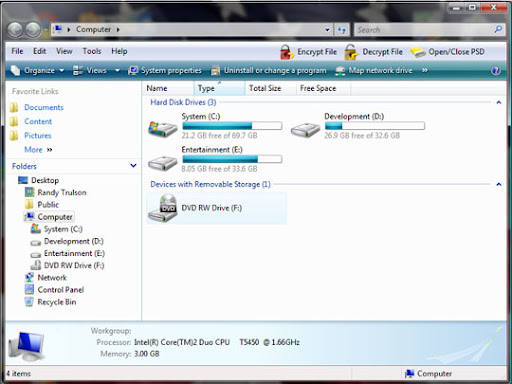
File Explorer
Categorically partition your drive
Keep as much stuff from being loaded onto your “System” partition as possible.
Put all your project and development stuff on its own partition.
Use source control if available.
Make a monthly DVD backup of your “Development” partition.
Keep a USB to IDE / PCMCIA hard drive enclosure around (they cost 10 bucks)
Don’t run non essentials on your development system.
You can read more and follow me and Neuron Games, Inc. here:![]()
![]()
![]()
![]()
![]()
Read more about:
Featured BlogsYou May Also Like