Trending
Opinion: How will Project 2025 impact game developers?
The Heritage Foundation's manifesto for the possible next administration could do great harm to many, including large portions of the game development community.

Featured Blog | This community-written post highlights the best of what the game industry has to offer. Read more like it on the Game Developer Blogs or learn how to Submit Your Own Blog Post
A detailed dive into everything your Steam page should feature in order to be as efficient as possible.

Intro
Hey there, fellow indie game dev. Let’s cut to the chase: you’ve got a game that you've either just started working on, or maybe it’s already late in production and you need to start building its home on Steam, or maybe your page already exists but it could use some improvement. Whatever the case, you want your Steam page to be as efficient as possible, bringing in good traffic and converting it into wishlists and ultimately sales. I’m going to try and use what experience I’ve gained so far to help you do that. You can either read the disclaimer or jump straight into the thick of it below.
Disclaimer
First off, this is a long, loooong post*. Don’t say I didn’t warn you.
Everything I’m going to share falls into either a) common knowledge that is readily available but a hassle to put together from different sources, b) my personal confirmed experiences and experiences other devs have shared with me, or c) some personal speculations. Please keep this in mind, and don’t treat this post as a foolproof guide to surefire success on Steam. I have not released anything on Valve’s platform yet; my game has had a successful Kickstarter three years ago, I’m gearing up for a release soon, I’m currently at ~20500 wishlists, and I’ve learned a lot by both stumbling into good ideas and fucking up majorly. If I am wrong about anything, please correct me in a comment.
Throughout this article, I will use my own game as an example, mainly because it was my vehicle to experiment and try to better understand Steam. The intention is to bring everything I’ve learned together in one convenient place*, and make optimizing your Steam page easier for you than it was for me.
Quick terminology index
Wishlist (addition) - A number that goes up when some poor unsuspecting soul likes your game and throws it onto his “I want to play this later but probably never will” pile of shame;
Visit - An unfortunate Steam user has actually landed on your page;
Impression - Someone has seen a capsule (a visual asset) of your game on Steam. What you want is to convert these rare, Yeti-like sightings into visits (and, ideally, wishlists & sales);CTR (Click-through rate) - The percentage of impressions that actually end up in visits to your page. It’s important, but wishlist additions are way more important.
Existential dread - What your life turns into from the moment you become hooked on checking Steam traffic and wishlist stats daily.
1. When do I launch my Steam page?
Short answer: As early as fucking possible.
Long answer: Still as early as fucking possible, but with a caveat that I’ll touch on below. You probably already know this, but - prior to actually releasing your game and becoming an internationally adored indie superstar - your main goal in life on Steam will be to accumulate wishlist additions (simply called wishlists from here on out for convenience). That’s what you should care about most, and focus all your efforts on. It therefore stands to reason that the longer before launch your page is up, the more wishlists it can accumulate. One year is not too long. I’ve had mine online since August 2018 and we were late as hell because of bureaucratic issues.
Now for the caveat I was mentioning: don’t launch your page unless you are sure that you have the best video & visual assets and text descriptions you and your team can come up with. Your first day on Steam is bound to net you a lot of exposure and wishlists - significantly more than most days afterwards. Steam’s elusive algorithm will also start judging your game based on how it performs in this first critical day, so please take it very seriously.
Please do not launch your Steam page without a trailer! This will make your game look bad, or as a low-effort move on your part at the very least. We’ll dive deeper into trailers below.
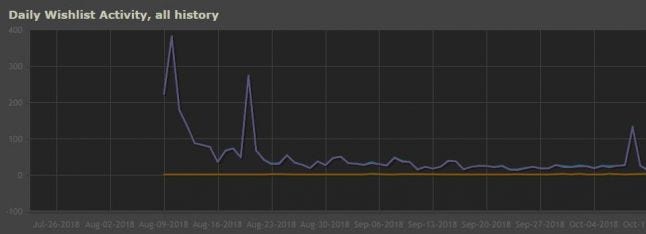
We did have a trailer, screenshots, and decent copy. Major fuck-up: no tags (more on their importance below). It could have gone a lot better.
Also, already having a community that you can bring in and positively influence the numbers day one will help. A lot. If you do, make sure you let them know in advance when your page launches, and remind them that very day via social media. Just like on Kickstarter, it’s best to have that moment zero critical mass for a snowball-type effect.
Always use “wishlist now” as a call to action basically every time you show your game in public:
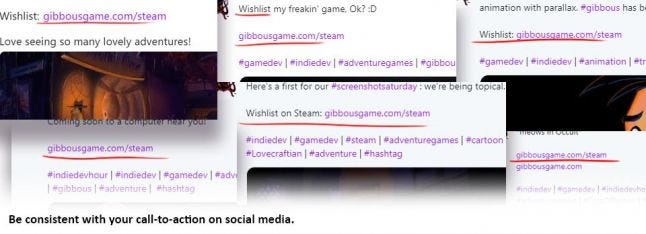
Tl;dr: Bring your Steam page live ASAP but only once you have the best trailer, screenshots and text possible, and ideally with a community boost to boot.
A quick aside about your game title: in case you haven’t yet named it, keep in mind that certain words fare better than others in Steam searches. I’m not saying name your game “Souls Battle Royale Roguelike Simulator 2021”, but it’s something to keep in mind.
My game is called Gibbous: A Cthulhu Adventure. I have indeed intentionally chosen a title that the average mortal would have a 0.008% chance of spelling correctly on their first try, BUT it also has both “adventure” and “Cthulhu” in there, which (at least for the time) count towards nice “search suggestions” impressions on Steam. This means that once you start typing either “adventure” or “Cthulhu” in the search bar, my game pops up:
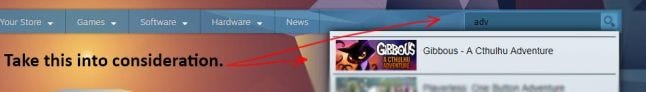
Yes, “Gibbous” is hard to spell and remember and nobody knows what the hell it even means, but on the other hand, good luck finding a specific game with “heroes” in its title by wading through Steam search results. It’s a trade-off, choose carefully.
Disclaimer: your game needs to have a certain level of popularity before it starts popping up as a search suggestion. No idea what that threshold is; if anyone does, let me know in the comments.
Alright, let’s start actually breaking down the Steam page.
2. The Trailer
As I’ve said above, don’t launch your page without one. There are great articles out there about how to approach trailers; I will not go super deep into it, you’re better off reading posts like this one by people who actually know their stuff. I’ll just touch on some do-s and dont-s, and some generalities.
DOS
Show off your best gameplay footage up front (it can also be a cutscene, if it’s relevant or it helps set the scene). If you plug Google Analytics into your Steam page (more on that below), you’ll notice a lot of users spend no more than half a minute on your page before moving on, and they’re probably checking out your trailer.

Try and hook the viewer within the first moments of the trailer, don't faff about
Unless you sink your hook into them within those precious seconds, they’re off to the next 50th game released on Steam that day.
If your game has both a story and voice acting, make sure that the lines you use in your trailer help set up the premise without spoiling too much. Choose wisely, and choose hard-hitting stuff that summarizes the plot or drives atmosphere.
Look up free trailer SFX packs on the internet if “epic” is what you’re after. I like this one, but there are probably a bunch out there. There’s also freesound.org that only requires free registration, but keep in mind you will have to credit attributions in the description. I would not advise using royalty-free music in your trailer, unless you don’t have original music in your game.
Whatever is unique or representative about your game - put that stuff up front and highlight it hard. They’re called hooks for a reason; please read Ryan Clark’s excellent post about what constitutes a hook and why they should be on your mind constantly when designing your game. And your trailer.
If you can think of anything visually or audio-wise that can set your trailer apart and add a bit of wow factor, it would be great. In our case, I used parallax-scrolling 2D layers on my characters to give them a neat 3D effects (reddit post about it here).
If the genre and tone permits, and you think you can pull it off, funny helps. Humor is great at retaining people’s attention. Check these trailers out to see what I mean. Again, only do this if people other than your spouse and that one coworker whose promotion depends on you have told you that you are, indeed, a funny guy.
DON'TS
Don’t start your trailer with a logo (or, God forbid, multiple logos) unless you are a well known studio, or it’s two seconds tops. I know you spent entire days making it look amazing in After Fx, but gamers don’t care about anything but the game. You have few precious seconds to make them stay and watch, please don’t let your ego squander them.
Don’t go above 2 minutes unless absolutely necessary. Most trailers are about a minute and a half long, and it seems that they’re lately trending towards a minute. We’re all easily distracted idiots - plan accordingly.
Not really a “Don’t”, but be very careful if you choose to go for the “epic trailer” feel. If you mess up the mood, or your visuals are (unintentionally) clashing with the bombastic music and sfx, it might have the opposite effect of what you were intending. If you’re unsure, just show it to someone who you know will not spare your feelings ( actually, do this, period). Don’t rely on feedback from friends and family. They love you, but they’re liars. Filthy, filthy liars.
If your game revolves around a strong narrative structure, don’t do what most movie trailers tend to lately and just give the entire story away. Jesus Christ, what the hell, people!
Trailer generalities
Depending on the genre, it’s sometimes a good idea to think of your trailer as an entire story told in a minute, a minute and a half (again, not giving everything away! Just teasing its high notes).
Ideally, it should have an intriguing hook up front, a meaty middle part that shows it off efficiently, and a crescendo to a high point and / or a denouement. Read about the peak-end rule and think about how to efficiently apply it to your trailer (and your game).
Keep in mind that a lot of users have trailers muted by default; if yours relies on audio (especially in the beginning), it might not make sense to someone watching it muted. My trailer starts with the main character asking “You wanna know what my problem is?”. This is meant as an audio hook to ramp up curiosity from the get-go; my solution to the trailer being muted was having the very first thing in the trailer be the text “PROBLEM?”, hopefully making you curious enough to un-mute.
 "PROBLEM"? Huh? Better unmute this...
"PROBLEM"? Huh? Better unmute this...
For reference, here's my trailer:
What I got right:
Grab their attention with a question from the get-go
Open with a joke
Framing the main conflict of the game from the beginning (especially important with narrative games)
Custom music for different sections
Follows the format "intrigue - introduction of main characters - gameplay - crescendo - payoff"
Showcases main hooks (hand-painted art, frame-by frame animation)
What I got wrong:
Characters are shown talking on screen but different voices are actually playing; it can get confusing
Gameplay only gets shown 14 seconds in; this was intentional, hard to tell if it hurts the trailer or not
At 1:45, it's on the long-ish side. New trend seems to be towards 1 minute or less
Not sure showcasing all 3 main characters in the trailer isn't throwing too much info at the player
Trailers with both written title cards and voices are harder to follow
There's a lot of information and it feels kind of unfocused
Did not do a press release, just sort of set it loose into the wild, only announcing on Twitter and Facebook. Bad idea, you want as many eyes on it as possible, as early as possible
The video custom thumbnail is not the best we can do. I should change it but I'm soooo lazy
I'm already almost done with the launch date reveal teaser and launch trailer, and happy to say I've learned a lot from my own mistakes and others'; hopefully you'll do your homework and avoid making them too.
3. The top-right short description
Probably the most important copy element on your page. Just like the trailer, start strong and try and get their attention immediately. As you can see, I went with crazy cultists and a talking cat; think about what’s impactful about your game. Sum it all up in the middle part, and end with your tagline (mine is “Comedy cosmic horror made in Transylvania”). If you don’t have a tagline, come up with one.
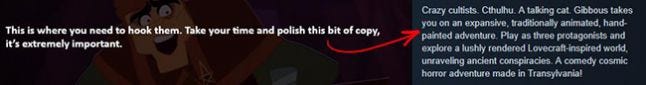 Sink the hook in early, keep the text snappy and intriguing
Sink the hook in early, keep the text snappy and intriguing
Keep in mind that there’s a character limit - it’s somewhere between 200 and 300. If your page is localized into other languages (more on that below), be very careful when entering this text in languages you don’t speak, because I’ll be damned if I understand how that goddamned character limit can fluctuate like that.
4. The release date
There are actually two aspects to this: the forward facing one (what the users see), which can either be a date or custom text, and a tentative release date that you enter in the Steamgames back-end. You can change both as often as you like, but it’s not advisable to overdo it. As for the forward-facing one, if you do go for custom text then try to be clear and concise, e.g. “Coming soon”, “2019”, “TBA”, or “Never, lol”. Don’t use this space to beg for wishlists, I’ve seen that backfire in very ugly ways.
5. Tags
According to Steam, tags can help determine what game has you in their “More like this” section. Choosing your tags so that they drive the right kind of traffic your way sounds easier than it is, and you’ll probably have to experiment a bunch, but what is important is to use all your tag slots available. My biggest mistake for a long time: only using 3 or 4 of the 15 possible. I was an idiot; you don’t have to be.
I strongly advise you to read Steam’s documentation on tags. There’s very important information there that devs (myself included) typically just skim over. Here’s the tl;dr: tag order itself doesn’t seem to matter, but only the first 15 (out of 20 possible) tags count toward who the algorithm decides to show your game to.
Apparently there’s talk of Steam intending to reduce their importance within the ecosystem, but for now it seems that they’re pretty damn’ important, so treat them with the proper respect and attention. And a touch of reverence and fear.
Anyone can tag your game, but you as the developer wield way much more power when you mess around with them. You can ban and reinstate tags at your will. You can encourage people to reinforce your tags, thus affecting their order, but it’s finicky stuff. What you do yourself is easier to control. You apply tags by clicking the plus button on your Steam page, logged in with your dev account:
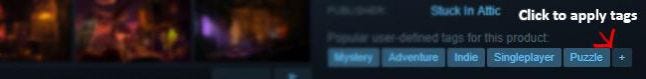 Do it.
Do it.
Ah, but what tags to apply? Good question, and I doubt anyone but Valve holds the definitive answer. Truth be told, I’ve just experimented until I’ve seen good results in both the traffic results and on Steamlikes, which is a neat site that shows what games have you in their “More like this” section. The more, the merrier. My game currently has 51; to put things into perspective, Sekiro has 2000+. I’m not exactly sure how all of this works - it might heavily rely on popularity or revenue. Your guess is as good as mine, you can go bug the Steamlikes guys on Twitter about it.
You can also use custom tags you come up with, but other than the dubious satisfaction of wasting an important slot on “totes adorbs XD”, there’s not much to be gained. Check out Steam’s handy Popular Tags list and go from there. Look at games similar to yours. Note that Valve do encourage you to use “rarer” tags that better describe your product, rather than widely used ones such as “adventure” or “action”.
A quick disclaimer: just getting a lot of traffic doesn’t equal automatic wishlist number increase. The two things that heavily factor into that are quality - which is, uh, subjective - and just how relevant your game is to the people that you’re steering in your page's direction. I suspect that driving a lot of irrelevant, non-converting traffic your way might actually hurt your game rather than help it. Also, it’s reasonable to assume that popularity is a big factor here, but I don’t think it’s ever been confirmed by Steam.
6. Main description text
You can let loose here, but keep in mind that there’s only so many words a gamer can silently mouth his way through before the irresistible siren call of the next browser tab yanks them away. Your best bet is to have a more detailed description (2 or 3 paragraphs), and a bullet list of key features.
You can now add animated gifs to this section. A good idea, but be very careful about file size. In their announcement, Valve warn that “If we see a store page with a large load size (e.g. 15MB+), we may remove any animated GIF's to ensure users can actually visit your page.”
Just snicker derisively from your 100 Mb/second fortress and check your page load in Chrome by pressing F12 and choosing the Network tab - it’s under “transferred” (thanks for the tip, Alex). I’m sticking to just one gif, so my page load is right under 15MB.
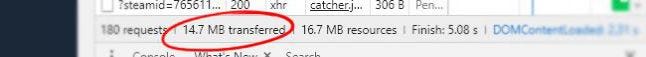
Keep your page load under 15 MB to be on the safe side
7. Localization
In case you’ve decided to localize your game into more languages, congrats - it’s a wise decision. As soon as you’re positive about offering a certain language, enable it ASAP in the Steam back-end. This will significantly help drive traffic from speakers of that language your way. Again, the more the merrier, with EFIGS being the standard, but Russian and Chinese becoming more and more popular. Keep an eye on your Analytics to see where traffic comes from (more on that below).
If you do localize, please make translating your Steam page a priority. Actually, even if you don’t have the budget to full localize your game, just translating your page into major languages will help.
8. Social links
Pretty much self-explanatory: plug in all your youtubes, twitters, facebooks and twitches, plus your website. Speaking of your website, Steam now offers widgets that, when clicked, automatically add your game to the clicker’s wishlist (mental note: add one to our website).
9. Awards
Flaunt’em if you got’em.
10. Achievements and trading cards
People really seem to like these things. People are weird, but you’re here to give them what they want, not what they need. Incidentally, that’s what gamedev’s really all about.
11. System Requirements
Much like talking to the pharmacist before a romantic encounter, please be honest and realistic about what you need in order to perform optimally.
12. Back-end Safari
Steamworks’ back-end is a wild ride. Let’s jump in.
First off, the really important stuff: graphical assets! Let’s talk capsules, first and foremost, since screenshots are pretty much self-explanatory (just choose the pretty ones, and positively no concept art).
Laura Bularca goes into size and other in-depth stuff in this very helpful blog post.
My advice is to have two nicely rendered promo images ready - a big’un and a small’un. Easy!
The big one - We’ll call him George. Make sure George’s source file is big enough to serve as page background (1438px x 810px), and clear enough that he can be resized and used as the main promo image above the short description. Also clearly display your logo on this latter one, so it’s easily readable at every size.
The small one - We’ll affectionately call this one Junior. Unless they are magically whisked to your page via your evil marketing machinations or just pure bad luck, versions of Junior are likely Steam users’ first contact with your gamein the wild plains of Steam. I am recommending that this little guy be a different image from George, because if you just downsize his detailed, lushly rendered bigger brother you’ll end up with a busy, unintelligible mess.
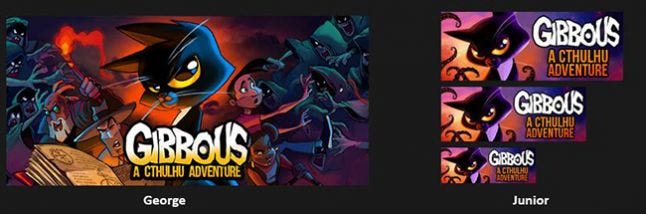 George & Junior are brothers, not twins
George & Junior are brothers, not twins
As you can see, Kitteh, our feline protagonist, features prominently in both George and Junior (apparently it’s called “staying on brand”), but Junior is way simpler, so he can be easily read and understood at first glance.
That’s because - like in nature documentaries - Junior has to survive in the very hostile conditions of a quadrillion other thumbnails around it screaming for your attention, and - unlike in nature documentaries - he wants to achieve the exact opposite of camouflaging himself. Also notice that I’ve increased Junior's subtitle so as to improve its readability. Valve are very adamant about the entire game title being included in Junior, so make sure to abide by that rule when submitting assets for approval.
An effective trick for testing Junior’s efficiency is to take a screenshot of e.g. the New and Trending row of capsules, superimpose your capsule in Photoshop on top of an existing one, and ask a friend or your Nanna to check it out sight unseen, being honest about which of them grab their attention and which don’t. Survival of the fittest and most readable.
George and Junior are brothers, and equally important to your game family. Make sure they look related, make sure they’re as pretty as possible.
Further watching: check out Valve’s Tom Giardino beautifully explain the concept of capsule readability, with examples. Actually, just watch the whole thing, there’s very useful stuff about trailers in there that I’ve echoed in this article, it’s very good.
Store traffic stats
I never got either math or graphs, but I find myself returning daily to this collection of numbers and pretty colored lines you can find as a tab in the “Marketing and visibility” area of Steam’s back end. You should too, since it’s the best way to gauge how your traffic has been doing the previous day.
You’ve got a nice big visits graph, an impressions graph that isn’t visible by default, but is a click away, and a detailed traffic numbers breakdown below, divided into a boatload of categories.
You can “mute and unmute” specific traffic sources on the graphs to see how they’ve been faring, and it never stops being interesting, educational, and terrifying to compare visits to impressions. You can worry about CTR, but don’t obsess about it, because it’s relative and very dependent on how much traffic you are getting. Before starting to appear in search suggestions, my CTR was way bigger; now it’s a fraction of what it was, but daily wishlists have gone up, and your daily number of wishlists is the only thing that matters, really.
As a general rule, you will of course want your external traffic to be strong, but how you market your game outside of Steam is a whole different discussion we won’t go into here.
Each traffic report category can be clicked to reveal subcategories. There are way too many to go into detail about here, but the “Other product pages” category is where you can gauge how strong your tag-fu and capsule game are.
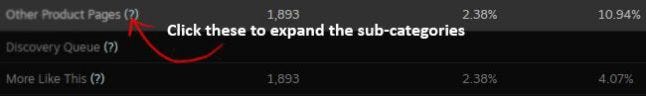 This is good daily information, stay on top of it and use it wisely
This is good daily information, stay on top of it and use it wisely
Research all categories via Steam’s documentation, and keep an eye on them daily. For me, at least, this page updates every night at around 12 AM CET.
Wishlists
As stated before, no matter what you do, you want these to go up every day, or at the very least not plummet. If you’ve done your homework, they should at least be stable, or gently rising.
Good news for fans of tension and suspense, you can get a hefty dose of both by checking your progress every day around 12 PM CET. Not much else to say other than restate that doing good in this area is what all of your on and off-Steam efforts should be focused on at all times.
I know a bunch of folks who’ve lost a lot of weight, and the thing they all have in common was not letting one day slip by without weighing themselves, regardless if it proved exhilarating or discouraging. Always being aware of where they were motivated them to stay focused on the task at hand. Same with checking wishlist additions daily - sometimes it feels good, sometimes it makes you shake your fist at the screen in anger and dismay, but at least you always know where you’re at.
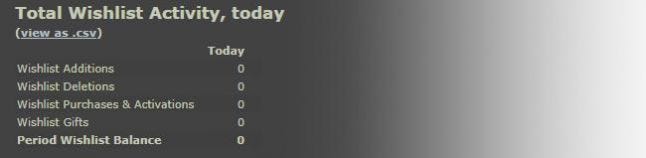 Your heart stops. Then you remember Steam only shows you yesterday’s wishlists, never today’s.
Your heart stops. Then you remember Steam only shows you yesterday’s wishlists, never today’s.
Google analytics
Stick it into your Steam back-end. That sounded worse than intended. It’s the tab right next to the Store Traffic Stats. Congratulations, now you can spend the rest of your days up to launch with one eye permanently fixed on GA’s real time results. By the way, Steam almost always shows me ~2x the traffic GA does. I have no idea why that is; if anyone does, let me know in a comment.
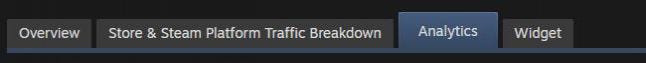
Plug & pray
Broadcasts
Streaming your game live on Steam isn’t just a neat way of showing it off more than in a trailer and a bunch of screenshots, it can get you some super nice exposure via tag pages.
Here�’s what you need to do: download OBS, join this beta broadcast group, then read all about setting up the stream here, go here to get your stream key (aka token) and to pick a server. Go into OBS, choose “custom” as a streaming service, paste in your server address and your token/stream key, and fiddle around with the stream settings until they match what Steam recommends in the previously linked relevant page. I won’t go into OBS scene set up etc, there are plenty of tutorials on YouTube; don’t worry, it’s not exactly rocket science.
The broadcast will appear at the very top of your page, and, more importantly, it will appear on your main tag page if it reaches at least 10 viewers, and if other broadcasts with more viewers aren’t already hogging those slots (they are).
E.g. my main tag page is “adventure”; usually there’s 1 to 3 active streams at any given moment. Any user that scrolls to the very bottom of the tag page can see your stream there if it's above 10 viewers. Another chance at decent traffic, so do consider it. Don’t forget that you can click “Show Chat” and be insulted in real time by smart-asses with nothing better to do. Delightful.
Other back-end stuff
Here are some other important things that might be easy to miss in the intimidatingly dark and twisted corridors of Steamworks:
Genre: Tick the appropriate box for your game. Also tick “indie”, maybe.
Keywords: To be honest, this one is still a bit confusing for me. Mine are a bit of a mess, since they're a combination of stuff similar to my tags, and intentional misspellings of my title so that people typing it wrong can still reach my game (i.e. gibos, gibbios, ktulu, chtulu, etc).
Saving and publishing: Whenever you are editing your store page, saving does not mean your changes are reflected in the page automatically. You need to hit “publish to public” in order for the public-facing page to reflect how you’ve now made it uglier and more confusing. It’s on that tab they've sneakily labeled “Publish”.
13. Steam page discussions
Pin a thread about your Discord server. You do have a Discord server, right? Make a Discord server.
Be nice. Gamers will ask when the game is coming already, constantly. They do not do this to annoy you, they do this because they care about your game, and that’s huge. Someone actually cares about what started out as such a beautiful thing, and now gives you headaches and nightmares and uuuurgh! Be thankful and respectful and as honest as possible when you lie to their faces that it’s almost done and right around the corner. But seriously, be honest and nice - there’s no situation where this advice doesn’t apply.
Some of them will also say that they won’t buy your game unless it’s translated into their language. Solution #1: be nice and, if this is true, reassure them that it will be available as soon as budget permits. Solution #2: localize your god damned game already. But, again, be nice. There are exactly zero scenarios where you freak out and let loose on a potential buyer and things end up well for you. It should come naturally, but if it doesn’t, clench your teeth and at least try to be nice.
Don’t leave discussion threads unanswered, especially the ones consisting of direct questions to you, even if you don’t yet have the answers. Be honest, and I think I already mentioned being nice a bunch, so let’s move on.
14. Wait, that’s it
I’ll stop here, this was already a lot to take in at once. Congrats if you made it all the way through, you are probably super dedicated and you want to give your game the best shot at success on Steam possible. You’ve got the right attitude, now you just need a Steam presence to match. I really hope this guide helps you find your audience with less hassle - ultimately, it's all about connecting the right customer with the right product, and everybody wins (but Steam wins more).
If you feel this post has been helpful or interesting, consider thanking me by wishlisting my game and telling a friend who’s into narrative games about it. We’re about to launch soon, and it’s as scary and stressful as it’s exciting.
Alright, now go make your Steam page awesome! Peace.
Read more about:
Featured BlogsYou May Also Like